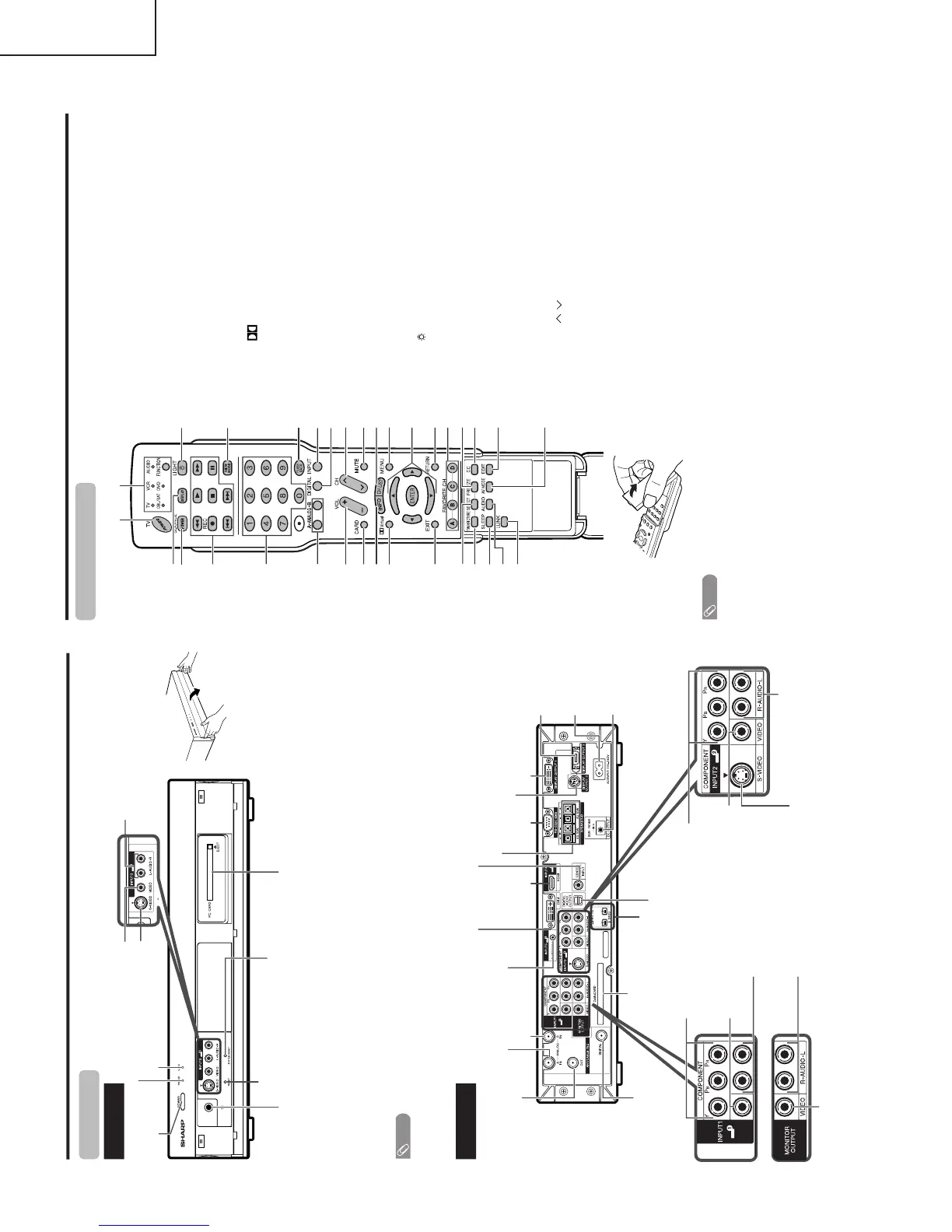Part names
Front view
RESET*
POWER button
INPUT 3 terminal (S-VIDEO)
INPUT 3 terminal (VIDEO)
SYSTEM RESET**
INPUT 3 terminals (AUDIO L/R)
AVC System
Rear view
ANALOG A IN
terminal
ANALOG B IN
terminal
ANALOG A
OUT terminal
How to open the door.
STANDBY/ON indicator
* Press RESET if the system cannot return to its original state after performing various operations.
•AV MODE resets to DYNAMIC (Fixed)
• TV channel returns to initial channel setting (Air:2ch, Cable:1 or 2ch)
•Twin picture resets to normal
• Audio setting initializes
• Dolby virtual resets to Off
•Image position initializes
** Press SYSTEM RESET if the system does not operate after starting up.
NOTE
•Pressing RESET will not work if the System is in standby mode.
•Pressing RESET will not delete channel preset or secret number. See page for clearing the secret number when you
know it. See page for initializing to the factory preset values when you forget your secret number.
Headphone
(When connecting headphones, the sound from the speakers is muted.)
DC OUTPUT
terminal
(Terminal for expanded
functionality in the near future.)
EXTERNAL SPEAKER terminals
PC CARD slot
CARD indicator
INPUT 1 COMPONENT
video terminals (Y, P
B
, P
R
)
INPUT 2 COMPONENT
video terminals (Y, P
B
, P
R
)
INPUT2 terminal (S-VIDEO)
DISPLAY OUTPUT 1 terminal
DISPLAY
OUTPUT 2
terminal
AC INPUT
terminal
RS-232C
terminal
MONITOR OUTPUT
terminals (AUDIO L/R)
INPUT 2 terminal (VIDEO)
INPUT 2 terminals (AUDIO L/R)
INPUT 1 terminal
(VIDEO)
INPUT 1 terminals (AUDIO L/R)
MONITOR OUTPUT terminal (VIDEO)
DISPLAY OUTPUT 3 terminal
Input 5 terminal
(AUDIO)
INPUT 5 terminal (DVI-I)
INPUT 4
terminal
(HDMI)
CENTER CHANNEL INPUT
DIGITAL IN
terminal
CableCARD slot
i.LINK terminals
DIGITAL AUDIO
OUPUT terminal
Part names
Remote control unit
3
2
117
5
6
4
7
20
18
19
21
22
23
824
925
10 26
11 28
29
30
13
14
15
12
31
16
33
27
32
1TV POWER: Switches the Liquid Crystal Television
power on or Standby
2 DISPLAY: Displays the channel information.
3 SOURCE POWER: Turns the power of the external
equipment on and off.
4 External equipment operational buttons: Operates
the external equipment.
50 – 9: Sets the channel.
6 A-ANALOG-B: Each button selects the corresponding
antenna.
7VOL
+
/
—
: Sets the volume.
8 CARD: Switches to card mode.
9 INFO: Displays the program information screen.
10
Virtual: Selects Virtual Dolby Surround settings.
11 EXIT: Tur ns off the menu screen.
12 SELECT: Selects the active screen.
13 TWIN PICTURE: Sets the twin picture mode.
Press again to return to normal screen.
14 SLEEP: Sets the sleep timer.
15 AUDIO: Selects the MTS/SAP or the audio mode during
multi-channel audio broadcasts.
16 i.LINK: Displays the i.LINK panel.
17 FUNCTION: Switches the remote control for TV, CBL/
SAT, VCR, DVD and AUDIO operation. Indicator lights
up for the current mode.
18
: When pressed all buttons on the remote control unit
will light. The lighting will turn off if no operations are
performed within about 5 seconds. This button is used
for performing operations in low-light situations.
19 VIEW MODE: Selects the screen size.
20 FLASHBACK: Returns to the previous channel or input
external mode.
21 INPUT: Selects a Liquid Crystal Television input source.
(TV, INPUT 1, INPUT 2, INPUT 3, INPUT 4, INPUT 5,
i.LINK, Card)
22 DIGITAL: Receives digital broadcasts.
23 CH / : Selects the channel.
24 MUTE: Mutes the sound.
25 CH LIST: Displays the channel list screen.
26 MENU: Displays the menu screen.
27 '/"/\ /| /ENTER: Selects a desired item on the
screen.
28 RETURN: Returns to the previous menu screen.
29 FAVORITE CH
A, B, C, D: Selects four preset favorite channels in four
different categories.
While watching, you can toggle the selected channels
by pressing A, B, C and D.
30 FREEZE: Sets the still image. Press again to return to
normal screen.
31 CC: Displays captions during closed-caption source.
32 EDIT: Registers favorite channel.
33 AV MODE: Selects an audio or video setting.
(AV mode: STANDARD, MOVIE, GAME, USER,
DYNAMIC (Fixed), DYNAMIC. PC mode:STANDARD,
USER.)
NOTE
• When using the remote control unit, point it at the Liquid
Crystal Television.
