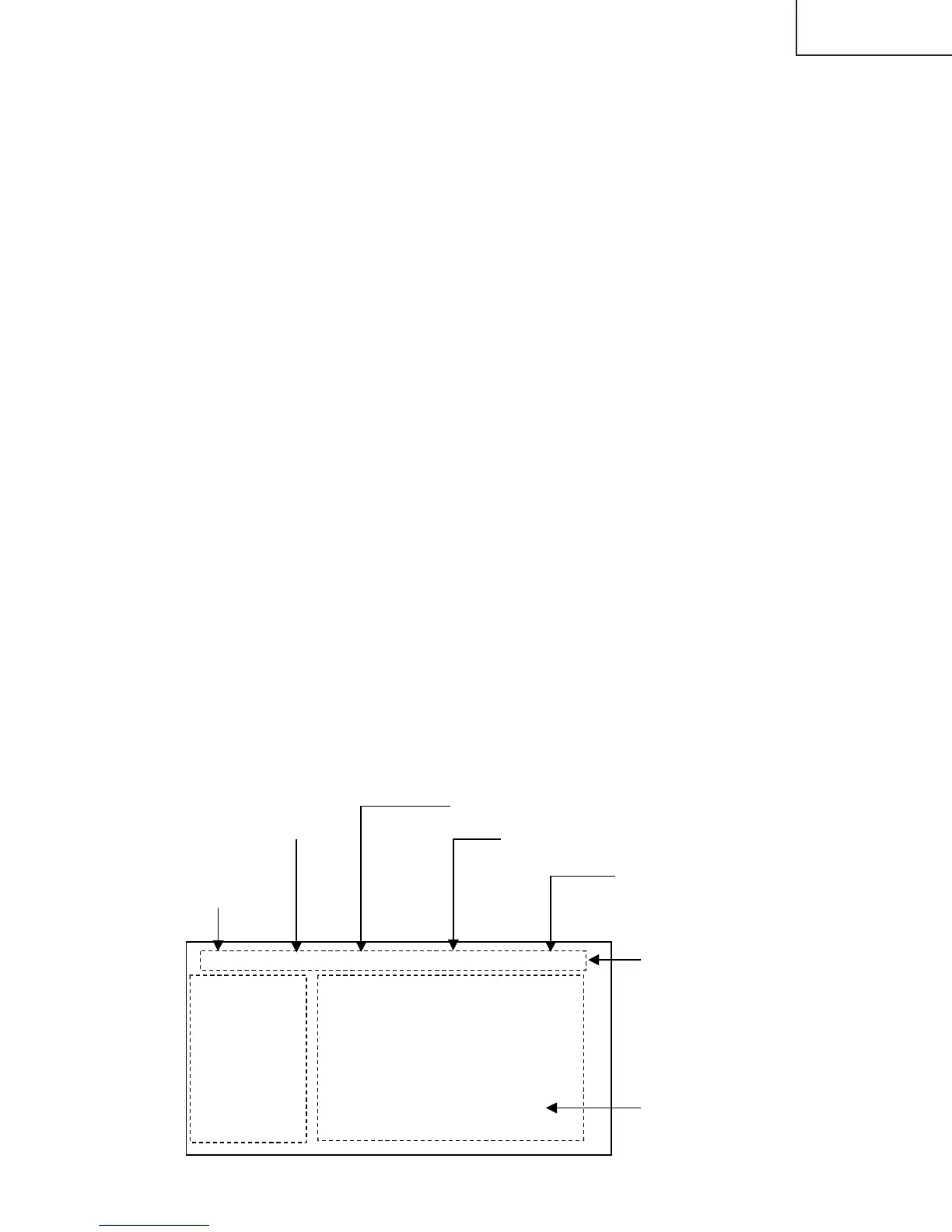37
TU-GD10U-T
TU-45GAD/T
LC-45GX6U/D/T
Creating a new "boot" folder directly under the card root directory
1 Create H:¥boot if the card is in H:¥drive.
2 Click [File], point to [New Creation], and click [Folder].
3 Rename the folder as [boot].
Copying the version upgrade file to the PC card
Using a drag-and-drop action, copy the "aqb5cu.img" (temporarily named) file for version upgrade to the "boot"
folder.
Removing the PC card
1 Click [Safely removing hardware] in the task bar, select [PCMCIA IDE/ATAPI Controller], and click [Stop].
2 Select PC card in [Stop hardware device], and click [OK].
3 After confirming that you can safely remove the hardware, remove the PC card.
Now the PC card for version upgrade is ready.
How to rewrite the software
After rewriting the software, check the version No. in the process mode.
1 With the set still powered on, pull the AC power plug out of the wall outlet to turn it off forcedly.
2 Insert into the set the PC card created in "Creating the PC card for version upgrade" described above.
3 Insert the AC power plug back into the wall outlet.
4 Select the card mode by pressing the menu button.
5 The card microcomputer programs are read from the PC card automatically.
Wait for about 2 minutes until the reading is completed. Nothing is displayed for about 50 seconds after
power-on.
Step 1: The OSD display "Card error ~" appears.
Step 2: When the OSD display "Card is being read" appears, the reading is completed successfully.
* If the reading ends in failure, perform the above steps 1 to 5 again after power-off.
6 Disconnect the AC power plug from the wall outlet to turn off the set forcedly.
Description of display
(1) Current page /
Total pages
(2) Current page title
(3) Currently selected input
(4) Current color TV system
(5) Destination
Adjustment process menu header
(7) Parameters
MAIN Version
CARD Version
Monitor Version
VMOUSE Version
EQ DATA CHECKSUM
STANDBY CAUSE
FAN STATUS
TEMPERATURE
1.08 (U 2004/09/16 1)
2.02
1.06
A1AE
ROTATE
2C3
0
N358
USA
TUNERA
1/13
[INFO]
