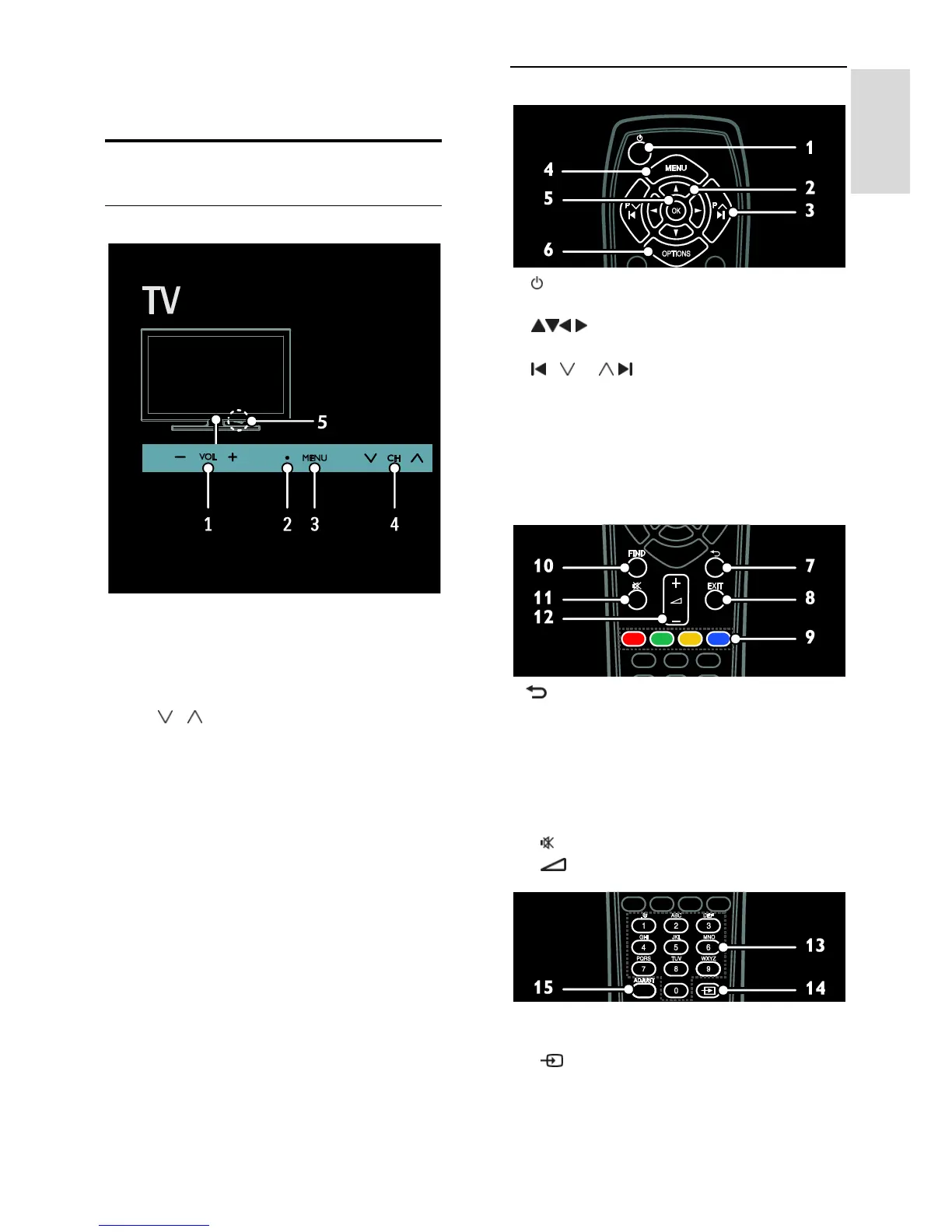2 Use your TV
Controls
TV controls
1. VOL +/-: Increase or decrease volume.
2. Remote control sensor and standby
indicator.
3. MENU: Access the TV menu. Press again
to launch an activity in the TV menu.
4. CH / : Switch to the next or
previous channel.
5. Power: Switch the TV on or off.
Remote control
1. (Standby): Switch the TV on or to
standby.
2. (Navigation buttons): Navigate
through menus and select items.
3. P / P : Switch channels, navigate
through menu pages, tracks, albums or
folders.
4. MENU: Access the TV menu.
5. OK: Confirm an entry or selection.
6. OPTIONS: Access options for the current
activity or selection.
7. (Back): Return to the previous menu
page.
8. EXIT: Exit from a menu or function.
9. Colour buttons: Select tasks or options.
Not supported in MHEG mode.
10. FIND: Access the menu to select TV
channel list.
11. : Mute or restore audio.
12. +/-: Adjust volume.
13. Alphanumeric buttons: Select channels
or enter values.
14. SOURCE: Select connected devices.
15. ADJUST: Access the menu to adjust
settings.