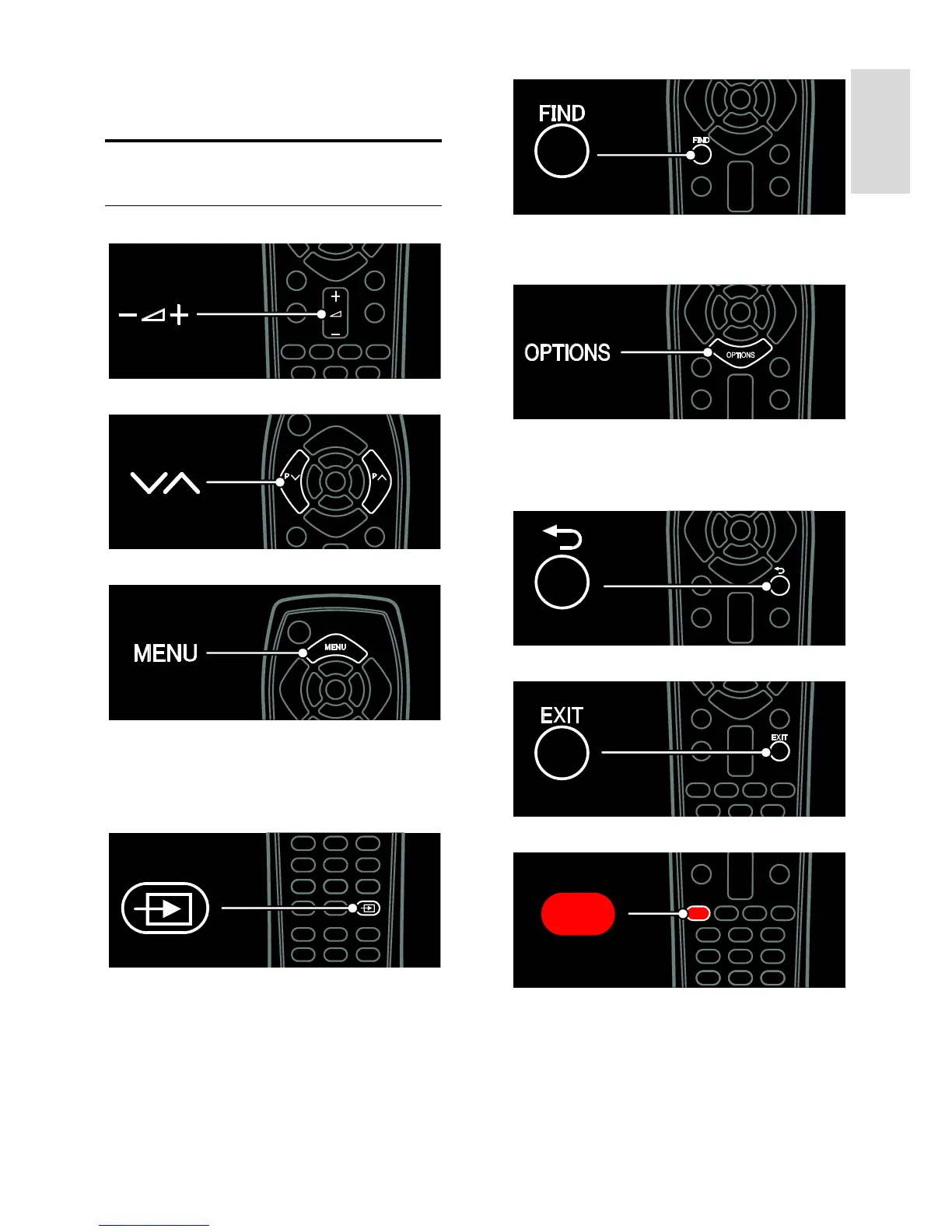1 Get started
TV tour
Remote control
To adjust the volume.
To switch TV channels.
To open or close the Menu.
In the Menu, access connected devices,
picture and sound settings, and other useful
features.
To open or close the Source menu.
In the Source menu, access connected
devices.
To open or close the Find menu.
In the Find menu, access the channel list.
To open or close the Options menu.
Options menus offer convenient settings for
TV channels or programmes.
To return to the previous menu page.
To exit from a menu or function.
To select a red menu option or watch TV
demonstration clips.