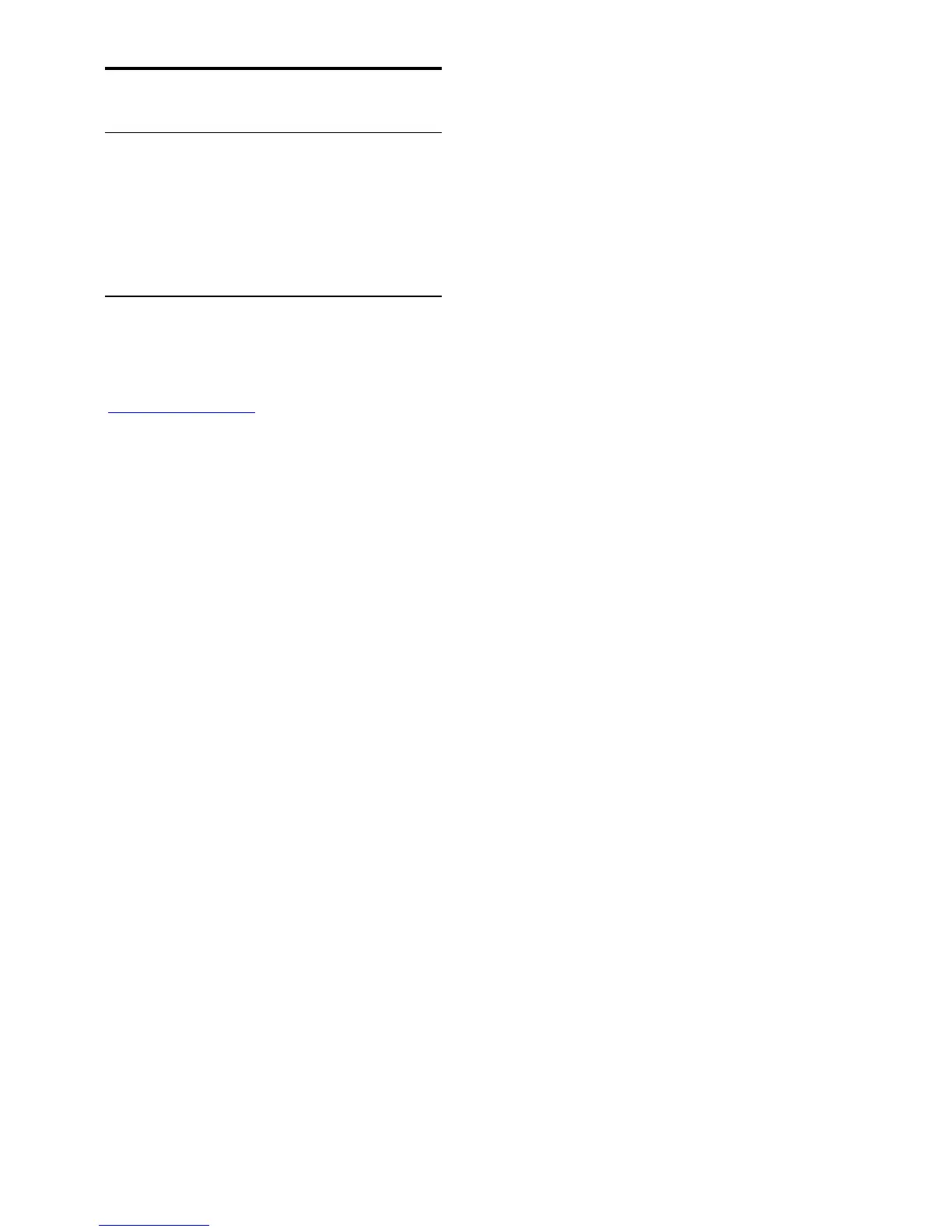EN 10
Help and support
Use Help
You can access onscreen [Help] from the
TV menu by pressing the Yellow button.
You can also switch between the [Help]
menu and the TV menu by pressing the
Yellow button.
contact SHARP
If you like, you can contact the SHARP
service centre in your country for support.
Contact information is available at
www.sharp-eu.com.
Before you contact SHARP, note down your
TV model and serial number. You can find
this information on the back of your TV or
on its packaging.