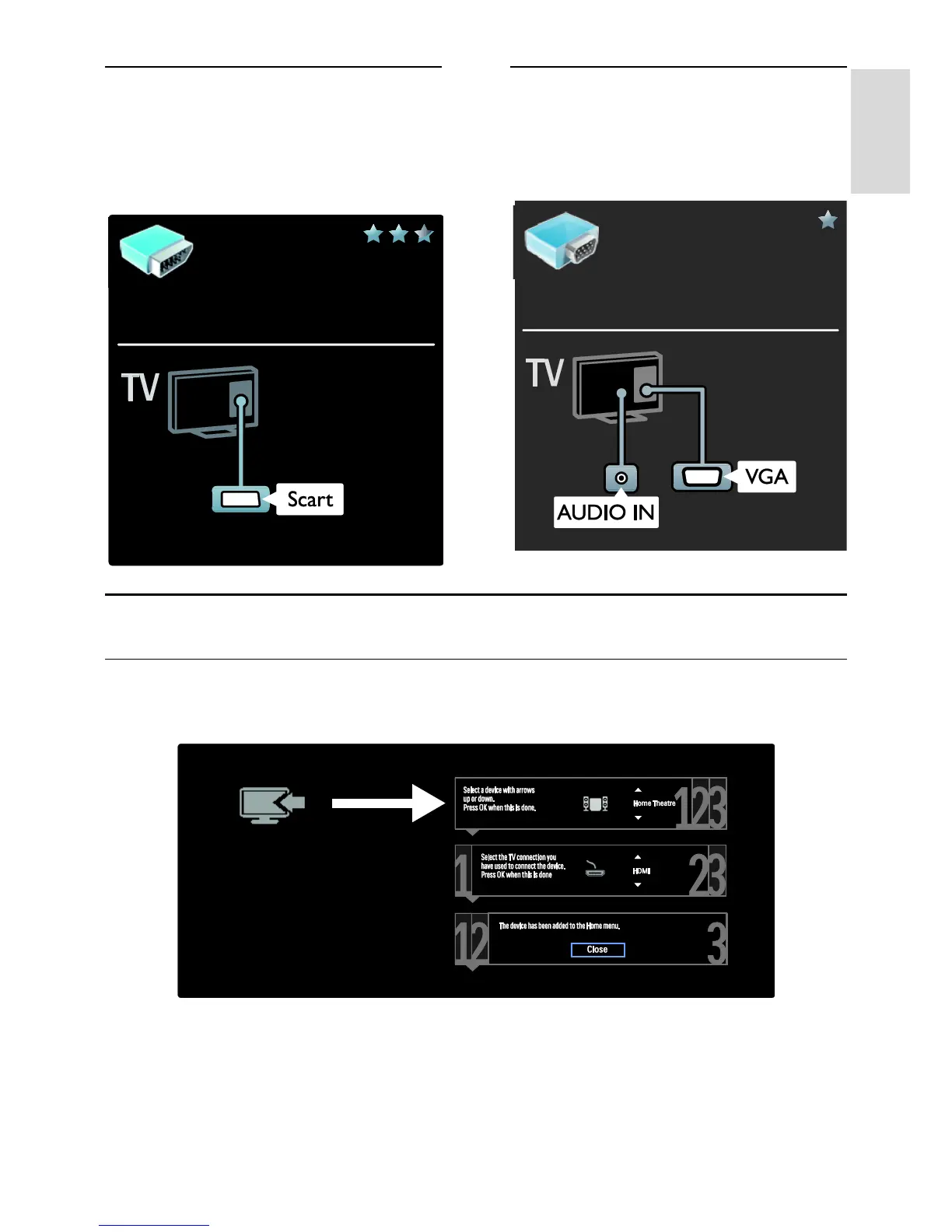SCART
A SCART cable combines video and audio
signals.
SCART connectors can handle RGB video
signals but cannot handle high-definition
(HD) TV signals.
VGA
Use this connection to display PC content
on the TV.
For video and sound, use the VGA and
AUDIO IN connectors.
Connect devices
Overview
You can connect your devices to the TV with any of the following options. After connection, press
MENU > [Add your devices].