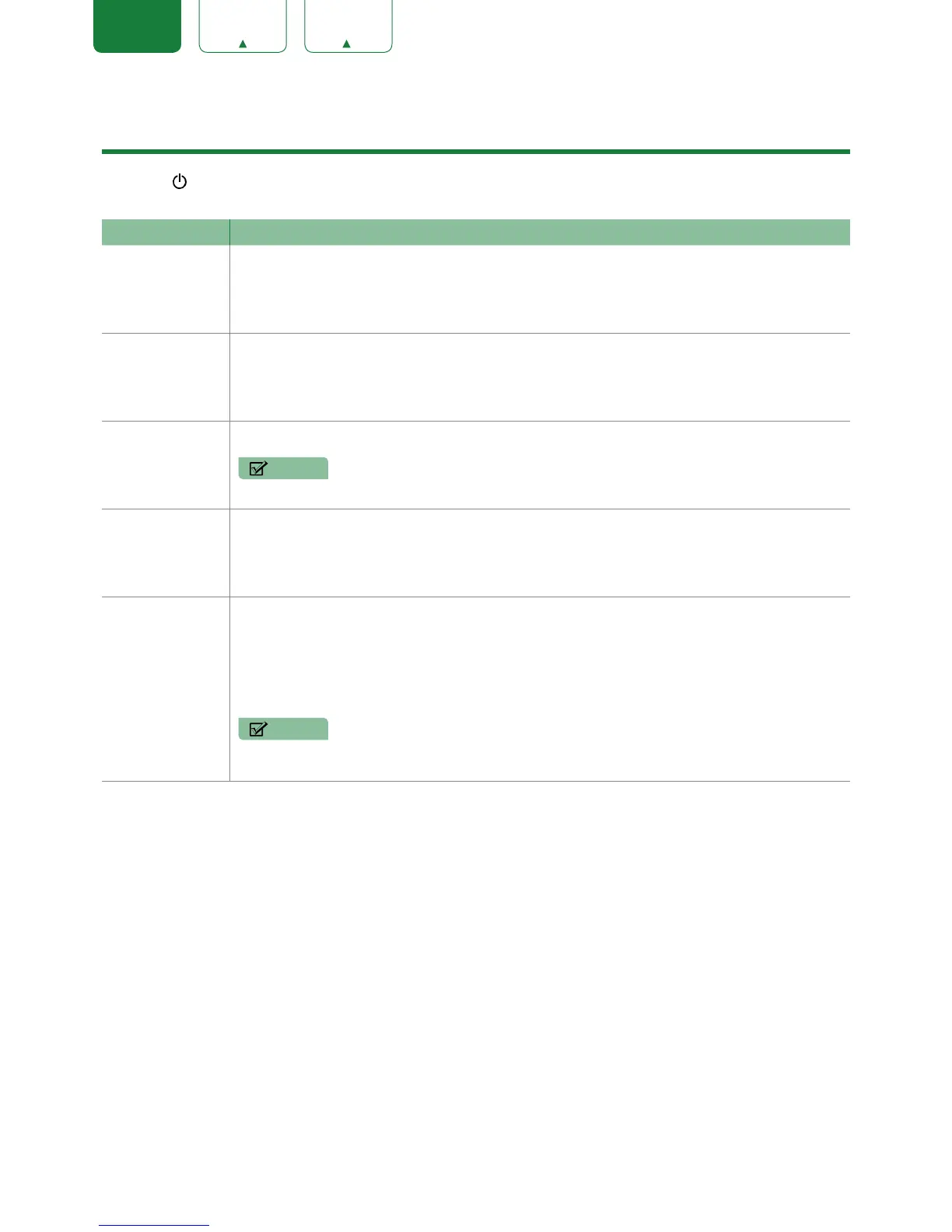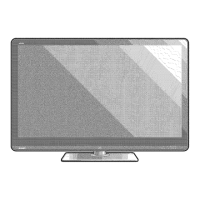FRANÇAIS ESPAÑOL
Completing the First-Time Setup Menu
Press the
[
]
] button on the remote to turn on the TV.
After the splash screen that displays the logo appears, begin the first-time setup menu.
Screen Task
Language and
Location
Using the D-pad arrows of your remote, choose your Language, Country and Time Zone.
End User License
Agreement
Choose
Decline
or
Agree
, then select
Confirm
icon and press
[OK]
.
TV Usage
Select
Home
Mode
(which appears by default).
NOTE
•
Store Mode
should only be selected by Retailers who plan to demonstrate the TV.
Network
Connection
If your TV does not automatically detect an Ethernet connection, then use a wireless network.
Select your network from the list that displays, input the password. Also you can add a hidden
network.
Select your
Primary input
source
Select how you receive your TV channels. Choose from one of the following sources below.
•
HDMI
•
ANT/CABLE
•
AV
•
NONE
NOTE
• If you use an antenna to receive channels, then you must complete the first-time setup
menu in order to run a channel scan.