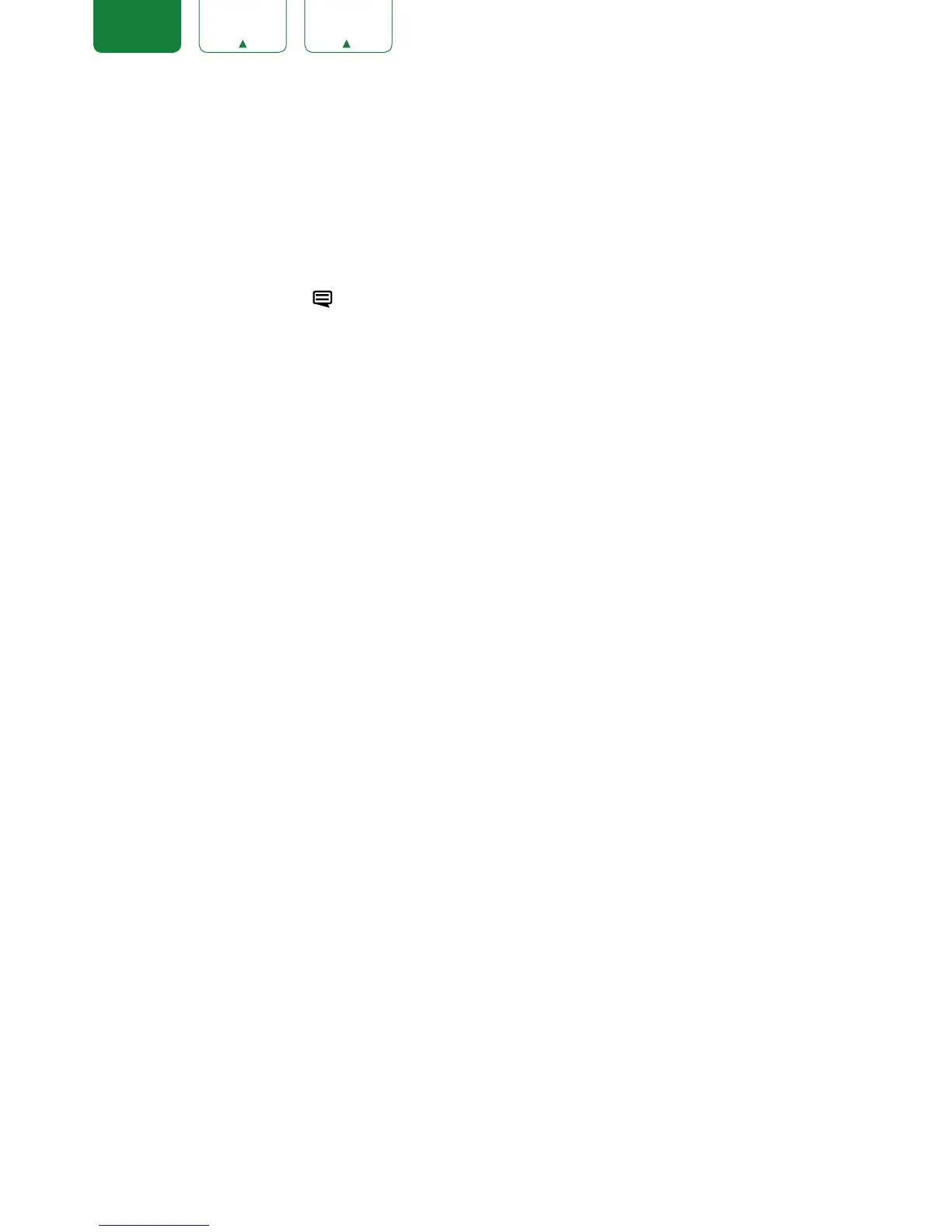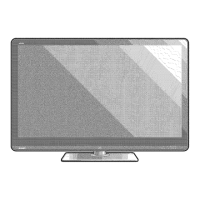FRANÇAIS ESPAÑOL
Software updates for your TV
The software (also referred to as firmware) is part of what powers your TV. We will provide software updates to
continuously enhance your TV and correct any issues that may impact your user experience; therefore, we recommend
that you keep your TV connected to the Internet to receive updates when they are available.
You can choose to receive updates manually or check for software updates and install them manually.
Checking for the latest firmware
To manually check for the latest firmware:
1. Using your remote, press the
[
]
button.
2. Press the
[ v ]
button on the D-pad to select
Settings
, press
[OK]
button to enter the Settings menu.
3. Go to
Support
>
Check Firmware Upgrade
.