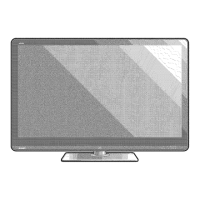FRANÇAIS ESPAÑOL
Network Menu
Network Configuration:
Set up the network to gain full access of
Smart TV features.
When the Connection Type is
Ethernet
, means you choose a wired
network connection to access the Internet.
•
IP Setting:
Configure the IP setting for your network connection.
When the Connection Type is
Wireless
, means you choose a
wireless network connection to access the Internet.
•
Refresh:
Refresh wireless network.
•
Add:
You can add wireless network.
•
Advanced Settings:
Configure the advanced wireless network settings for the TV.
Connection Test:
Start a network connection test.
Network Information:
View information about your network connection.
Wake on Wireless Network:
Using a wireless connection, turn on your TV with a screencast feature inside an app.
Wake on LAN:
Using an Ethernet connection, turn on your TV with a screencast feature inside an app.
Channel Menu
Tuner Mode:
Select if you receive TV channels over the air
(antenna) or through a cable set top box.
Auto Channel Scan:
Automatically scan for channels to view
programming from your TV source.
Manual Scan:
Type in a channel to add it manually to your TV.
Channel Skip:
Skip a channel that your TV picked up during a
previous channel scan search.
Favorite List:
Quickly access your most-watched channels by
adding them to the Favorite list.
Network Information
Wake on Wireless Network
Wake on LAN
Network Conguration:
Connected
Connection Test
Network
Set up the network to gain full
access of Smart TV features.
Channel
Select if you receive TV channels
over the air (antenna) or through a
cable set top box.
Tuner Mode
Antenna
Auto Channel Scan
Manual Scan
Channel Skip
Favorite List

