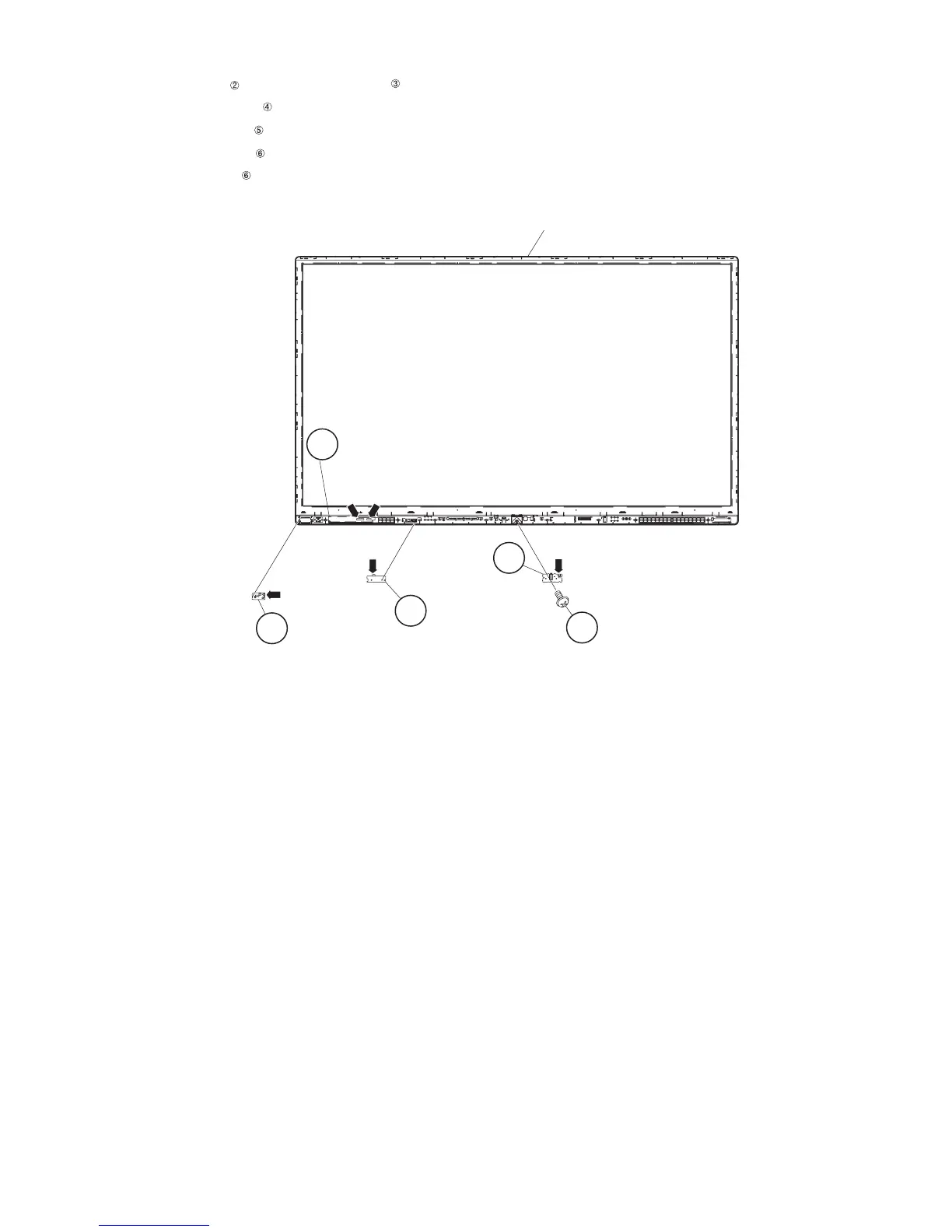LC-60LE635E/636E/638E (1st Edition)
4 – 5
5. Removing of R/C, Operation Unit, ICON Unit, 3D IR Emitter Unit, Touch Sensor Unit.
1. Remove the 1 lock screw and detach the ICON Unit .
2. Detach the R/C, Operation Unit .
3. Detach the 3D IR Emitter Unit .
4. Detach the Touch Sensor Unit .
NOTE: The Touch Sensor unit reuse will be impossible, once it is stuck on front cabinet and exfoliates.
Front Cabinet Ass'y
[TK] [RA]
Touch Sensor Unit
2
[IR]
[RA]
[CI]
3ICON
Unit
5
6
3D IR Emitter
Unit
4 R/C,
Operation
Unit