introduction to Connections
For connecting the TV to external equipment, use commercially availabJe cables.
• The illustrations of the terminals are for explanation purposes and may vary slightly from the actual products.
n Connecting to video equipment or PC
Image quality differs depending on the terminal used, To enjoy clearer images, check the output terminals of
your external equipment and use its appropriate terminals for higher quality images,
i i.al i
':on ....
Qualily
.................}_
ard
ty %-_' '_' \_
t @
HDMI-cerLified cable
O 3.5 mm stereo minijack cable
DVI-HDMI conversion cable
Component video cable
_4r_:..-m Audio cable
AV cable
H_mJ
®
AUDEO
DV_ OUT
COMPOneNT
R® ®L
AUDIO
_®®L ®
A_JDIO VIDEO
Pages
14, 15
Pages
14, 15
Page 14
Page 14
m Connecting to audio equipment
D
Optical fiber cable @
O3.5 mm stereo minijack to RCA audio cable
OPTICAL
DiGiTAL AUDIO iNPUT
o® ®L
ANALOG AUDIO iN
Page 15
Page 15
To view external source images, select the input source by pressing INPUT on the remote control unit or on the TV.
Example
1
2
Smart
AAL Central
Press INPUT.
• The INPUT list screen displays.
Press A/Y to select the input source.
• You can also select the input source by pressing INPUT.
Each time INPUT is pressed, the input source toggles.
HDMI1 .--_ HDMI2 .--_ HDMI3
t l
TV 4-- HDMI4
• An image from the selected source automatically displays.
• if the corresponding input is not plugged in, you cannot
change the input. Be sure to connect the equipment
beforehand.
@-13

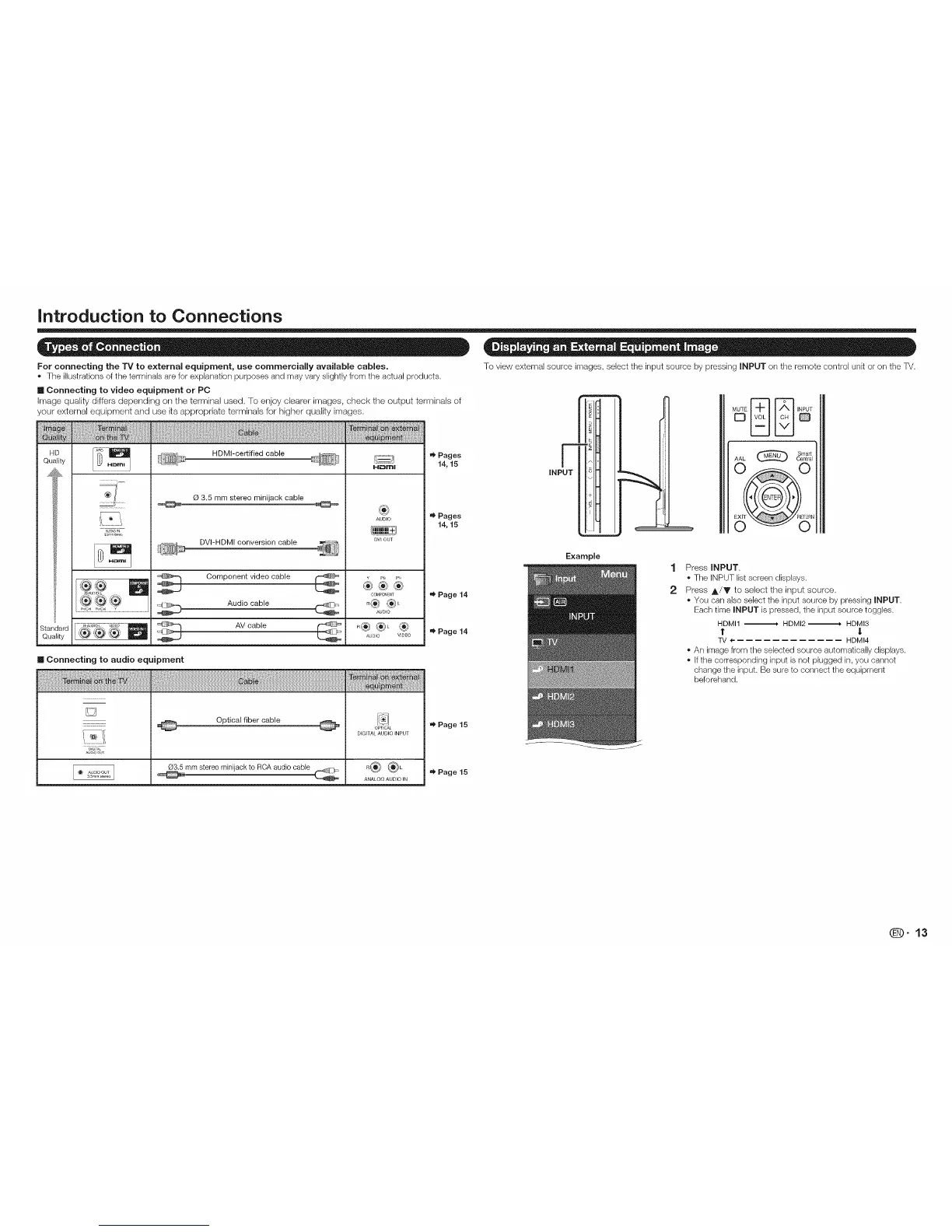 Loading...
Loading...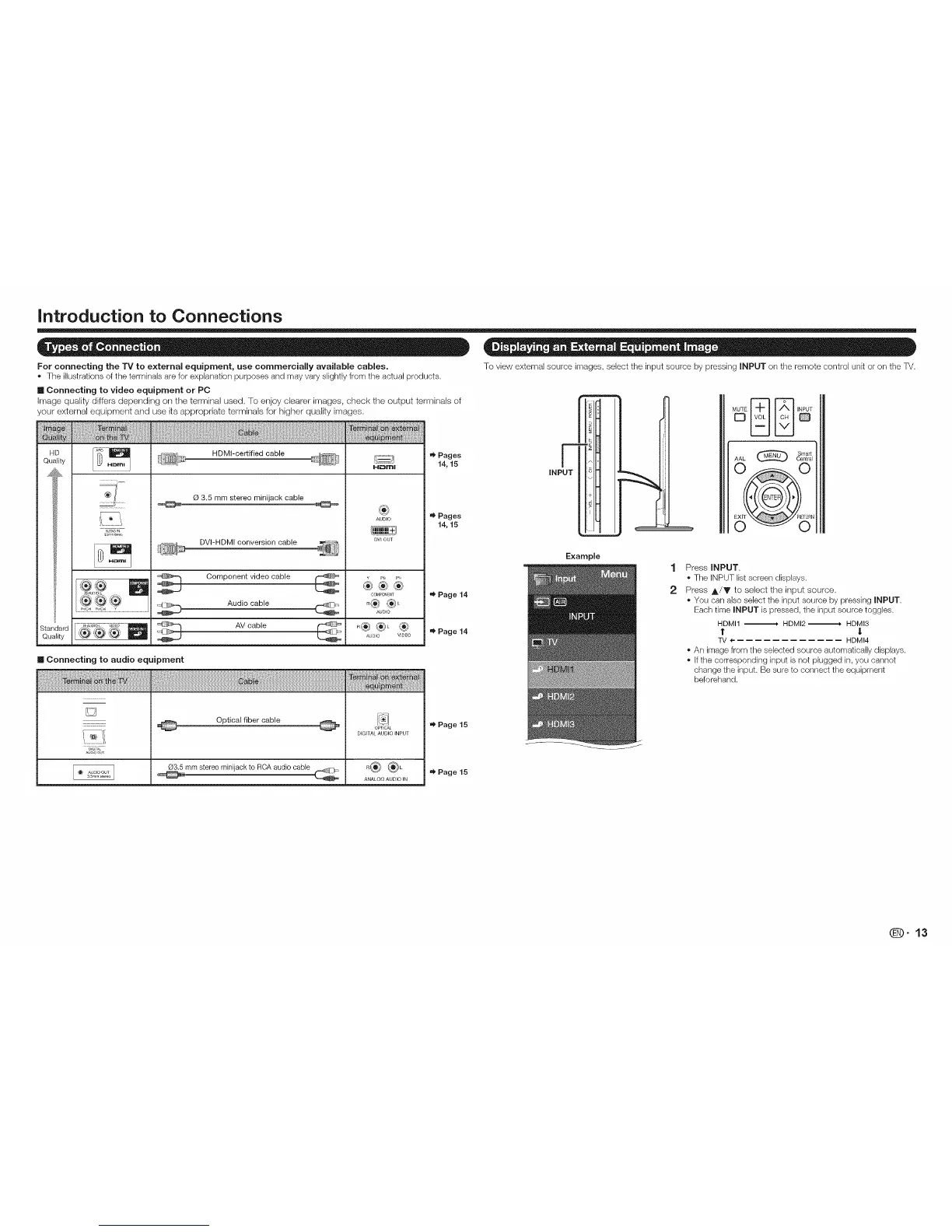











![Preview: LC-52/60LE830E/RU/E[B]/RU[B]](https://data.easymanua.ls/logo/brand/70/200x200/sharp.webp)