Using the Intemet
When you access tile Intemet application for the first time, the following appears.
® This message is available only in English.
DISCLAIMERS
® This SHARP device facilitates the access to content and services provided by third parties. The content
and services accessible via this device belong to and may be proprietary to third parties. Therefore, any
use of such third party content and services must be in accordance with any authorization or terms of
use provided by such content or service provider. SHARP sha, not be liable to you or any third party for
your failure to abide by such authorization or terrns of use. Unless otherwise specifically authorized by
the applicable content or service provider, all third party content and services provided are for personal
and non-commercial use; you may not modify, copy, distribute, transmit, display, perform, reproduce,
upload, publish, license, create derivative works from, transfer or sell in any manner or medium any
content or services available via this device.
® SHARP is not responsible, nor liable, for customer service related issues related to the third party
content or services. Any questions, comments or service-related inquiries relating to the third party
content or service should be made directly to the applicable content or service provider.
You may not be able to access content or services from the device for a variety of reasons which may
be unrelated to the device itself, including, but not limited to, power failure, other Internet conrlection, or
failure to configure your device properly. SHARP, its directors, officers, employees, agents, contractors
and affiliates shall not be liable to you or any third party with respect to such failures or maintenance
outages, regardless of cause or whether or not it could have been avoided.
® ALL THIRD PARTY CONTENT OR SERVICES ACCESSIBLE VIA THIS DEVICE IS PROVIDED TO YOU
ON AN "AS-IS" AND "AS AVAILABLE" BASIS AND SHARP AND ITS AFFILIATES MAKE NO WARRANTY
OR REPRESENIATION OF ANY KIND TO YOU, EITHER EXPRESS OR iMPLIED, iNCLUDiNG,
WITHOUT LIMF[7_TION, ANY WARRANTIES OF MERCHANTABILFfY, NON-INFRINGEMENT, FITNESS
FOR A PARTICULAR PURPOSE OR ANY WARRANTIES OF SUFfABILFT_, AVAILABILFfY, ACCURACY,
COMPLETENESS, SECURITY, TITLE, USEFULNESS, LACK OF NEGLIGENCE OR ERROR-FREE OR
UNINTERRUPIED OPERATION OR USE OF THE CONTENT OR SERVICES PROVIDED TO YOU OR
THAT THE CONTENT OR SERVICES WILL MEET YOUR REQUIREMENTS OR E!XPEC%_,TIONS.
• SHARP IS NOT AN AGENT OF AND ASSUMES NO RESPONSIBILFfY FOR THE ACTS OR OMISSIONS
OF THIRD PARTY CONTENT OR SERVICE PROVIDERS, NOR ANY ASPECT OF THE CONTENT OR
SERVICE RELATED TO SUCH THIRD PARTY PROVIDERS.
• IN NO E!VENT WILL SHARP AND/OR ITS AFFILIAIES BE LIABLE TO YOU OR ANY THIRD PARTY
FOR ANY DIRECT, INDIRECT, SPECIAL, INCDENIAL, PUNmVE, CONSEQUENTIAL OR OTHER
DAMAGES, WHETHER THE THEORY OF LIABILF[_ IS BASED ON CONTRACT, TORT, NEGLIGENCE,
BREACH OF WARRANTY, STRICT LIABILFfY OR OTHERWISE AND WHETrHER OR NOT SHARP AND/
OR ITS AFFILIATES HAVE BEEN ADVISED OF THE POSSIBILFFY OF SUCH DAMAGES.
Examples of Application Loges
v JJ
You
Q- 50

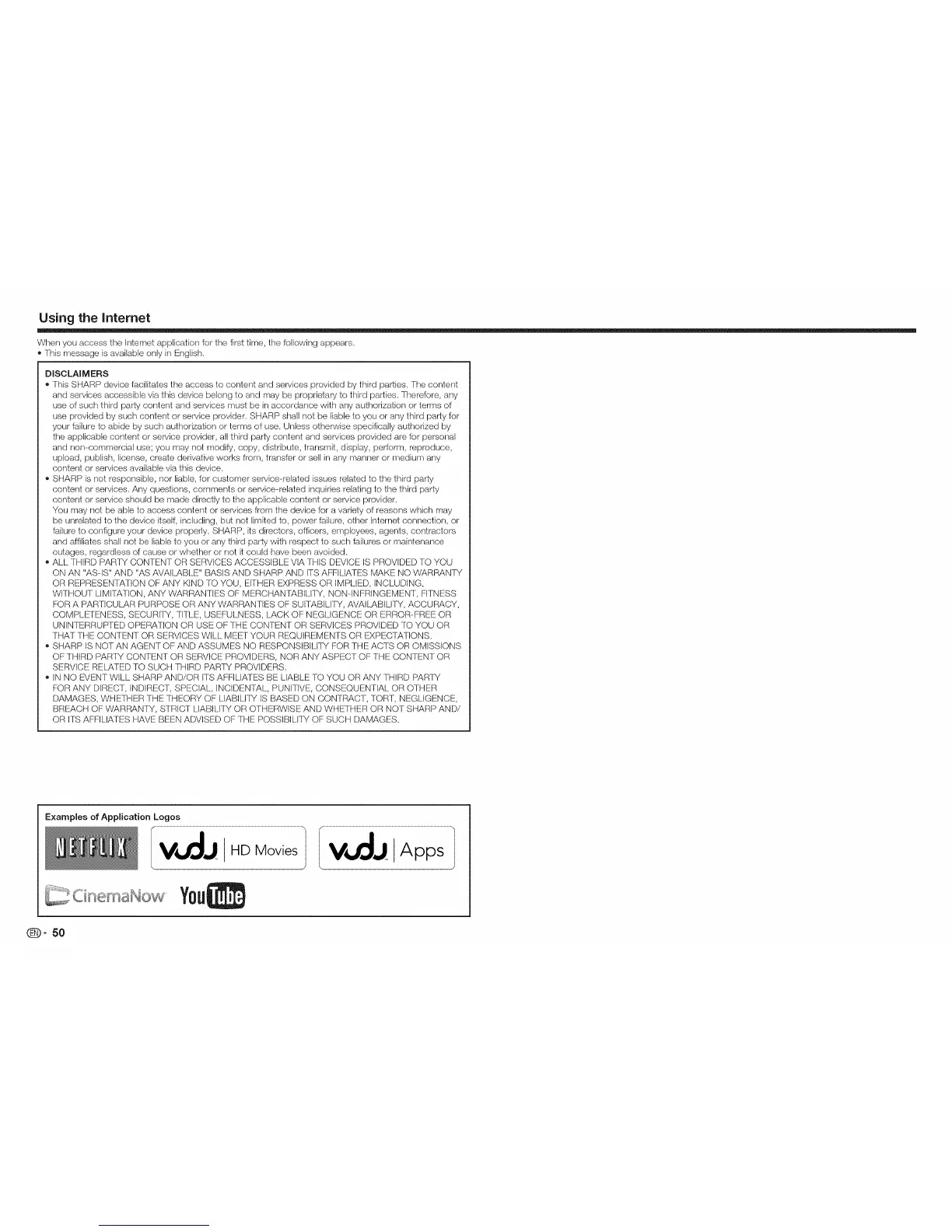 Loading...
Loading...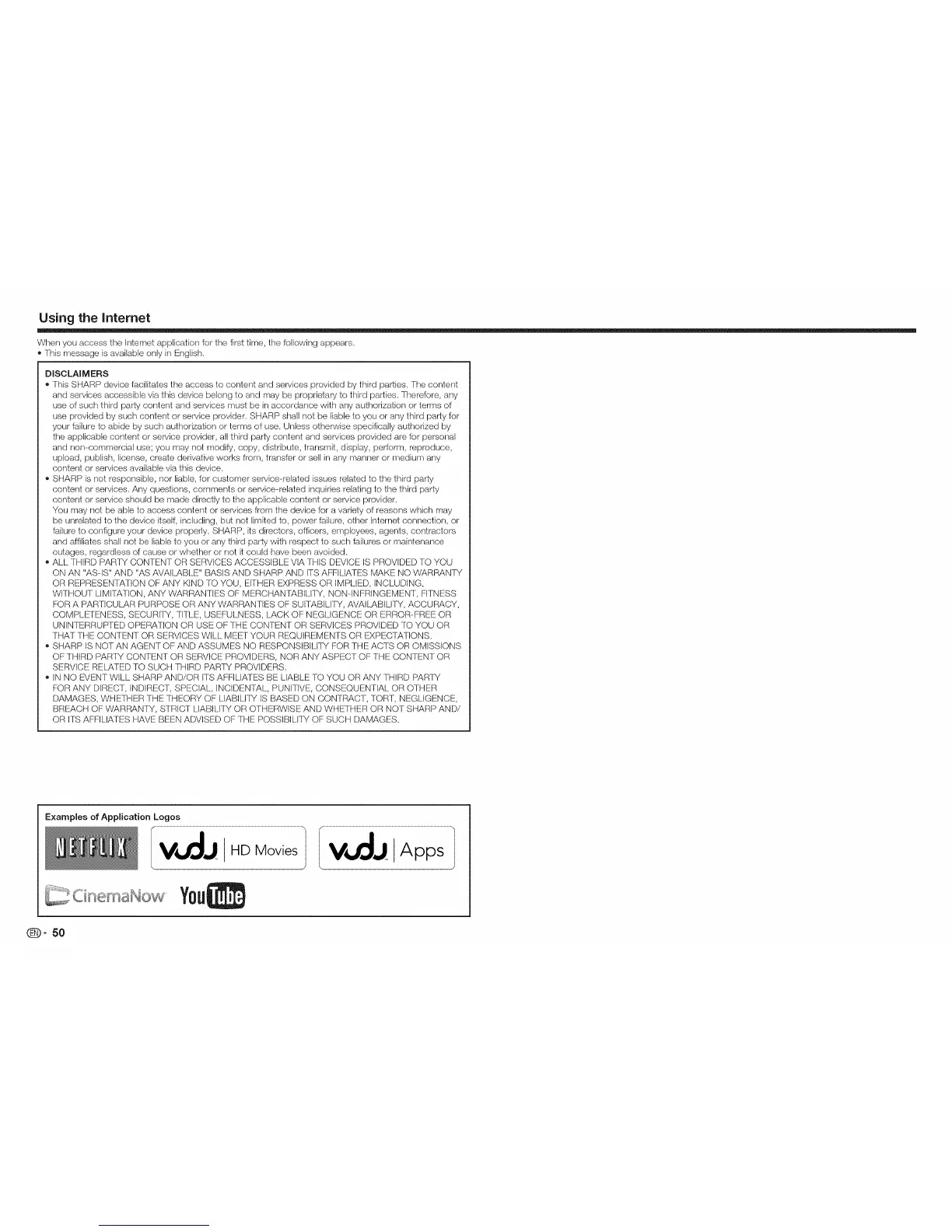











![Preview: LC-52/60LE830E/RU/E[B]/RU[B]](https://data.easymanua.ls/logo/brand/70/200x200/sharp.webp)