Enjoying3DimageViewing(forthe LE857U,LE757U,LE755U,LE657UandLE655Um0dels}
• Appropriate 3D Glasses are required to view 3D images. Purchase 3D Glasses for use wkh Sharp brand 3D LCD
TVs.
m 3D Glasses lenses
• Do not apply pressure to the lenses of the 3D Glasses. Also, do not drop or bend the 3D Glasses.
• Do not scratch the surface of the lenses of the 3D Glasses with a pointed instrument or other object. Doing so may
damage the 3D Glasses and reduce the qualky of the 3D image.
• Use only the cloth provided with the optional 3D Glasses to clean the lenses.
[] Caution during viewing
• Do not use devices that emk strong electromagnetic waves (such as cellular phones or wireless transceivers) near
the 3D Glasses. Doing so may cause the 3D Glasses to malfunction.
• The 3D Glasses cannot operate fully at extreme high or low temperatures. Please use them wkhin the specified
usage temperature range.
• if the 3D Glasses are used in a room with fluorescent lighting (60 Hz), the light wkhin the room may appear to flicker.
in this case, either darken or turn off the fluorescent lights when using the 3D Glasses.
• Wear the 3D Glasses correctly. 3D images will not be correctly visible if the 3D Glasses are worn upside down or
back-to-front.
• Other displays (such as computer screens, digital clocks, and calculators) may appear dark and difficuk to view
while wearing the 3D Glasses. Do not wear the 3D Glasses when watching anything other than 3D images.
• if you lie on your side while watching the TV wkh 3D Glasses, the picture may look dark or may not be visible.
• Be sure to stay wkhin the viewing angle and optimum TV viewing distance when watching 3D images. Otherwise,
you may not be able to enjoy the full 3D effect.
• The 3D Glasses may not work properly if there is any other 3D product or electronic devices turned on near the
glasses or TV. If this occurs, turn off the other 3D product or electronic devices or keep the devices as far away as
possible from the 3D Glasses.
• Stop using the 3D Glasses in any of the following situations:
- When images consistently appear doubled while you are wearing the 3D Glasses
- When you have difficulty perceiving the 3D effect
• if the 3D Glasses are fauky or damaged, stop using them immediately. Continued use of the 3D Glasses may cause
eye fatigue, headaches and illness.
• if you have any abnormal skin reaction, stop using the 3D Glasses. In very rare instances, such reactions may be
due to an allergic reaction to the coating or materials used.
• if your nose or temples become red or you experience any pain or kchiness, stop using the 3D Glasses. Pressure
caused by long periods of use may lead to such reactions and may resuk in skin irritation.
[] Usage range of the 3D Glasses
• The 3D Glasses carl be used by receiving a signal sent from the TV.
The 3D Glasses turn off automatically after 15 seconds if no signal is recieved from the TV.
Operating range:
From directly in front of the 3D emitter on the TV: approx. 17 ff (5 m)
(within approx. 300 horizontally and 20 ° vertically)
• For further details, refer to the operation manual of your 3D Glasses.
Enjoying Photo/Music/Video Playback
You carl connect the IV to a USB memory device, USE-} hard dnve or Home Network server to enjoy viewing
pictures, listening to music, and watching videos,
• Depending on the USB memory device/USB hard drive/Home Network server, the TV may not be able to recognize
the recorded data.
• It may take time to read the recorded data if the USB memory device/USB hard drive/Home Network server
contains many flies or folders.
• Use only alphanumeric characters for naming flies.
• File names over 80 characters (may vary depending on character set) may not be displayed.
Insert the USB memory device with recorded photos, music or videos into the USB I or USB 2 terminal ors
the lV,
® If USB memory devices are inserted into both terminals, the USB terminal has priority,
®When connecting a USB hard drive, be sure to use a hard drive with an AC adapter,
® Do not remove a USB memory device or mernory card from the lV while transferring files, using the slide
show function, or switching screens, or before you exit "USB" Irom the INPUT list,
® Do not insed and remove a USB memory device/USB hard drive to and from the IV repeatedly.
®When using a card reader, be sure to insert a USB memory device first,
® USB input cannot be selected when displaying the browser. Close the browser first.
• Do not use a USB extension cable when connecting a USB memory device to the USB terminal on the "IV.
• Using a USB extension cable with the USB memory device may prevent the TV from performing correctly,
(D" 35

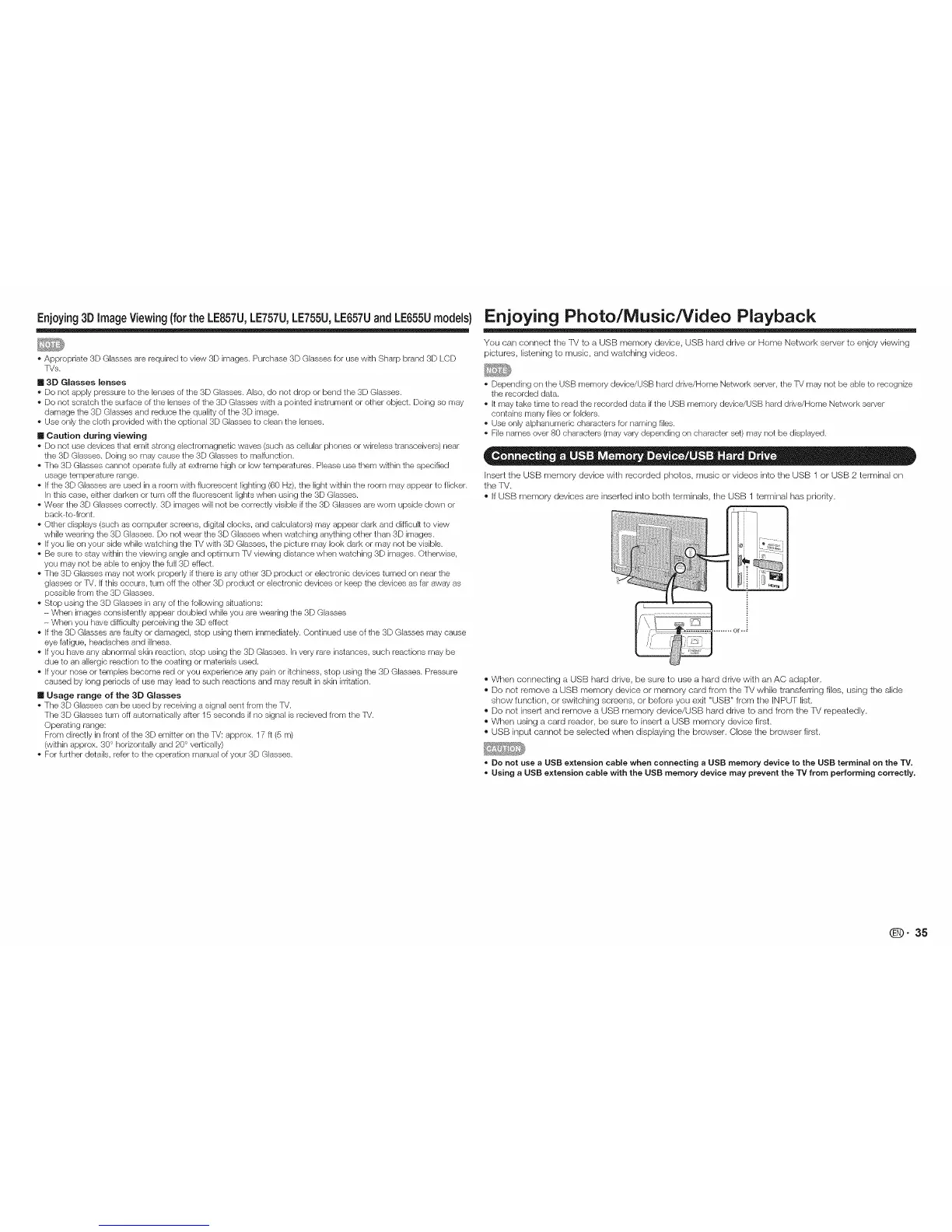 Loading...
Loading...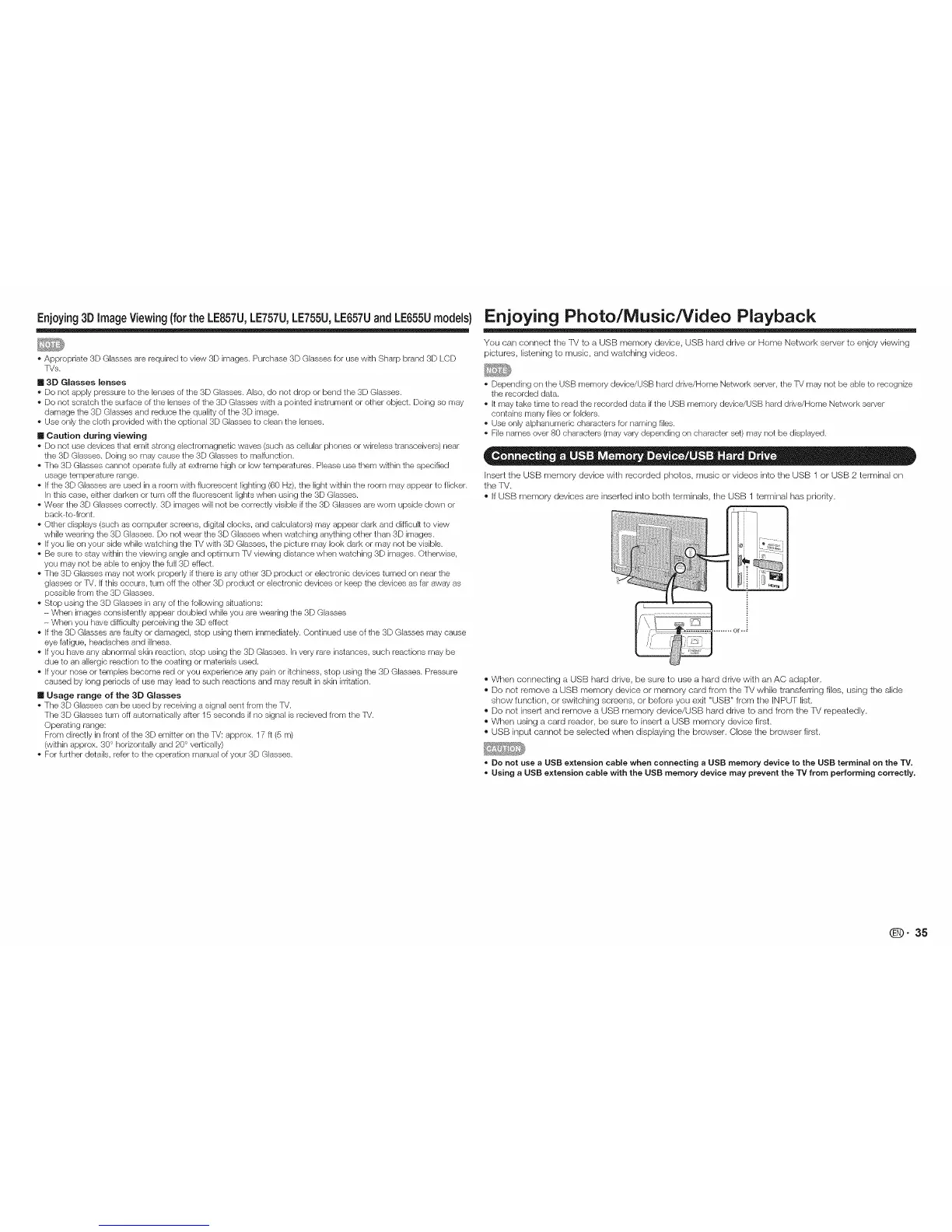











![Preview: LC-52/60LE830E/RU/E[B]/RU[B]](https://data.easymanua.ls/logo/brand/70/200x200/sharp.webp)