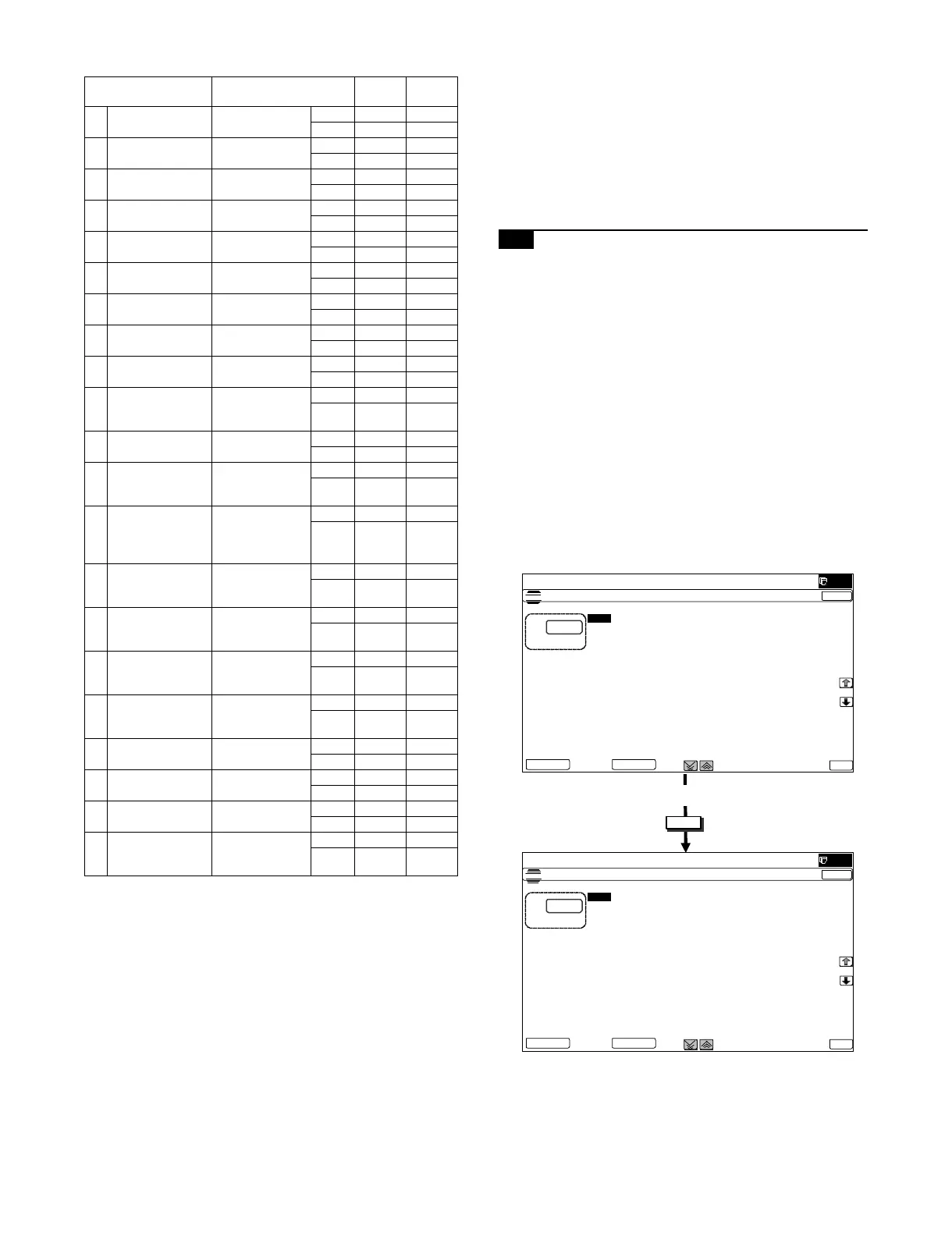MX-5001N ADJUSTMENTS 5 – 67
2) Select the copy mode to be adjusted with the scroll key.
3) Enter the adjustment value with 10-key and press [OK] key.
When adjusting the copy density on the low density part, select
"LOW" mode and change the adjustment value. When adjust-
ing the copy density on the high density part, select "HIGH"
mode and change the adjustment value.
When the adjustment value is increased, the copy density is
increased. When the adjustment value is decreased, the copy
density is decreased.
4) Press [CLOSE] key in this simulation mode to jump to the nor-
mal copy mode. Make a copy and check the adjustment result
Switch the simulation mode and the normal copy mode alter-
nately, and adjust and check the adjustment result.
Repeat switching the adjustment mode (SIM 46-1) and the
normal copy mode and changing the adjustment value and
checking the adjustment result until a satisfactory result is
obtained.
To increase the density, increase the adjustment value. To
decrease the density, decrease the adjustment value.
20-E Copy density adjustment (Each
monochrome copy mode) (Whole
adjustment) (Normally unnecessary to
adjust)
This adjustment is needed in the following situations:
* When there is necessity to change copy density of the low den-
sity and high density part at each copy mode individually.
* When there is necessity to change the density gradient of the
copy by each the copy mode individually.
* When there is necessity to change all copy density by each the
copy mode individually.
* U2 trouble has occurred.
* When the MFP PWB is replaced.
* When the EEPROM on the MFP PWB is replaced.
The density is adjusted in each copy mode individually. Normally
individual adjustments are not required. When there is a request
from the user, execute this adjustment.
1) Enter the SIM 46-2 mode.
Display/Item Content
Setting
range
Default
A AUTO Auto LOW 1 - 99 50
HIGH 1 - 99 50
B TEXT Text LOW 1 - 99 50
HIGH 1 - 99 50
CTEXT/PRINTED
PHOTO
Text/Printed
Photo
LOW 1 - 99 50
HIGH 1 - 99 50
D TEXT/PHOTO Text/Photograph LOW 1 - 99 50
HIGH 1 - 99 50
E PRINTED PHOTO Printed Photo LOW 1 - 99 50
HIGH 1 - 99 50
F PHOTOGRAPH Photograph LOW 1 - 99 50
HIGH 1 - 99 50
G MAP Map LOW 1 - 99 50
HIGH 1 - 99 50
H LIGHT Light document LOW 1 - 99 50
HIGH 1 - 99 50
ITEXT
(COPY TO COPY)
Text (Copy
document)
LOW 1 - 99 50
HIGH 1 - 99 50
JTEXT/PRINTED
PHOTO
(COPY TO COPY)
Text/Printed
Photo (Copy
document)
LOW 1 - 99 50
HIGH 1 - 99 50
K PRINTED PHOTO
(COPY TO COPY)
Printed Photo
(Copy document)
LOW 1 - 99 50
HIGH 1 - 99 50
LTEXT
(COLOR TONE
ENHANCEMENT)
Text
(Color tone
enhancement)
LOW 1 - 99 50
HIGH 1 - 99 50
MTEXT/PRINTED
PHOTO
(COLOR TONE
ENHANCEMENT)
Text/Printed
Photo
(Color tone
enhancement)
LOW 1 - 99 50
HIGH 1 - 99 50
N TEXT/PHOTO
(COLOR TONE
ENHANCEMENT)
Text/Photograph
(Color tone
enhancement)
LOW 1 - 99 50
HIGH 1 - 99 50
O PRINTED PHOTO
(COLOR TONE
ENHANCEMENT)
Printed Photo
(Color tone
enhancement)
LOW 1 - 99 50
HIGH 1 - 99 50
P PHOTOGRAPH
(COLOR TONE
ENHANCEMENT)
Photograph
(Color tone
enhancement)
LOW 1 - 99 50
HIGH 1 - 99 50
Q MAP
(COLOR TONE
ENHANCEMENT)
Map
(Color tone
enhancement)
LOW 1 - 99 50
HIGH 1 - 99 50
R SINGLE COLOR Single color LOW 1 - 99 50
HIGH 1 - 99 50
S SINGLE COLOR
(COPY TO COPY)
Single color
(Copy document)
LOW 1 - 99 50
HIGH 1 - 99 50
T TWO COLOR Two-color
(Red/Black) copy
LOW 1 - 99 50
HIGH 1 - 99 50
U TWO COLOR
(COPY TO COPY)
Two-color
(Red/Black) copy
(Copy document)
LOW 1 - 99 50
HIGH 1 - 99 50
OK
㪈㪇㪄㫂㪼㫐
ǂǂǂ6,08/$7,21ǂǂ12
&/26(
7(67
(;32685($'-8670(17%:>&23<@
$˖
˷˹
˖$872
$˖
˖$872
%˖
˖7(;7
&˖
˖7(;735,17('3+272
'˖
˖35,17('3+272
)˖
˖7(;73+272
(˖
˖3+272*5$3+
*˖
˖0$3
+˖
˖7(;7&23<72&23<
,˖
˖7(;735,17('3+272&23<72&23<
-˖
˖35,17('3+272&23<72&23<
.˖
˖/,*+7
/˖
2.
+,*+/2:
ǂǂǂ6,08/$7,21ǂǂ12
&/26(
7(67
(;32685($'-8670(17%:>&23<@
$˖
˷˹
˖$872
$˖
˖$872
%˖
˖7(;7
&˖
˖7(;735,17('3+272
'˖
˖35,17('3+272
)˖
˖7(;73+272
(˖
˖3+272*5$3+
*˖
˖0$3
+˖
˖7(;7&23<72&23<
,˖
˖7(;735,17('3+272&23<72&23<
-˖
˖35,17('3+272&23<72&23<
.˖
˖/,*+7
/˖
2.
+,*+/2: