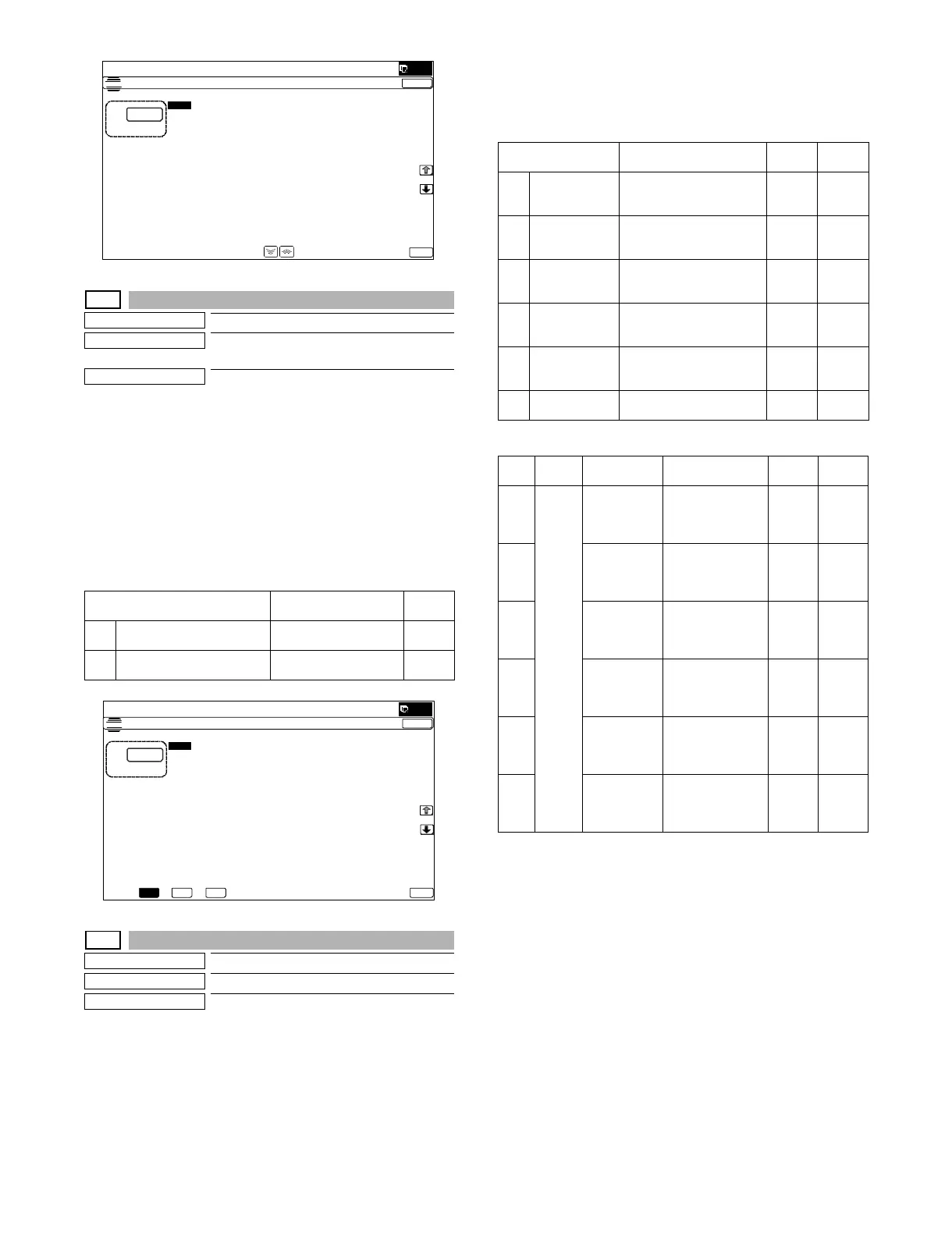MX-5001N SIMULATION 6 – 78
46-8
Purpose
Adjustment (Color scanner mode)
Function (Purpose)
Used to adjust the image send mode color
balance RGB.
Section
Operation/Procedure
1) Select an adjustment target with [R] [G] [B] keys on the touch
panel.
2) Select an adjustment target item with [↑] [↓] key on the touch
panel.
3) Enter the set value with 10-key.
4) Press [OK] key. (The set value is saved.)
The color balance can be adjusted separately for the low density
area and the high density area.
When the adjustment value is increased, the image density of the
target color is increased, and vice versa.
46-9
Purpose
Adjustment (RSPF/DSPF mode)
Function (Purpose)
Used to adjust the scan image density.
Section
Operation/Procedure
1) Select an adjustment target mode with [OC] and [DSPF] (or
[RSPF]) keys on the touch panel.
2) Select an adjustment target item with [↑] [↓] key on the touch
panel.
3) Enter the set value with 10-key.
* When the U V key is pressed, the setting value of each
item can be changed with 1up (1down) collectively.
4) Press [OK] key. (The set value is saved.)
This adjustment result affects the image send mode, the copy
mode, and the fax mode.
When the adjustment value is increased, the image density is
increased, and vice versa.
[RSPF]
[DSPF]
Item/Display Content
Default
value
A LOW DENSITY POINT Low density correction
amount
50
B HIGH DENSITY POINT High density correction
amount
50
ǂǂǂ6,08/$7,21ǂǂ12
&/26(
7(67
(;32685($'-8670(17%:>6&$11(5@
$˖
˷˹
˖$8727(;7
$˖
˖7(;7
%˖
˖7(;735,17('3+272
&˖
˖7(;73+272
'˖
˖3+272*5$3+
)˖
˖35,17('3+272
(˖
˖0$3
*˖
2.
ǂǂǂ6,08/$7,21
ǂǂ12
&/26(
7(67
6&$11(5&2/25%$/$1&($'-8670(17&2/256&$11(502'(
$˖
˷
˹
˖/2:ǂ'(16,7<
ǂ32,17
$˖
˖+,*+ǂ'(16,7<
ǂ32,17
%˖
2.% * 5
Item/Display Content
Setting
range
Default
value
A COPY : LOW RSPF copy mode exposure
adjustment
(Low density side)
1 - 99 48
B SCAN : LOW RSPF scanner mode
exposure adjustment
(Low density side)
1 - 99 48
C FAX : LOW RSPF FAX mode exposure
adjustment
(Low density side)
1 - 99 48
D COPY : HIGH RSPF copy mode exposure
adjustment
(High density side)
1 - 99 53
E SCAN : HIGH RSPF scanner mode
exposre adjustment
(Low density side)
1 - 99 53
F FAX : HIGH RSPF FAX mode exposure
adjustment (high density)
1 - 99 53
Item Button Display Content
Setting
range
Default
value
A OC COPY
SIDEA: LOW
DSPF copy mode
exposure
adjustment
(Low density side)
1 - 99 47
B SCAN
SIDEA: LOW
DSPF scanner
mode exposure
adjustment
(Low density side)
1 - 99 47
C FAX SIDEA:
LOW
DSPF FAX mode
exposure
adjustment
(Low density side)
1 - 99 47
D COPY
SIDEA: HIGH
DSPF copy mode
exposure
adjustment
(High density side)
1 - 99 52
E SCAN
SIDEA: HIGH
DSPF scanner
mode exposre
adjustment
(High density side)
1 - 99 52
F FAX SIDEA:
HIGH
DSPF FAX mode
exposure
adjustment
(High density)
1 - 99 52