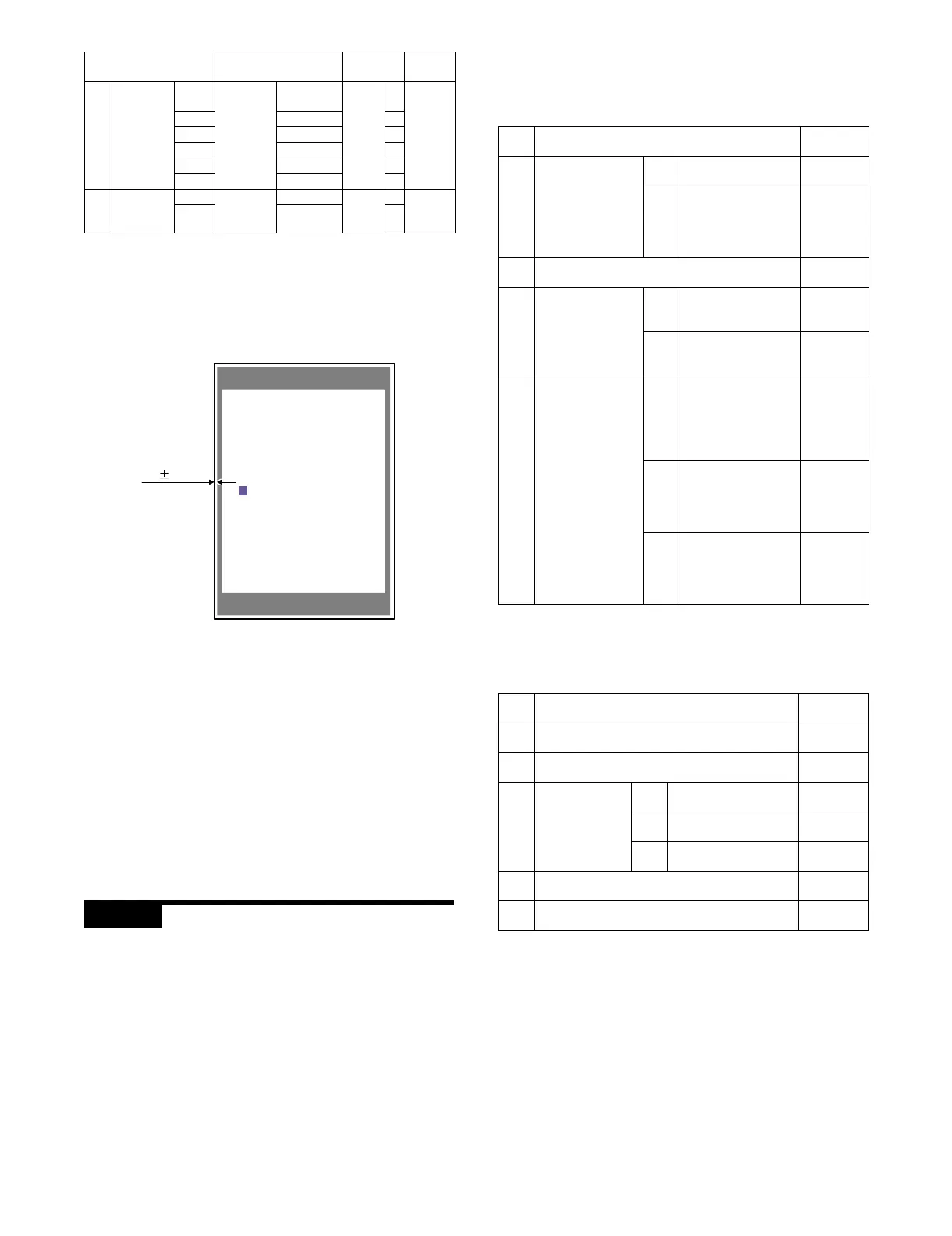MX-5001N ADJUSTMENTS 5 – 52
3) Press [EXECUTE] key.
The adjustment pattern is printed.
4) Measure the distance from the paper lead edge the adjustment
pattern to the image lead edge, and check to confirm that it is
in the standard adjustment value range.
Standard adjustment value: 3.0 ±2.0mm
If the above requirement is not met, do the following steps.
5) Select the adjustment target of the paper feed mode adjust-
ment item DENC with the scroll key.
6) Change the adjustment value.
Enter the adjustment value and press the [OK] key or the
[EXECUTE] key.
When [EXECUTE] key is pressed, the adjustment pattern is
printed.
When the adjustment value is increased, the distance from the
paper lead edge to the image lead edge is increased. When
the adjustment value is decreased, the distance is decreased.
When the set value is changed by 1, the distance is changed
by about 0.1mm.
Repeat the procedures 4) - 6) until the condition of 4) is satisfied.
ADJ 20 Copy color balance/density
adjustment
(1) Note before execution of the copy color balance/density
adjustment
* After completion of this adjustment, the printer color balance/
density adjustment must be executed.
* Requisite conditions before execution of the copy color balance/
density adjustment
Before execution of the copy color balance/density adjustment,
check to insure that the adjustments which affect the copy color
balance/density adjustment have been completed.
The importance levels of them are shown below.
(The following items affect the copy color balance/density
adjustment, and must be checked and adjusted before execu-
tion of the image quality adjustments.)
1) The following adjustment items must be adjusted properly.
(The following items affect the copy color balance/density
adjustment, but it is not required to adjust them frequently.
When, however, a trouble occurs, check and adjust them.)
1) The following items must be adjusted properly.
(Relationship between the servicing job contents and the copy
color balance/density adjustment)
Note that the preliminary jobs before execution of the copy color
balance/density adjustment depend on the machine status and the
servicing conditions.
Follow the flowchart of the copy color balance/density adjustment
procedures depending on the actual conditions.
There are following four, major cases.
1) When installing
2) When a periodic maintenance is performed.
3) When a repair, an inspection, or a maintenance is performed.
(When a consumable part is replaced.)
4) When an installation, a repair, or inspection is performed.
(Without replacement of a consumable part)
L PAPER MFT Tray
selection
Manual
paper feed
1 - 6 1 2 (CS1)
CS1 Tray 1 2
CS2 Tray 2 3
CS3 Tray 3 4
CS4 Tray 4 5
LCC LCC 6
M DUPLEX YES Duplex
print
selection
Yes 0 - 1 0 1 ( NO)
NO No 1
Display/Item Content
Setting
range
Default
3.0 2.0mm
Job
No
Adjustment Item List
Simulation
ADJ
5
Image density
sensor, image
registration sensor
adjustment
ADJ
5A
Color image sensor
calibration
44-13
ADJ
5B
Color image density
sensor, black image
density sensor, image
registration sensor
adjustment
44-2
ADJ
6
Image skew adjustment (LSU unit) 64-1/61-4
ADJ
7
OPC drum phase
adjustment
ADJ
7A
OPC drum phase
adjustment
(Auto adjustment)
50-22
ADJ
7B
OPC drum phase
adjustment
(Manual adjustment)
44-31
ADJ
10
Image registration
adjustment (Print
engine section)
ADJ
10A
Image registration
adjustment
(Main scanning
direction, sub
scanning direction)
(Auto adjustment)
50-22
ADJ
10B
Image registration
adjustment
(Main scanning
direction)
(Manual adjustment)
50-20
ADJ
10C
Image registration
adjustment
(Sub scanning
direction)
(Manual adjustment)
50-21
Job
No
Adjustment item list Simulation
ADJ
1
Adjust the developing doctor gap
ADJ
2
Adjust the developing roller main pole position
ADJ
4
Adjusting high
voltage values
ADJ
4A
Adjust the main charger
grid voltage
8-2
ADJ
4B
Adjust the developing
bias voltage
8-1
ADJ
4C
Transfer voltage
adjustment
8-6
ADJ
12
Scan image focus adjustment
(CCD unit position adjustment)
ADJ
20A
CCD gamma adjustment
(CCD calibration)
63-3