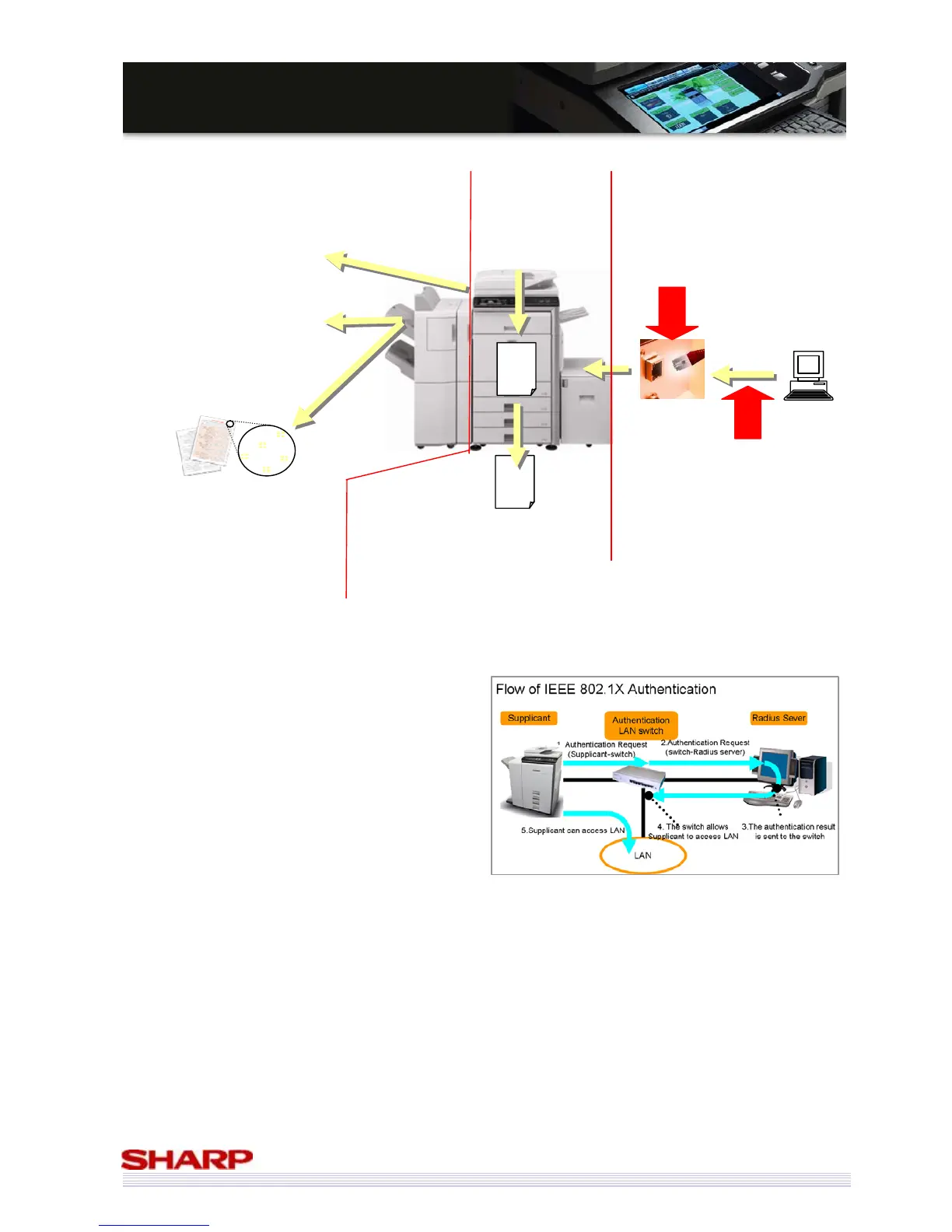S
S
a
a
l
l
e
e
s
s
G
G
u
u
i
i
d
d
e
e
New security feature: IEEE802.1X
IEEE802.1X is a LAN standard established by the IEEE 802
committee. It is a technology used to authenticate
hardware connected to the network, therefore its main
function is to prevent unauthorized machines from
gaining access to your network.
The MX-5000N/01N & MX-4100N/01N support
IEEE802.1X, maintaining the high level of security your
network requires.
There are broadly three techniques for preventing
unauthorized access to your network.
1. Authentication on your LAN switches
2. DHCP server system
3. Personal firewall system
Among the above, type 1 uses IEEE802.1X. By preventing unauthorized access at the network hardware level
(rather than at the server or computer level), IEEE802.1X is seen as providing a higher level of security, and it is often
used at major companies or public offices.
?
?
/
/
%
%
&
&
Once processed,
data can be
overwritten with
random data.*
PIN Printing means that no
printouts are left lying on the
MFP, as the user must enter a
PIN before the document is
printed.
Document Control means
that any document output
with DC patterns cannot then
be printed or scanned by
another Sharp MFP with DC
installed.*
* Optional Data Security Kit
required
Scanned documents can be
scanned in Encrypted PDF
format, meaning a password
must be entered before the
document can be opened.
Input to the MFP On the MFP Output by the MFP
?