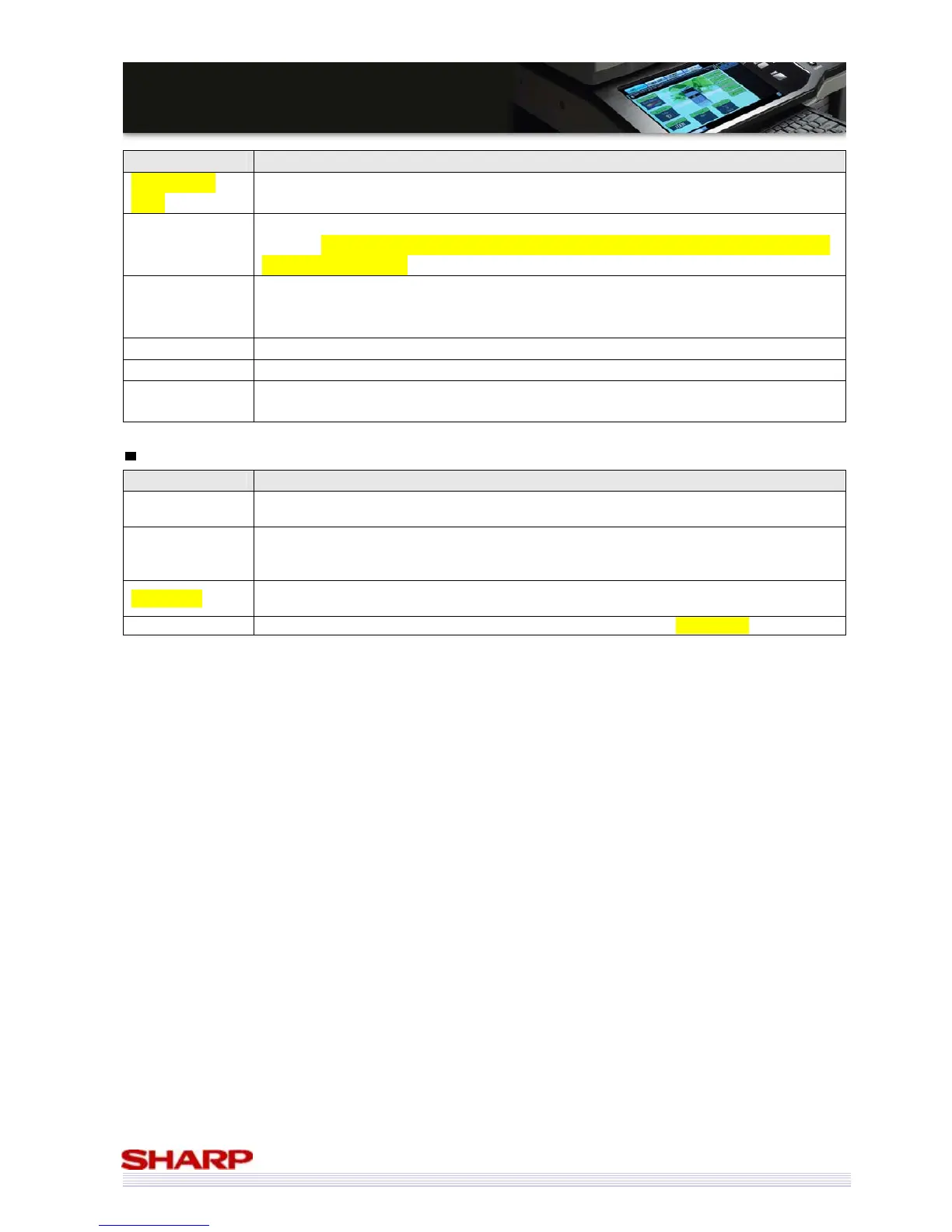S
S
a
a
l
l
e
e
s
s
G
G
u
u
i
i
d
d
e
e
Name Description
Remote Font
Panel
The MFP operation panel and software keyboard can be displayed on users’ PC. Users can
perform the MFP front panel and software keyboard from their PC.
Saddle Stitching
and Folding
The optional Saddle Stitch Finisher automatically folds and staples output with two-page
spreads. (MX-5000N/01N & MX-4100N/01N’s saddle stitch finisher can also fold a sheet of
paper without stapling.)
Service Setup
Via Web pages provided by the MX-5000N/01N & MX-4100N/01N, you can configure the
MFP from your computer using a Web browser (such as Netscape Navigator or Internet
Explorer).
Staples The optional Finisher or Saddle Stitch Finisher staples output documents together.
Total Count Displays the number of times the machine has been used.
User Control
(Auditing)
Allows the network administrator to monitor and control the amount of use accumulated by
individual users. (New models can control more parameters.)
General Connectivity
Name Description
Connection Test
Enables you to test the connection between the MX-5000N/01N & MX-4100N/01N and
mail/LDAP server using a Web browser screen on a PC.
LDAP
Lightweight Directory Access Protocol (LDAP) support simplifies the input of e-mail addresses
by allowing the MX-5000N/01N & MX-4100N/01N access to the address data stored on the
LDAP servers.
IP version 6
IPv6 follows IPv4 as the next version of the Internet protocol formally adopted for general
use.
Print Port Supports four commonly used printer ports (10Base-T/100Base-TX/1000Base-T, and USB2.0).