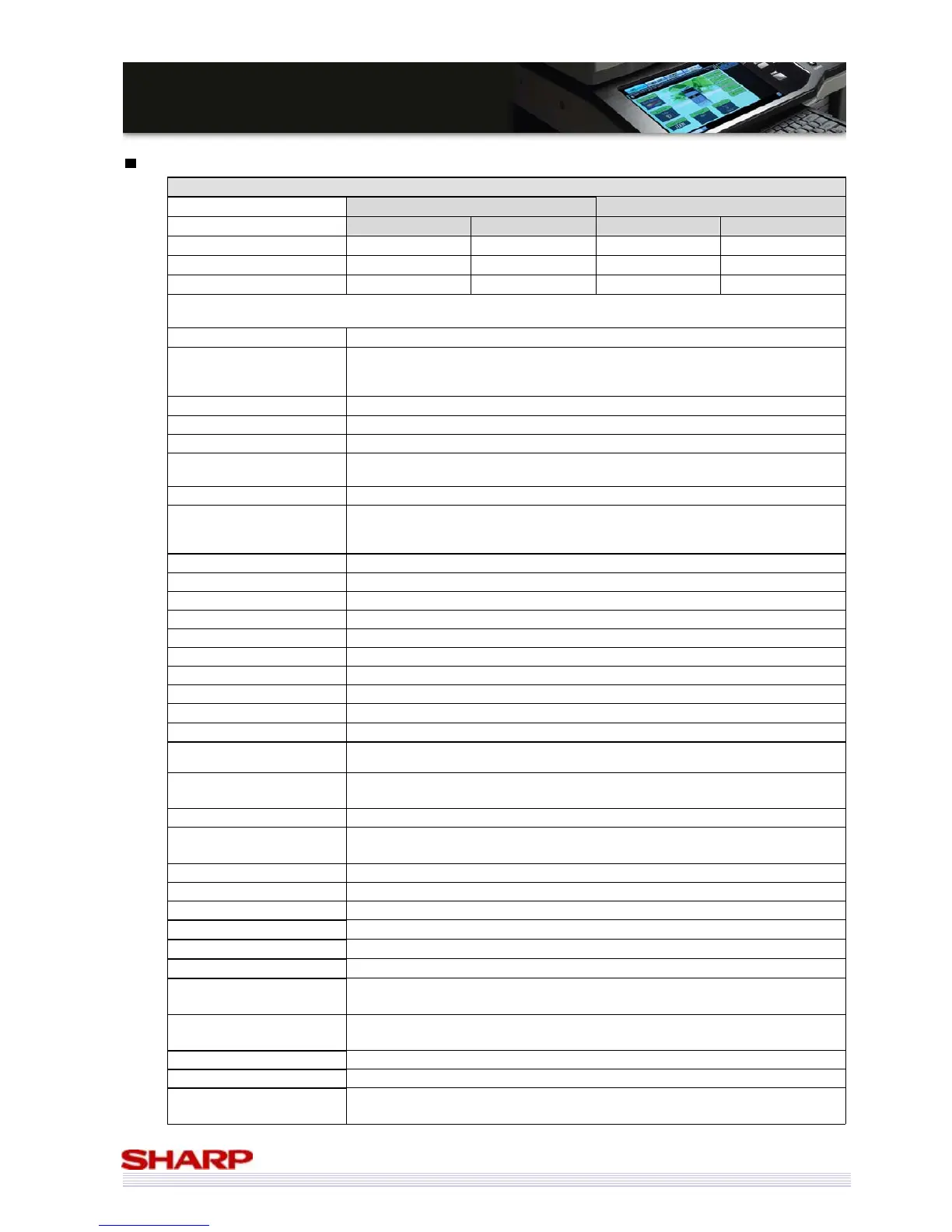79
M
M
X
X
-
-
5
5
0
0
0
0
0
0
N
N
/
/
0
0
1
1
N
N
/
/
M
M
X
X
-
-
4
4
1
1
0
0
0
0
N
N
/
/
0
0
1
1
N
N
S
S
a
a
l
l
e
e
s
s
G
G
u
u
i
i
d
d
e
e
Functions
Copy Function
MX-5000N/01N MX-4100N/01N
Monochrome Colour Monochrome Colour
First Copy (Original Cover) 4.1seconds 5.9seconds 4.7seconds 6.7seconds
First Copy (RSPF) 9.3seconds 13.5seconds 10.1seconds 13.5seconds
First Copy (DSPF) 8.8seconds 15.2seconds 9.5seconds 15.2seconds
Portrait feeding of A4 sheets from 1st paper tray, Using the Document glass, Without Auto colour selection and Auto colour, Polygon in rotation.
Exit the first page right after when the power switch “ON”.
Serial Copy 999 pages
Copy magnification ratios
Same size: 1:1±0.8%
AB type: 25%, 50%, 70%, 81%, 86%, 100%, 115%, 122%, 141%, 200%,
400%
Zoom 25 – 400% (25 – 200% for RSPF/ DSPF)
Preset magnification ratio 4
XY zoom Yes
Colour tone Enhancement
Effective for Text, Text/Printed photo, Printed photo, Text/Photo, Photo, Map
mode.
Manual steps 9 steps
Toner save mode
Monochrome: Yes
Colour: Yes
Off on Printed photo, Photo, or Light Original
RGB adjustment Yes
Colour balance Yes
Saturation adjustment Yes
Brightness adjustment Yes
Contrast adjustment No
Sharpness adjustment Yes
Suppress Background Yes
Auto colour Calibration Allowed by system settings
Registration Adjustment Allowed by system settings
Automatic paper selection Yes {Mixed size original (Same width/ Different width) supported}
Automatic magnification
selection
Yes {Mixed size original (Same width/ Different width) supported}
Paper type select
Yes
Type setting allowed
Auto tray switching Yes
Rotated copy
Yes
Large rotated copy exceeding A4 supported
Electronic sort Yes
Rotated sort No
Job reservation Yes (99)
Tray installation priority Yes
Program call / registration. Yes (48) (Program name can be registered)
Document paper size input Yes
Indeterminate paper size
input
Yes (Indeterminate paper size can be registered)
2-sided copy direction
switch
Yes
Preview function Yes
Margin shift Yes (Right/ Left/ Upper)
Edge/centre, center + edge/