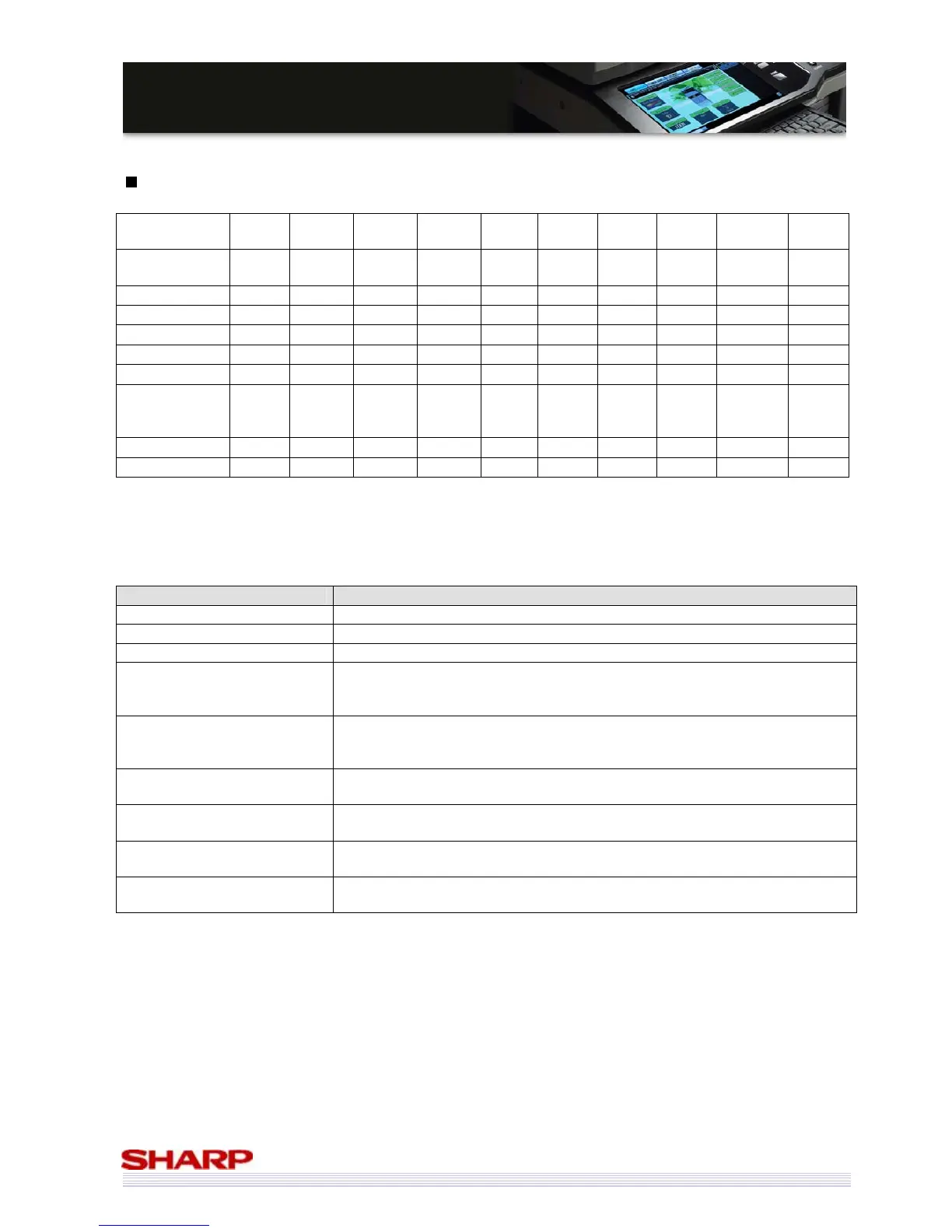Sharp
OSA
MX-5000N/01N
MX-4100N/01N
✔ ✔ ✔ ✔ ✔ ✔ ✔ ✔ ✔ ✔
MX-PKX1
✔
MX-PUX1
✔
MX-SMX3
✔
MX-FXX2
✔
MX-FWX1
✔
MX-EBX3
(Only for Compact
PDF)
✔
MX-FRX11/U
✔
MX-AMX2/3
✔
✔ required
* This security means DSK related such as document control or data encryption.
Installation Reference Guide
Options Installation/Soft Keys
MX-PKX1 PS3 Expansion Kit Soft key has to be input for activation.
MX-PUX1 XPS Expansion Kit Soft key has to be input for activation.
MX-FXX2 Fax Expansion Kit Install External box by using parts for mounting.
MX-FRX11U Data Security Kit
(Commercial Version)
Replace flash ROM physically and install the Document control board. (Download
from USB memory.)
Then soft key has to be input for activation.
MX-FRX11 Data Security Kit
Replace flash ROM physically and install the Document control board. (Download
from USB memory.)
Then soft key has to be input for activation.
MX-FWX1 Internet Fax
Expansion Kit
Soft key has to be input for activation.
MX-AMX1 Application
Integration Module
Soft key has to be input for activation.
MX-AMX2 Application
Communication Module
Soft key has to be input for activation.
MX-AMX3 External Account
Module
Soft key has to be input for activation.