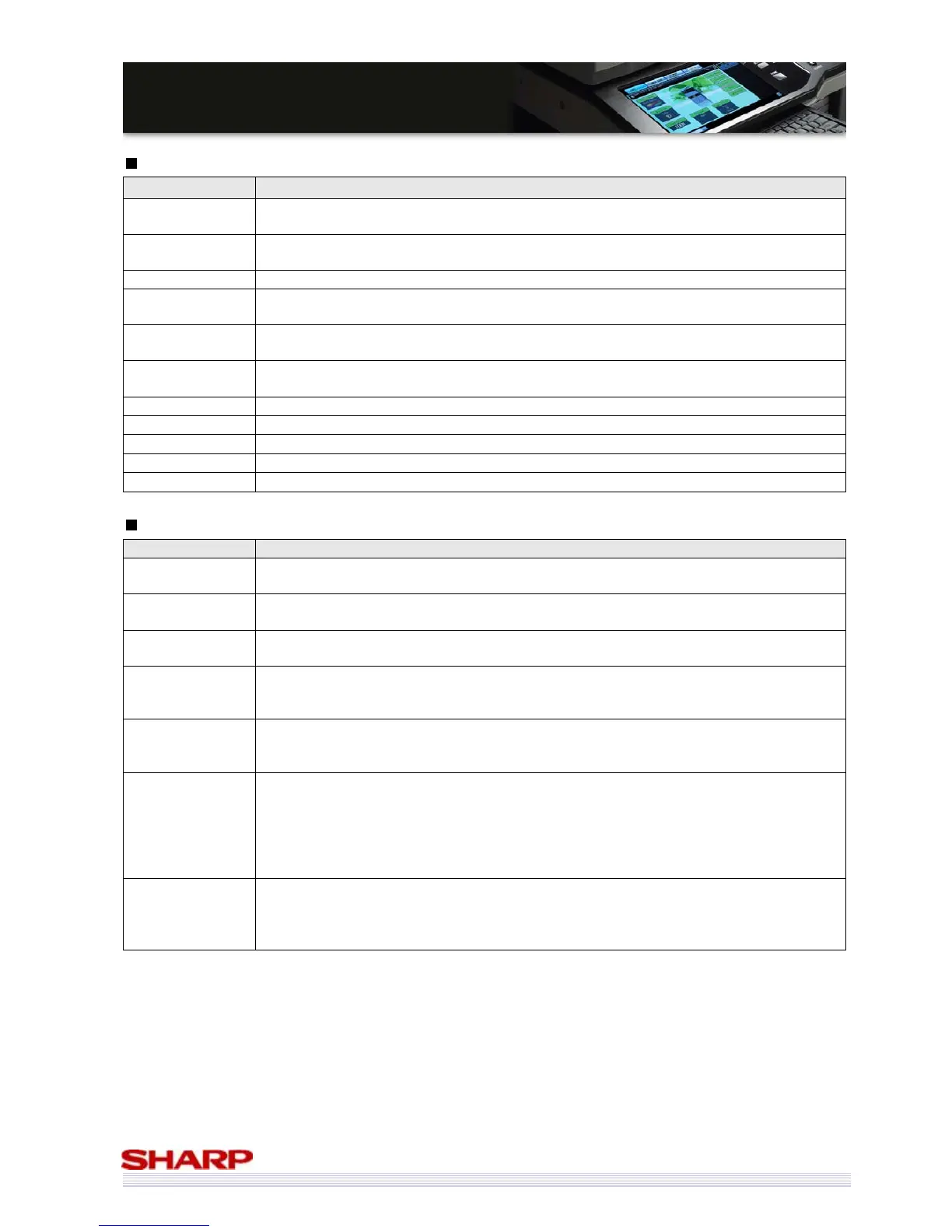S
S
a
a
l
l
e
e
s
s
G
G
u
u
i
i
d
d
e
e
Document Filing
Name Description
Back Up via Web
Page
Backs up data via a Web page.
Browsing via Web
Page
Browses and operates data via the Web page.
Confidential File
Protects a confidential file with password.
Confidential
Folder
Protects confidential folders with passwords.
Data Saving
Capability
Saves data file in Quick file folder (MAX12GB, 1,700 pages or 1,000 files) or Main/Custom
folder (MAX 38GB, 5,500 pages or 3,000 files).
File Name
You enter the ad-hoc file name up to 30 characters long directly or MX-5000N/01N &
MX-4100N/01N generates file names automatically.
Preview
Before operating data, data can be checked at the preview screen of the touch panel.
Property Change
The property of saved files can be switched between “sharing”, “protect” or “confidential.”
Reprint
Reprints data saved to the MX-5000N/01N & MX-4100N/01N with easy operation.
Resend
Resends data saved to the MX-5000N/01N & MX-4100N/01N with easy operation.
Search
Searches a file via the LCD control panel. (Files are displayed as thumbnails.)
Applications
Name Description
Callisto
A server based solution that brings entirely new levels of workflow efficiency to any
multi-printer environment
Metis
This software manages the use and status of MFPs. (For example, compilation by
department/user)
Network Scanner
Tool
This application detects all available MFPs on the network and creates destination addresses
on the MFP automatically. It also receives scanned data from other MFPs.
Printer
Administration
Utility (Client)
This Sharp original application makes printer networks easier to manage as it allows network
administrators to customise monitored items and view settings such as IP addresses directly
from their PC.
Printer
Administration
Utility (Web)
Simplifies the installation, monitoring and use of Sharp MFPs.
Printer Status
Monitor
Allows you to monitor important printer information on your PC via network.
For example, when something is wrong with the MX-5000N/01N & MX-4100N/01N, the
MFP alerts you via an easy-to-follow graphic display.
[Advance]
Important information includes on-line/off-line status, name of the current active print job,
and machine conditions (such as amount of paper or toner).
Sharpdesk
Sharpdesk is Sharp’s original document management software and is fully integrated with
Sharp MFPs scanner functions.
This software provides you with a personal, PC desktop based system for managing scanned
images and electronic file documents.