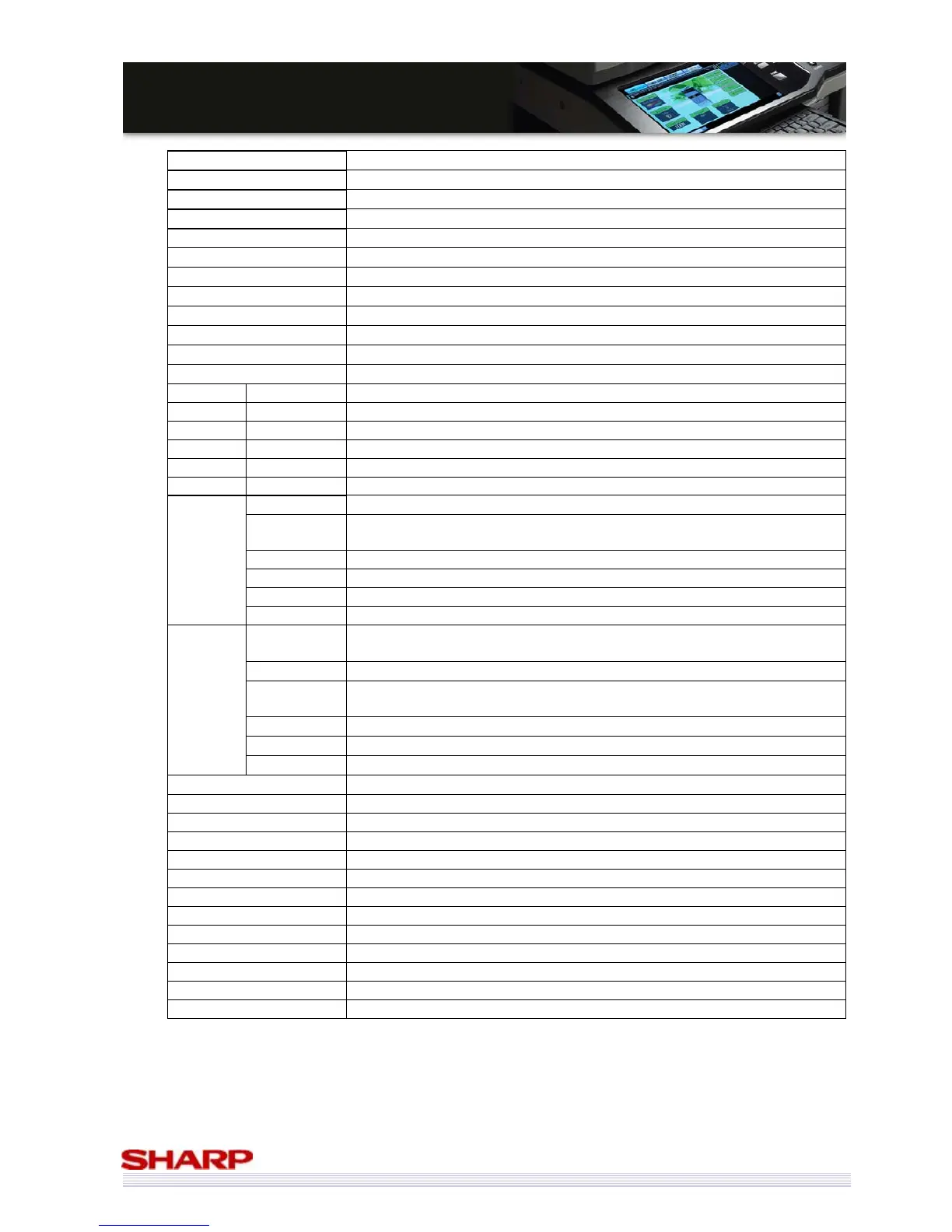S
S
a
a
l
l
e
e
s
s
G
G
u
u
i
i
d
d
e
e
Dual page copy Yes
Saddle stitch Yes (Centering available)
Job build Yes (Setting change per bunch can be allowed.)
Tandem copy Yes (via network)
Cover/insertion Yes
Tab paper insertion Yes (Insertion only. Tab copy not allowed. Staple/Punch not allowed.)
OHP insertion Yes (Inserted paper is automatically selected.)
Tab copy Yes
Multi Shot Yes (Centering available. Page printing per original page is available.)
Book copy Yes
Tab copy Yes
Card shot Yes
Stamp Date print Yes
Text print Yes
Stamp Yes
Page print Yes
User stamp No
Watermark Yes
Photo repeat Yes
Multi-page
enlargement
Yes
Crop mark printing supported.
Mirror image Yes
A3 full bleed Yes
Centering Yes
Image edit
B/W reverse Yes(B/W copy only/ Colour copy impossible) (UK: not supported)
RGB
adjustment
Yes
Sharpness Yes
Suppress
background
Yes
Colour balance Yes
Brightness Yes
Colour
adjustment
Intensity Yes
Quick file Yes
Filing Yes
Proof copy Yes
Original count Yes
Mixed original Yes (Same width + Different width) Can be combined with the AMS function.
Slow scan Yes
Blank page skip No
Repeat layout No
Chapter inserts No
Book division No
Move No
Shading No
Document control Yes (When the Data Security Kit is installed.)