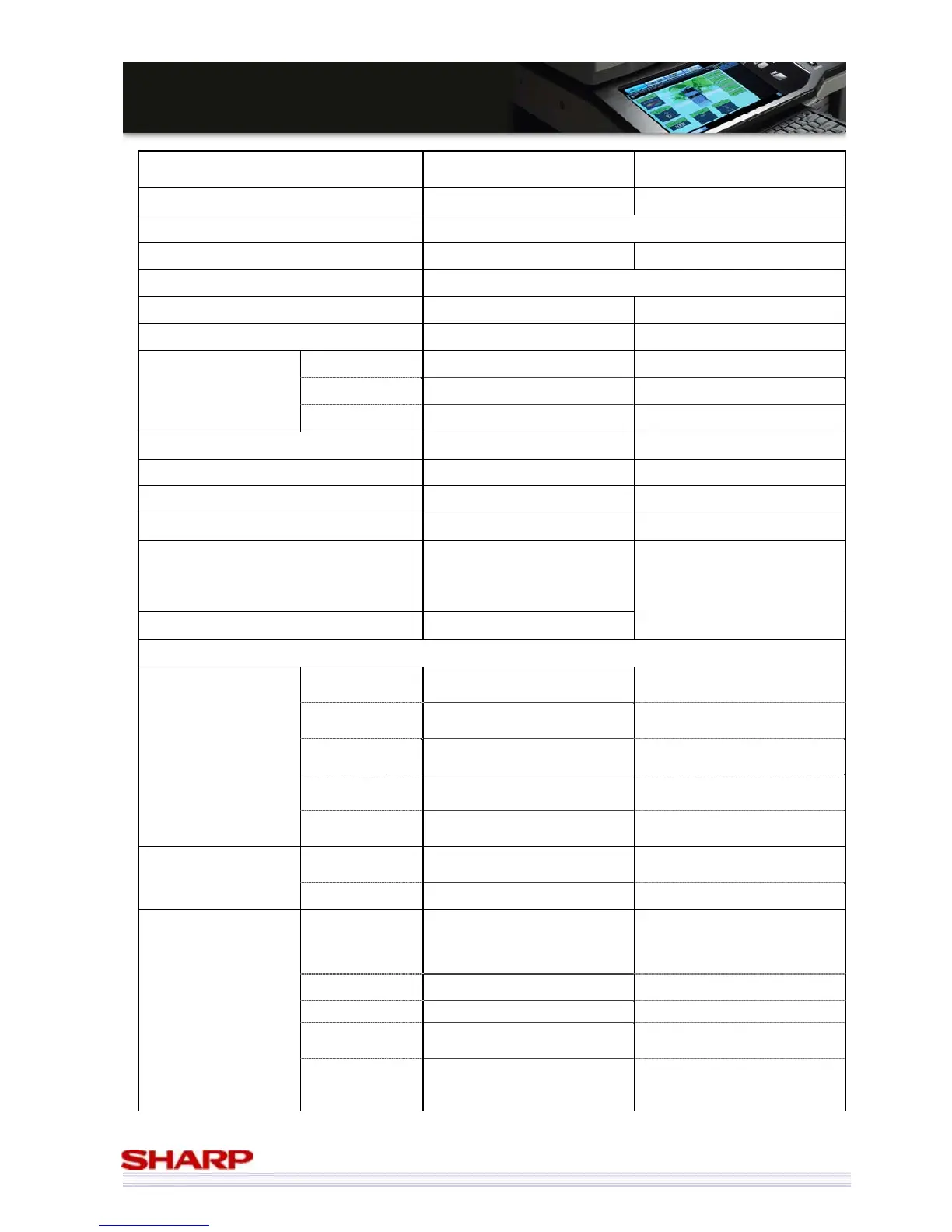S
S
a
a
l
l
e
e
s
s
G
G
u
u
i
i
d
d
e
e
MX-4500/01N &
MX-3500/01N
MX-5000N/01N &
MX-4100N/01N
Exit Tray MX-TRX2 MX-TRX2
LCC MX-LCX1
Inner finisher MX-FNX1 MX-FNX9 (Design change)
Punch(for Inner finisher) MX-PNX1
Bypass MX-RBX1 MX-RBX3 (Design change)
Saddle finisher MX-FNX2 MX-FN10
Staple 30 Sheets 50 Sheets
Saddle 10 Sheets 15 Sheets
Bi-folding N/A Yes
Punch(Saddle finisher) ARPN1 MX-PNX5
4K Finisher N/A MX-FN11
Punch(for 4K finisher) N/A MX-PNX6
Fax box MX-FXX1 MX-FXX2 (Design change)
Keyboard
External fixed keyboard option
only
RSPF model: Opt
(Except for
SEN)
DSPF model: Std
(UK/SEGA/SEF/SEN/SEB)
Enhanced compression board N/A Opt
Functions - additional functions only
Preview
Preview before
copy
N/A Yes
Preview before
send
N/A Yes
Receive data
preview
N/A Yes
Preview before
storage
N/A Yes
Preview of filing
data
N/A Yes
Copy Erase Edge / Centre / Edge +Centre
Edge / Centre / Edge + Centre /
Side
Watermark N/A Yes
Image Send
Long
Paper(Transfer)
mono 800mm
mono 1000mm
(When I-Fax transfer resolution
600dpi is 800mm.)
Direct SMTP N/A Yes (Opt)
XPS Scan N/A Yes (Std)
Blank page skip
(Scan)
N/A Yes
SMB address
selection method
Registration address on the Web