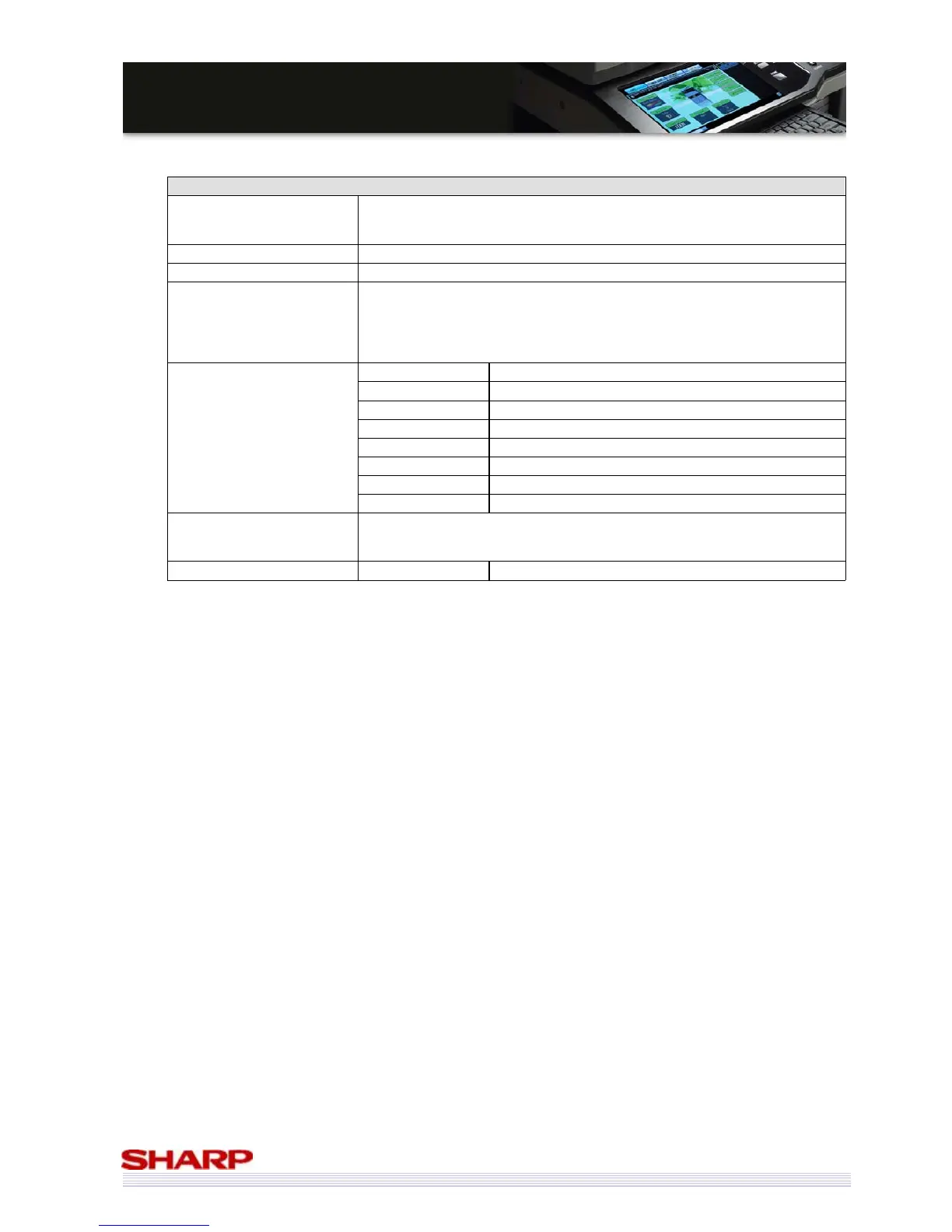71
M
M
X
X
-
-
5
5
0
0
0
0
0
0
N
N
/
/
0
0
1
1
N
N
/
/
M
M
X
X
-
-
4
4
1
1
0
0
0
0
N
N
/
/
0
0
1
1
N
N
S
S
a
a
l
l
e
e
s
s
G
G
u
u
i
i
d
d
e
e
Bypass
Paper Size
A3W, A3, B4, A4, A4R, B5, B5R, A5R
Envelope (Monarch/ Com-10/ DL/ C5)
Extra Size (Tab paper is limited to A4; tab width12mm-20mm)
Changing of paper size Switched by users
Paper type setting Yes
Paper type/weight
Thin Paper: 55-59g/m
2
Plain paper: 60-105g/m
2
Heavy Paper: 106-256g/m
2
Envelope: 75-90g/m
2
Postcard, OHP, Label Paper, Tab Paper, Glossy Paper
Standard paper 100 sheets
Postcard 20 sheets
Envelope 20 sheets
OHP 20 sheets
Heavy paper 40 sheets
Tab paper 20 sheets
Glossy paper 20 sheets
Paper capacity
Other special paper
1 sheet
Paper type
Plain paper, pre-printed paper, recycled paper, letter head, pre-punched
paper, coloured paper, heavy paper, thin paper, label paper, OHP, tab paper,
postcard, envelope. Users can set up all of these paper types.
Paper size detection Auto detect A3W, A3, B4, A4, A4R, B5, B5R, A5R