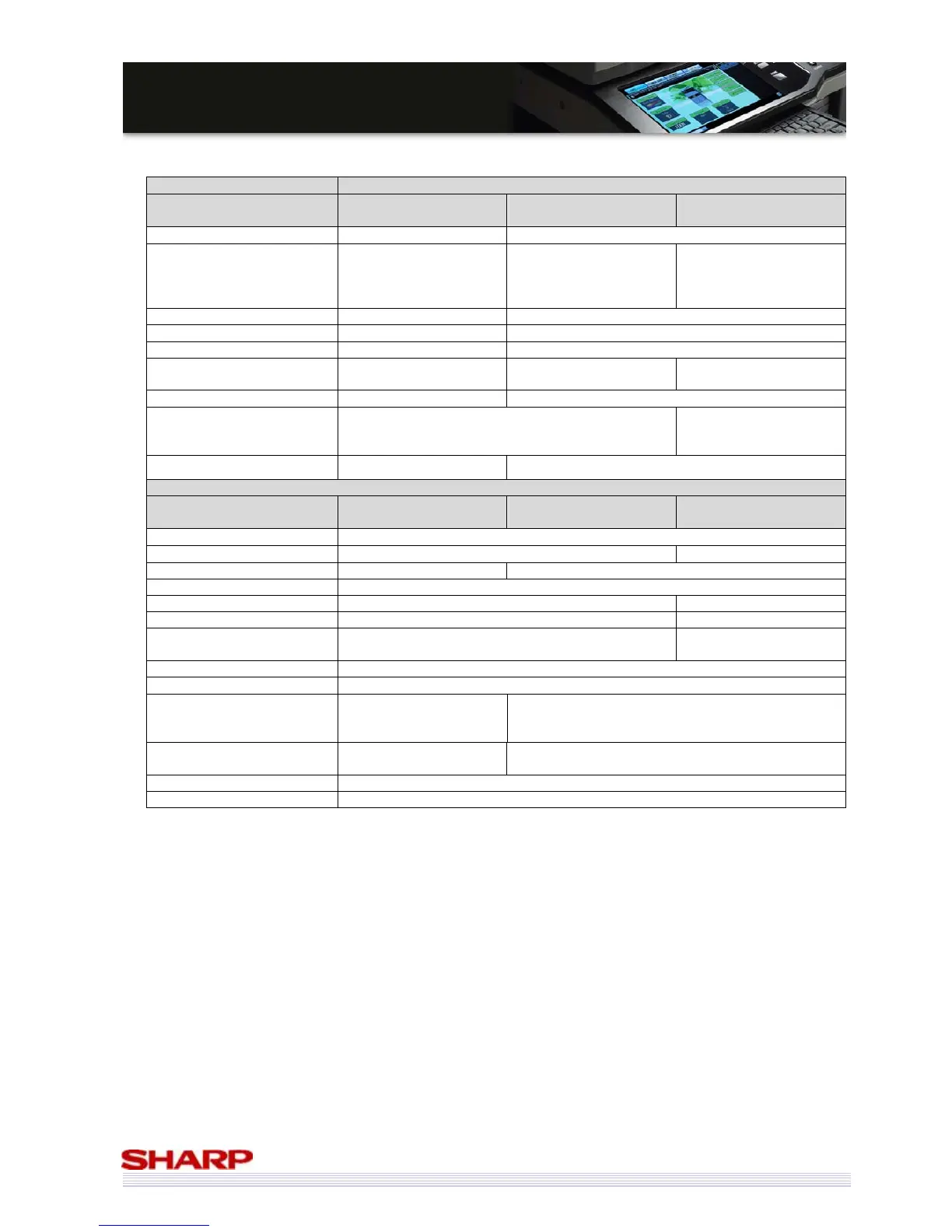86
M
M
X
X
-
-
5
5
0
0
0
0
0
0
N
N
/
/
0
0
1
1
N
N
/
/
M
M
X
X
-
-
4
4
1
1
0
0
0
0
N
N
/
/
0
0
1
1
N
N
S
S
a
a
l
l
e
e
s
s
G
G
u
u
i
i
d
d
e
e
Reception Function
Mode Scanner
Internet
Fax Direct SMTP
Fax
Automatic reception --- Yes
Manual reception --- Yes (Direct SMTP: No)
Yes (Switching from
automatic reception.) For
SEF only.
Memory reception --- Yes
Fixed size reduced reception --- Yes
Rotated reception --- Yes
Setting of received data print
condition
--- --- Yes
2-sided reception --- Condition setting through the System Setting
Reception from a specific
number not allowed.
(To be rejected)
---
Specified numbers only
(50 numbers / 20 digits)
Image Check --- Yes (Users can check received data before printing it)
Other Functions
Scanner
Internet
Fax Direct SMTP
Fax
Time specification Yes
Polling reception --- Yes
Date print --- Yes (Date can be expressed alternatively)
Page partition transmission Yes
Confidential (receiver unit) --- Yes(F code method)
Relay broadcast instructions --- Yes(F code method)
Fax to e-mail/ Internet Fax/
Fax (F code)*
--- Yes
Edge erase Yes
Center erase Yes
2 in 1
No
(Allowed for Fax/ I-Fax
broadcast)
Yes
Suppress background
Yes (Only colour and gray
scale)
---
Card shot Yes (Ratio 63-400%)
Document Admin Yes