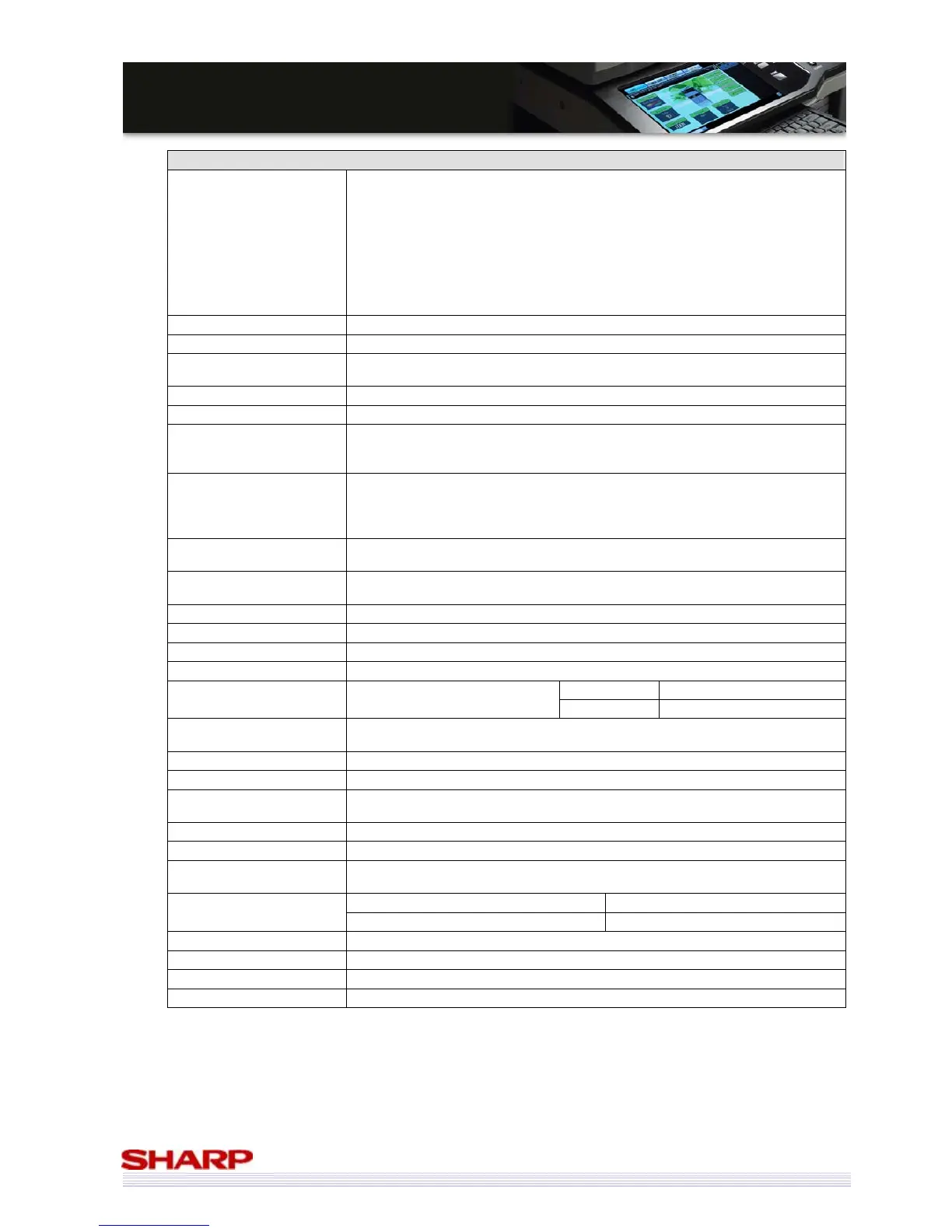S
S
a
a
l
l
e
e
s
s
G
G
u
u
i
i
d
d
e
e
PC- Fax / PC- I-Fax Functions
Supported OS
Windows 98
Windows Me
Windows NT4.0 Workstation (Service Pack5, IE4.0 or more)
Windows 2000
Windows XP Home Edition
Windows XP Professional
Windows Server 2003
Windows Vista
Windows Server 2008
PC IBM PC/AT compatible machine
CPU Pentium II 300MHz or more
Monitor
640x480 Pixels or more of screen resolution
256 or more colours
Memory 64MB or more
HDD Free space of 50MB or more
Interface
USB 2.0
10/100BASE-TX
1000Base-T
Communications protocol
LPR/lp
Port9100(RAW)
IPP
USB2.0
PC- Fax Send
Yes (with Fax equipped)
Maximum of 64 digits for Fax number (including sub-address and passcode)
PC- Internet Fax Send
Yes (Necessary options: I-Fax expansion kit)
Maximum of 64 digits for I-Fax address
Resolution 200x100 dpi/ 200x200 dpi/ 200x400 dpi/ 400x400 dpi/ 600x600 dpi
Transmission original sizes A3/ B4/ A4/ A5/ B5
Compression method MH/ MMR/ JBIG
Broadcast transmission Yes (Fax, I-Fax mixture possible. Maximum of 500)
Sub-address Yes. Maximum of 20 digits
F code transmission Yes
Pass code Yes. Maximum of 20 digits
Phone book registration /
transmission function
Yes
Use of MFP phone book No
Attach cover sheet function Yes (Not allowed for broadcast transmission)
Create cover sheets
function
Yes
Own Number Send Yes
Preview function Yes
Transmission confirmation
(Notice to PC by NJR)
Yes
Filing Yes
Document filing function
Quick File Yes
PC-Fax Transmission log Yes (Re-transmission not allowed)
User authentication Yes
Timer No
R-KEY (SEGA only) Yes