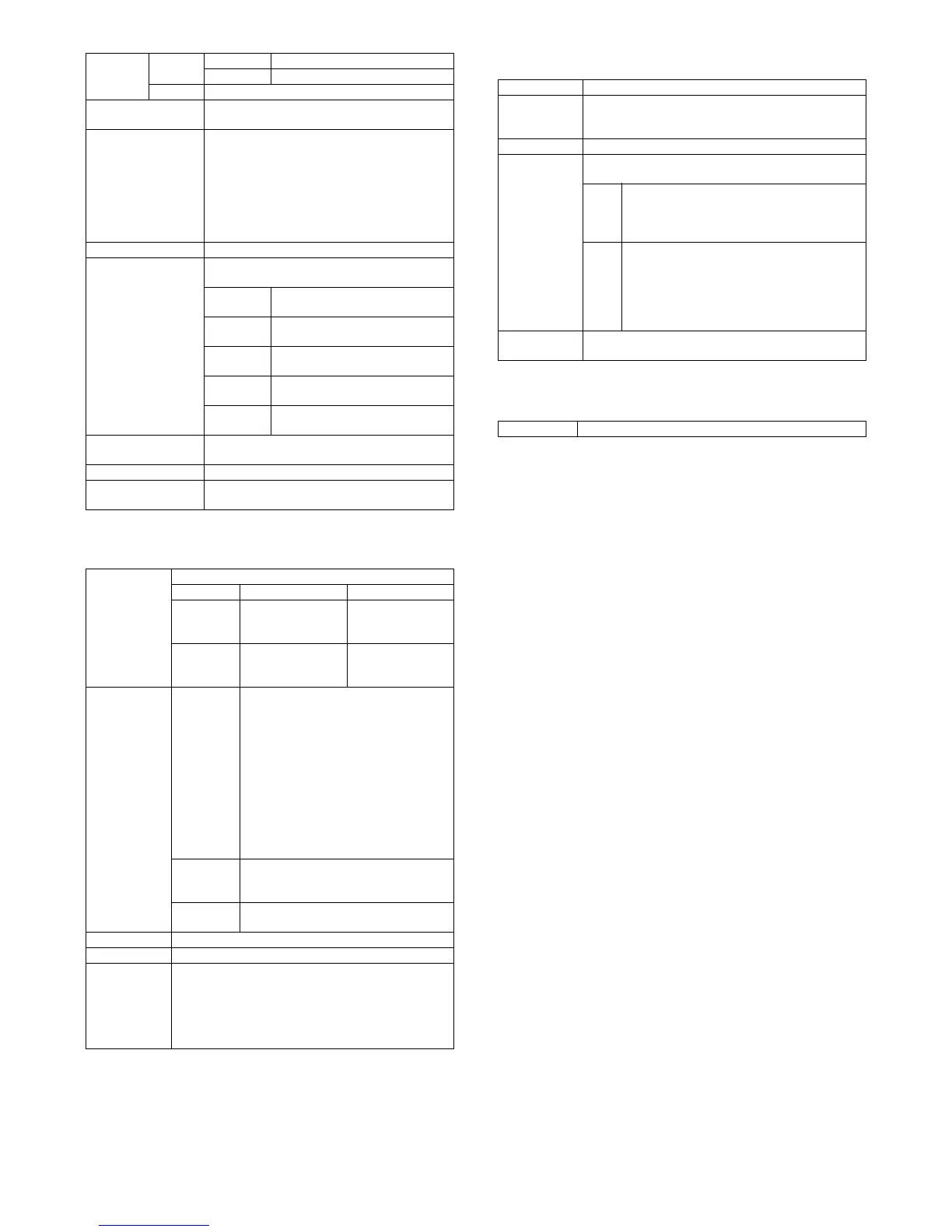MX3500N SPECIFICATIONS 2 – 4
C. Scanner section
(1) Resolution/Gradation (or Levels)
(2) Original cover
D. Fuser section
(1) Type
Document
weights
1-side Thin paper 35 – 49g/m
2
(9 – 13 lbs)
Plain paper 50 – 128g/m
2
(13 – 34 lbs)
2-side 50 – 128 g/m
2
(13 – 34 lbs)
Document carrying
capacity
Maximum: 150 sheets (80g/m
2
, 21lbs), or
Maximum: 19.5 mm, 3/4 inch or less
Types of document
that may not be
transported
The following documents are NOT allowed:
OHP, second original drawing, tracing paper,
carbon paper, thermal paper, wrinkled / broken /
torn document, document with cuts and pastes,
documents printed by an ink ribbon, and
perforated document except 2-punched / 3-
punched (Perforated document by punch unit is
allowed.)
Paper detection Yes
Paper detection size Auto detection (Switching one type of detection
unit through system setting)
Inch-1 11 x 17, 8.5 x 14, 8.5 x 11,
8.5 x 11R, 5.5 x 8.5, A4, A3
Inch-2 11 x 17, 8.5 x 13, 8.5 x 11,
8.5 x 11R, 5.5 x 8.5, A4, A3
AB-1 A3, B4, A4, A4R, B5, B5R, A5, 8.5
x 11, 8.5 x 14, 216 x 330, 11 x 17
AB-2 A3, B4, A4, A4R, B5, B5R, A5, 8.5
x 11, 216 x 330, 11 x 17
AB-3 8K, B4, A4, A4R, 16K, 16KR, A5,
8.5 x 11, 216 x 330, A3
Paper feeding
direction
Right hand feeding
Document inversion Yes
Simultaneous double-
sided scanning
Allowed
Scan
resolution (dpi)
Copy mode
Monochrome Color
Original
Cover
600 x 600dpi
600 x 300dpi
(Default)
600 x 600dpi
(Default)
RSPF/
DSPF
600 x 600dpi
600 x 300dpi
(Default)
600 x 600dpi
(Default)
Transmission
resolution (dpi)
Image
process
(Scanner)
100 x 100dpi / 200 x 200dpi / 300 x 300dpi
/ 400 x 400dpi / 600 x 600dpi
(Internet Fax)
200 x 100dpi (Half tone not allowed) /
200 x 200dpi / 200 x 400dpi /
400 x 400dpi / 600 x 600dpi
(FAX)
Standard (203.2 x 97.8dpi) (Half tone not
allowed) / Fine (203.2 x 195.6 dpi) /
Super fine (203.2 x 391dpi) /
Ultra fine (406.4 x 391 dpi)
PC-FAX/
PC-Internet
Fax
200 x 100dpi / 200 x 200dpi / 200 x 400dpi
/ 400 x 400dpi
Network
TWAIN
75dpi / 100dpi / 150dpi / 200dpi / 300dpi /
400dpi / 600dpi or custom: 50-9600dpi
Exposure lamp Xenon
Scan Levels 10bits
Output levels FAX mode: 1bit
Internet Fax mode: 1bit
Scanner mode:
Black & White: 1bit
Gray Scale: 8bit
Full Color: Each color RGB 8bit
Scan Range 297 x 432mm
Original Cover
Standard
Location
Left back as standard
Detection Yes
Detection Size Auto Detect (One type of detection unit to be switched
for software destination)
Inch <INCH-1>
11 x 17, 8.5 x 14, 8.5 x 11, 8.5 x 11R, 5.5 x 8.5
<INCH-2>
11 x 17, 8.5 x 13, 8.5 x 11, 8.5 x 11R, 5.5 x 8.5
AB <AB-1>
A3, A4, A4R, A5, B4, B5, B5R
<AB-2>
A3, A4, A4R, A5, B5, B5R, 216 x 330
<AB-3>
8K, A4, A4R, A5, B4, 16K, 16KR
Heater
(Scanner part)
Service parts
System Heat roller attachment system
