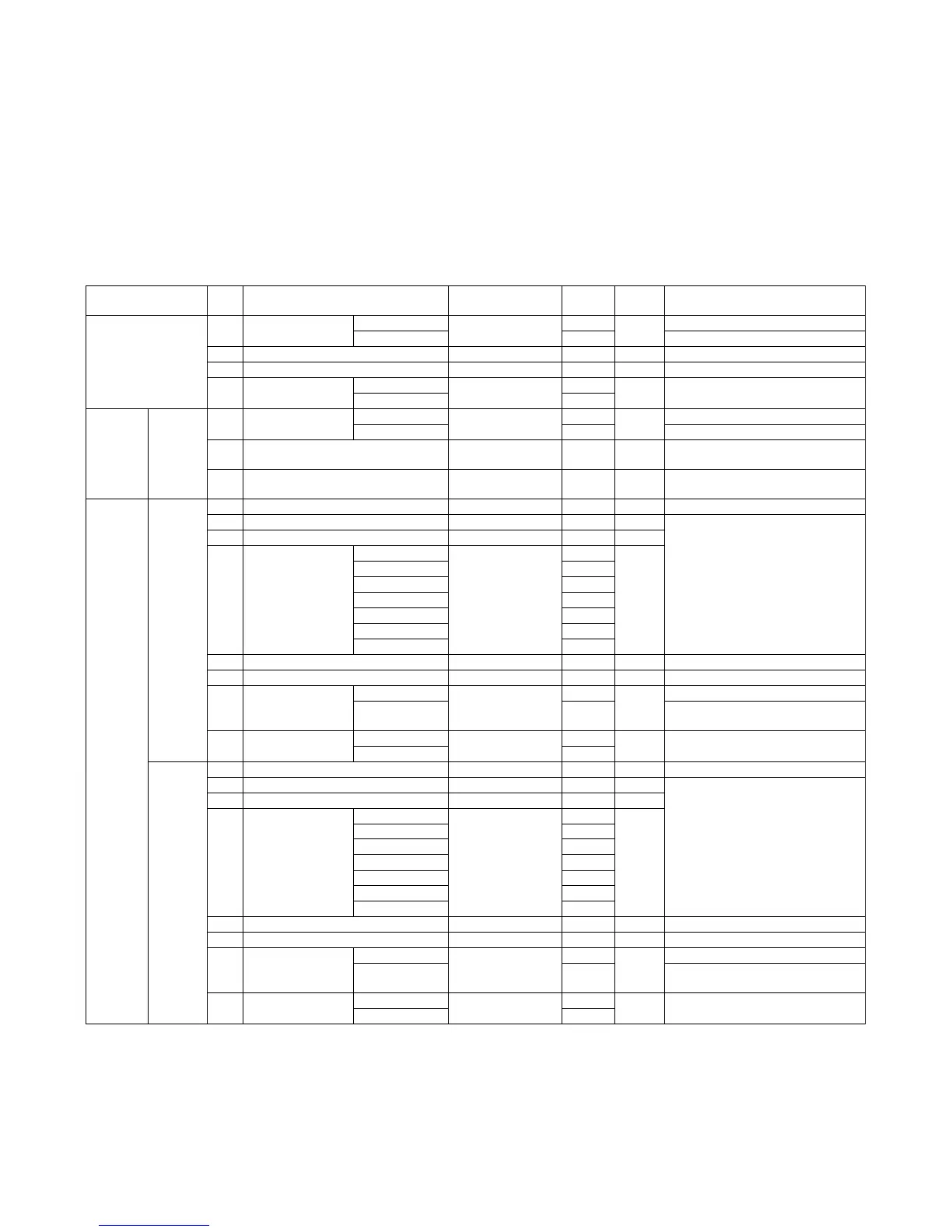MX3500N SIMULATION 7 – 37
* When there is an item over [↑], the display becomes active
and shifts to another item.
When there is no item over [↑], the display grays out and the
operation is disabled.
When there is an item under [↓], the display becomes active
and shifts to another item.
When there is no item under [↓], the display grays out and
the operation is disabled.
3) Enter the set value with 10-key.
* Press [C] key to clear the entered value.
4) When [OK] button is pressed, it is highlighted and the current
set value is saved to EEPROM and RAM.
After completion of setting, [OK] button returns to the normal
display.
* When [OK], [↑], [↓] button, [COLOR], or [BLACK] key is
pressed, the current set value is saved to EEPROM and
RAM.
<Setting range and default value of each value>
Displays of Item A, D, G, J, K, O, R, S are "Item name: Detail."
Example: PAPER: CS1
*: Refer to <<Initial value and set value linked with the destination>>.
Category Item Display Content
Setting
range
Default
value
Remark
TIME ZONE A GMT +/- + GMT +/– 0 1
–1
B GMT HOUR GMT HOUR 0 to 13 *
C GMT MINUTE GMT MINUTE 0 to 59 *
D INTERNET YES Internet time YES/
NO
0 * When YES, time is synchronized with
the internet time server.
NO 1
SUMMER
TIME
Common A AUTO SUMMER
TIME ADJ
ON Auto summertime
setting ON/OFF
0*
OFF 1
B ADJ TIME HOUR Adjustment time
HOUR
0 to 23 1
C ADJ TIME MINUTE Adjustment time
MINUTE
0 to 59 *
SUMMER
TIME
Start time
setting
D START TIME MONTH Start time MONTH 1 to 12 *
E START TIME DAY Start time DAY 1 to 31 * When the set value is changed, it is
reflected to the START MODE.
F START TIME WEEK Start time WEEK 1 to 5 *
G START TIME A DAY
OF THE WEEK
MONDAY Stat time DAY OF
THE WEEK
1*
TUESDAY 2
WEDNESDAY 3
THURSDAY 4
FRIDAY 5
SATURDAY 6
SUNDAY 7
H START TIME HOUR Start time HOUR 0 to 23 *
I START TIME MINUTE Start time MINUTE 0 to 59 *
J START MODE DAY Start mode 0 * Specified with date (Related item: E)
WEEK & A DAY
OF THE WEEK
1 Specified with WEEK, DAY OF THE
WEEK. (Related item: F, G)
K START UTC YES UTC YES/NO 0 * When set to YES, values of D to I are
not used.
NO 1
End time
setting
L END TIME MONTH End time MONTH 1 to 12 *
M END TIME DAY End time DAY 1 to 31 * When the set value is changed, it is
reflected to END MODE.
N END TIME WEEK End time WEEK 1 to 5 *
O END TIME A DAY
OF THE WEEK
MONDAY End time DAY OF
THE WEEK
1*
TUESDAY 2
WEDNESDAY 3
THURSDAY 4
FRIDAY 5
SATURDAY 6
SUNDAY 7
P END TIME HOUR End time HOUR 0 to 23 *
Q END TIME MINUTE End time MINUTE 0 to 59 *
R END MODE DAY End mode 0 * Specified with DATE (Related item: M)
WEEK & A DAY
OF THE WEEK
1 Specified with WEEK, DAY OF WEEK
(Related item: N, O)
S END UTC YES UTC YES/NO 0 * When set to YES, values of L to Q are
not used.
NO 1