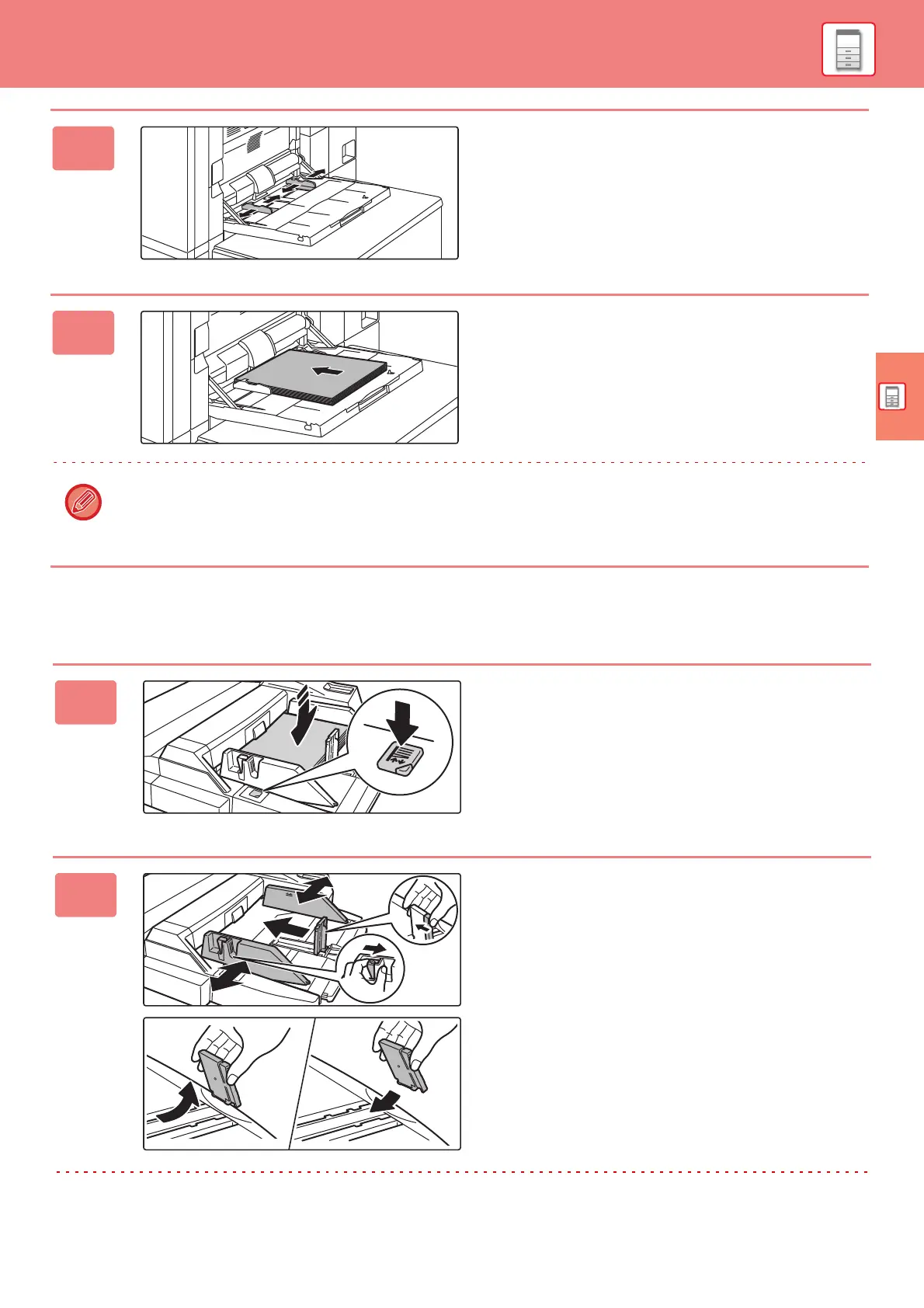BEFORE USING THE MACHINE
19
Bypass tray (on the large capacity trays)
2
Adjust the bypass tray guides to the
size of paper to be loaded.
3
Insert the paper along the bypass tray
guides all the way into the bypass tray
until it stops.
Load paper with the print side facing down.
• Do not force the paper in.
• If the bypass tray guides are set wider than the paper, move the bypass tray guides in until they correctly fit the width
of the paper. If the bypass guides are set too wide, the paper may skew or be creased.
1
To replace the paper in the bypass
tray, press the operation button and
remove the paper.
The paper table goes down. The operation button blinks
while the paper table goes down. The button lights up when
the paper table has gone down. Do not remove the paper
until the button ceases blinking.
2
Adjust the bypass tray guides to the
size of paper to be loaded.
Grasp the guide lock lever to adjust the bypass tray guides
to the paper size. Be sure to adjust the bypass tray guides at
the rear end.
When loading paper larger than 8-1/2" × 11"R or A4R, be
sure to pull out the bypass tray extension. Remove the
bypass tray guide at the rear end and attach them to the
inserter tray.