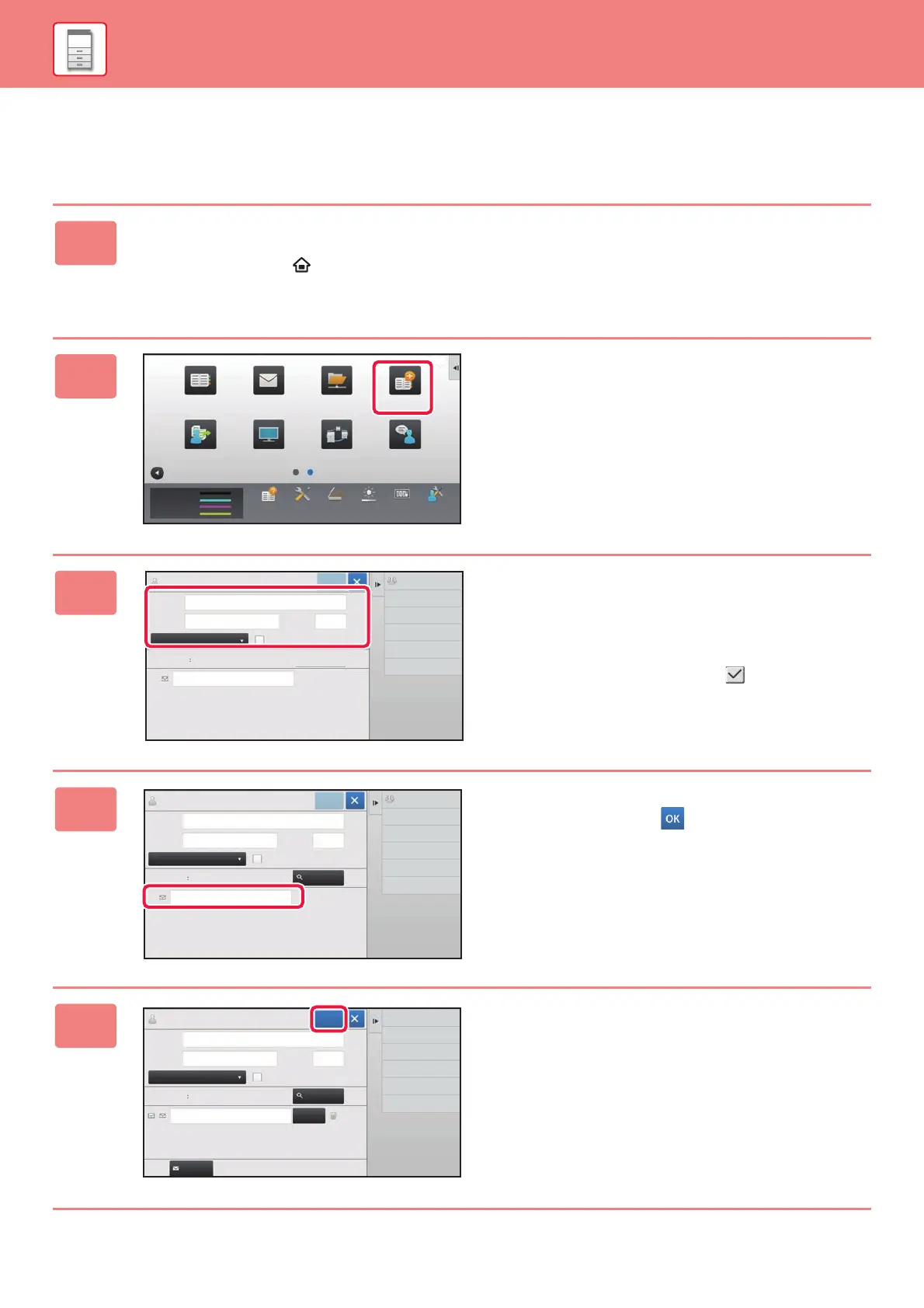26
BEFORE USING THE MACHINE
SAVING CONTACTS IN THE ADDRESS BOOK
"Contacts" and "Group" can be stored in the address book.
The procedure for adding a new contact to the address book by directly entering the name and address is explained here as an example.
1
Press the [Home Screen] key.
Home screen appears.
2
Tap the [Address Control] key.
3
Enter basic information.
Be sure to enter [Name] and [Initial].
To specify a category, select one from a category list that
appears when the entry box is tapped.
To register a contact for frequent use, select the [Also
Register for Frequent Use] checkbox .
4
Tap [E-mail Address], enter the
address, and tap .
5
Tap the [Register] key.
The first address of each address type is set as the default
address. If no address has the checkbox next to it selected,
a confirmation screen will appear asking you if you want to
select a default address.
10:15 AM
Address Book
Toner Quantity
M
C
Bk
Y
Network Folder
Address
Control
Program List
(Image Send)
Print Release Language
Setting
E-Mail
FTP
Operation Guide PC Scan Total Count Machine
Adjustment
LCD Control
Settings
Name
Initial
Category 1
Number of
Addresses
Search
Number
Name (Required)
Search (Opt.)
E-mail Address
Add Contacts
Also Register
for Frequent Use
0
Switch to Group
Registration
Register
Name
Initial
Category 1
Global
Search
Number of
Addresses
Search
Number
E-mail Address
Add Contacts
Also Register
for Frequent Use
0
Switch to Group
Registration
Register
CCC
CCC
E-mail
Category 0
Add
aaa.bbb.ccc@ddd.eee.fff.com
Detail
Register
Add Contacts
Number of
Addresses
Continue to register
New Contacts
Redisplay Basic Info.
Global
Search
Name
Initial
Search
Number
Also Register
for Frequent Use
CCC
CCC