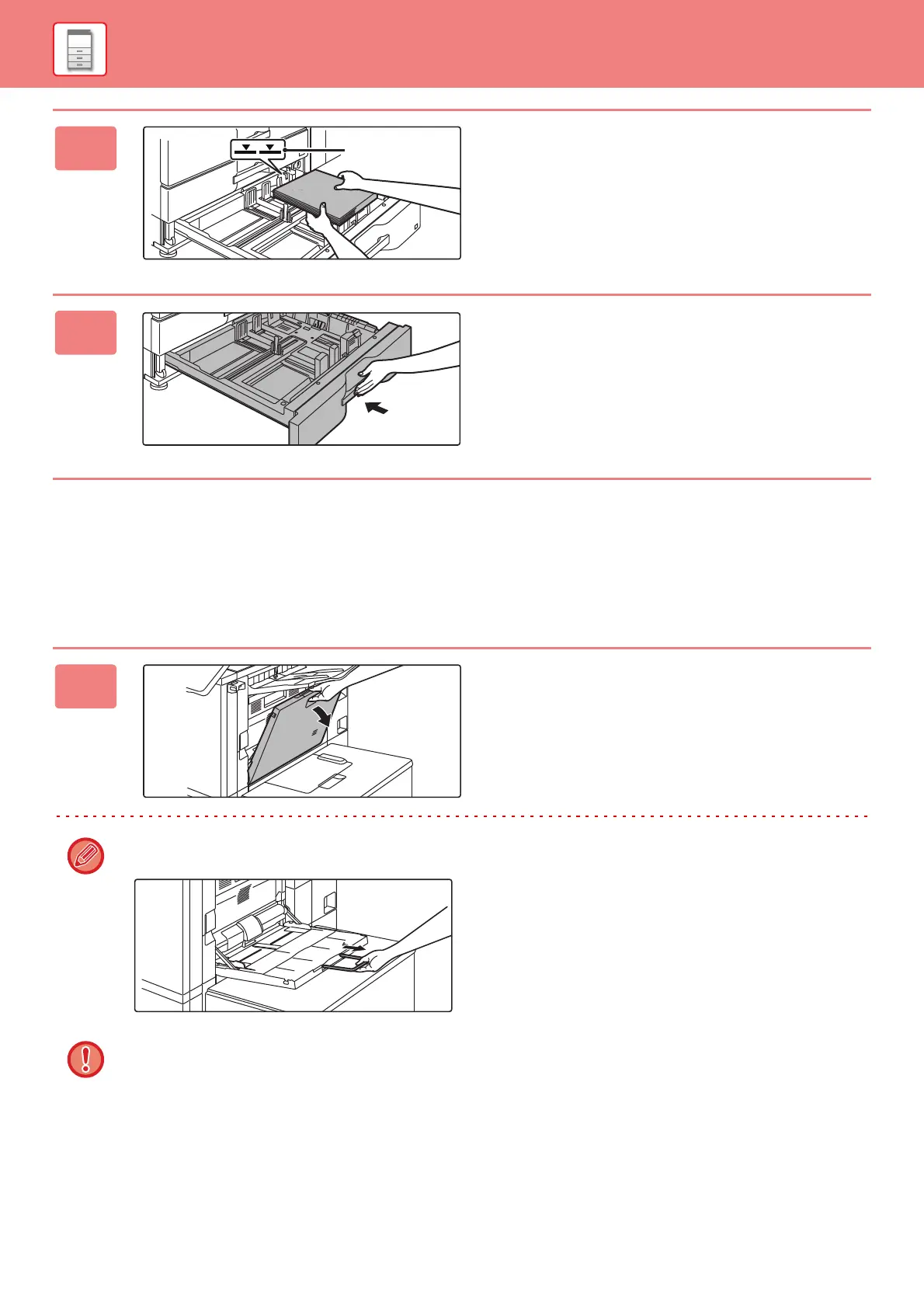18
BEFORE USING THE MACHINE
LOADING PAPER IN OTHER TRAYS
Bypass tray (on the machine)
4
Insert the paper into the tray.
Load the paper with the print side facing up. The stack must
not be higher than the indicator line (maximum of 500
sheets).
5
Gently push the paper tray into the
machine.
Push the tray firmly all the way into the machine slowly.
Forcefully inserting the paper may cause skewed feeding
and paper misfeeds.
1
Open the bypass tray.
When loading paper larger than 8-1/2" × 11"R or A4R, pull out the extension guide.
Pull the bypass tray extension all the way out.
Do not place heavy objects on the bypass tray or press down on the tray.