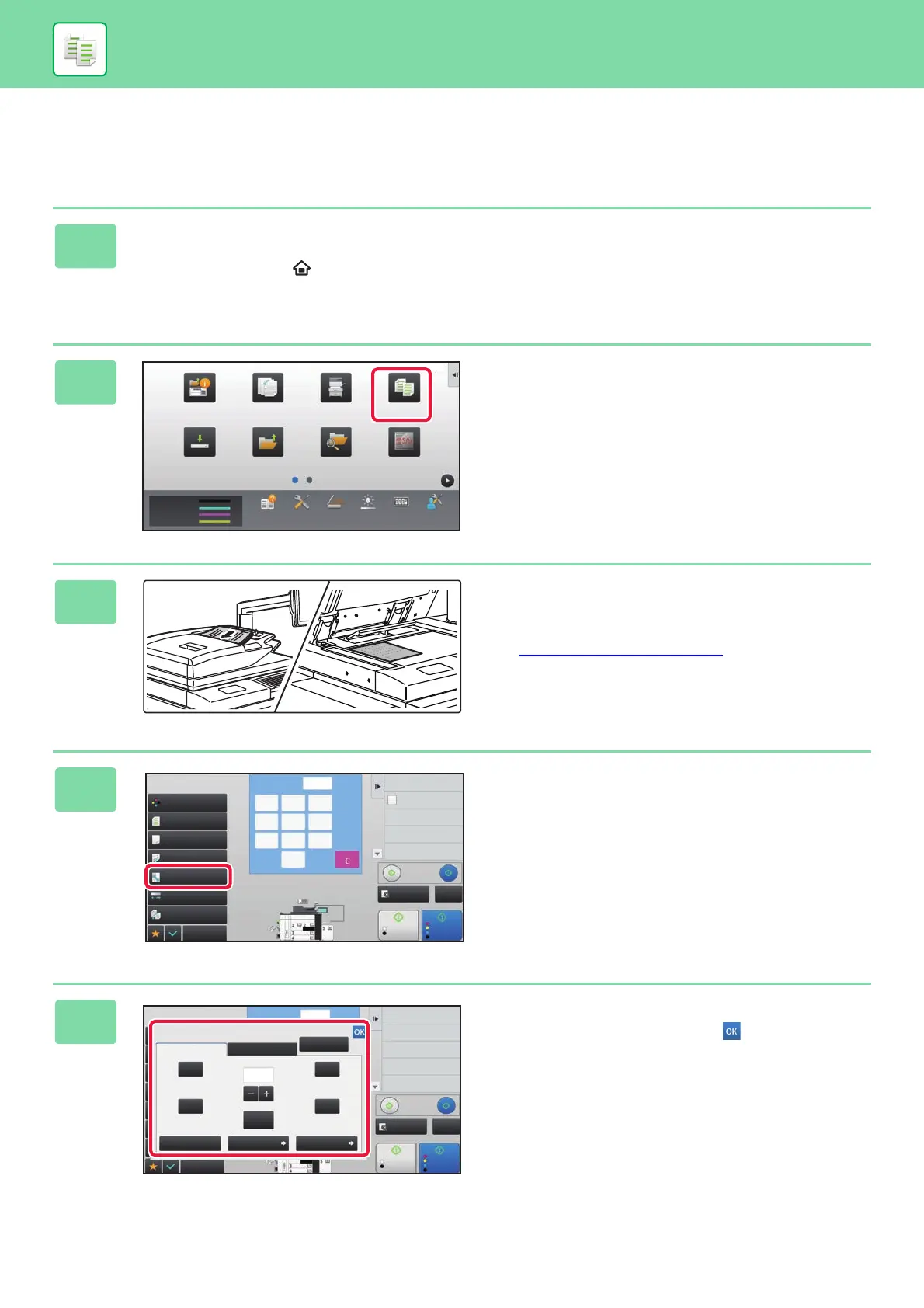32
COPIER
MAKING COPIES
This section explains how to set a Copy Ratio.
1
Press the [Home Screen] key.
Home screen appears.
2
Tap the [Copy] mode icon.
Copy normal mode screen appears.
3
Place the original.
Place the original in the document feeder tray of the
automatic document feeder, or on the document glass.
► PLACING ORIGINALS
(page 14)
4
Tap the [Copy Ratio] key.
5
Set the copy ratio.
After the settings are completed, tap .
10:15 AM
Job Management
Toner Quantity
M
C
Bk
Y
Tray Settings/
Paper Settings
Copy
Scan to HDD Batch Print Sharp OSA
Manual
Finishing
HDD
File retrieve
Operation Guide PC Scan Total Count Machine
Adjustment
LCD Control
Settings
Preview
CA
B/W
Start
Color
Start
Paper Select
Auto
Exposure
Auto
Color Mode
2-Sided Copy
1-Sided → 1-Sider
Output
Copy Ratio
100%
Others
Send and Print
Call Eco Program
Store Data in Folder
File
Store Data Temporarily
Quick File
1
No. of copies
Full Color
Original
Auto 8½x11
Plain 1
Proof Copy
8½x11
8½x11
8½x11
8½x14
11x17
8½x11
1
4 5 6
2
0
3
7 8 9
Preview
CA
B/W
Start
Color
Start
Paper Select
Auto
Exposure
Auto
Color Mode
2-Sided Copy
1-Sided → 1-Sider
Output
Copy Ratio
100%
Others
1
No. of copies
Full Color
Original
Auto 8½x11
Plain 1
Proof Copy
8½x11
8½x11
8½x11
8½x14
11x17
8½x11
1
4 5 6
2
0
3
7 8 9
2-Sided Copy
Background Adjustment
Change Paper Feed Tray
Paper Select
Slightly Reduce
(3% Reduction)
Change Size/Direction.
Original
( 25~400 )
%
Other Ratio by Paper by Size
Copy Ratio
XY Zoom
Auto Image
Zoom
64%
77%
129%
100%
100
121%
11x17->8 1/2x11
8 1/2x11->5 1/2x8 1/2
11x17->8 1/2x14
8 1/2x14->8 1/2x11
8 1/2x14->11x17
8 1/2x11->11x17
5 1/2x8 1/2->8 1/2x11