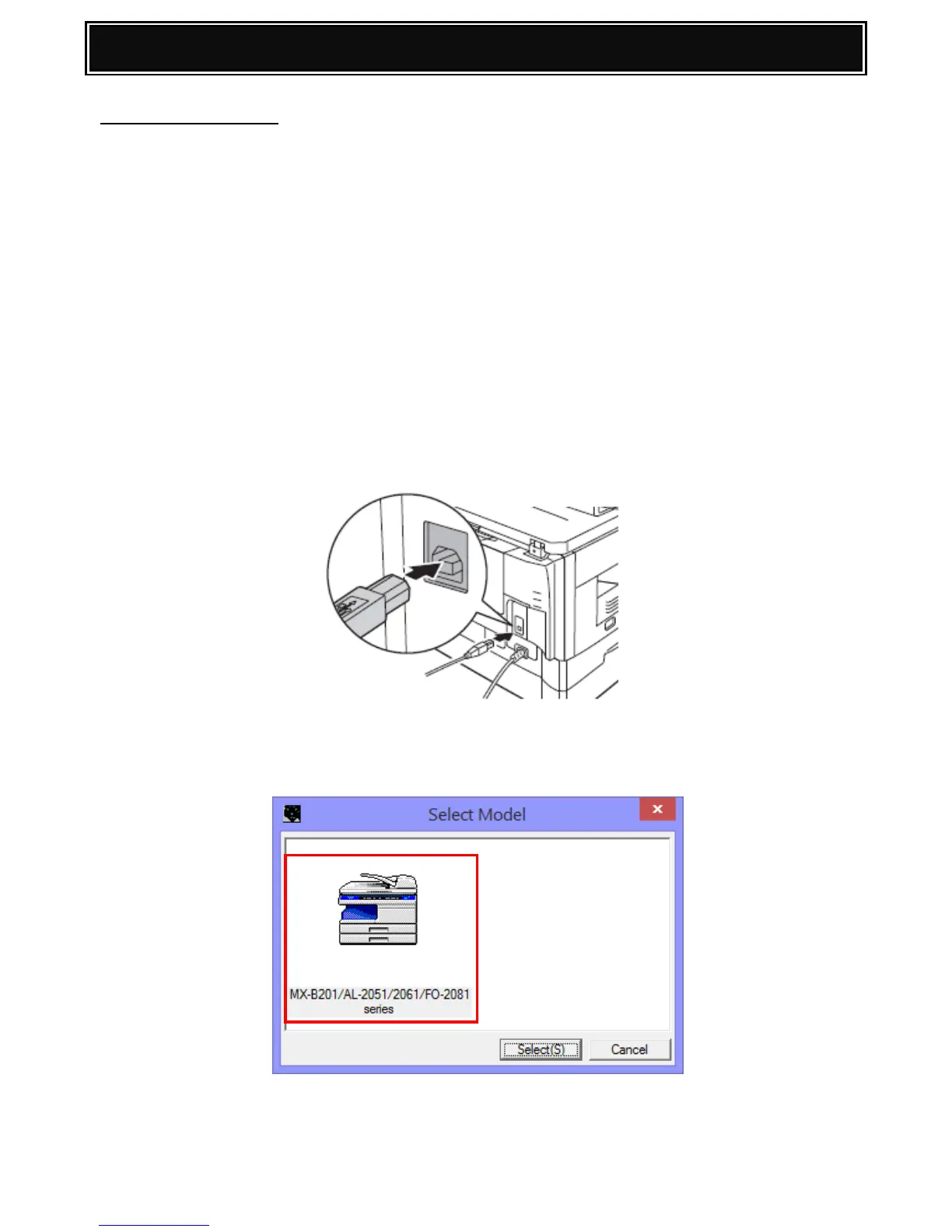MX-B201D Main Engine:
Requirement:
PC with USB Port using compatible Windows OS (Windows® XP/Vista/7/8/8.1 x86 & x64).
USB “A to B” type cable.
USB Driver (Maintenance Tool) Pre Installed.
Integrated Maintenance Tool & Updated Firmware.
Procedure:
1. Presuming the DOWNLOAD USB driver (for the Maintenance Tool) is already installed on the PC,
power on the MX-B201D and put the copier into Download Mode by executing
Simulation 49-01.
2. Connect an “A to B” type USB cable between the PC and USB port as indicated below:-
3. Launch the Integrated Maintenance Tool.
Select the MX-B201D model series and click Select:-
