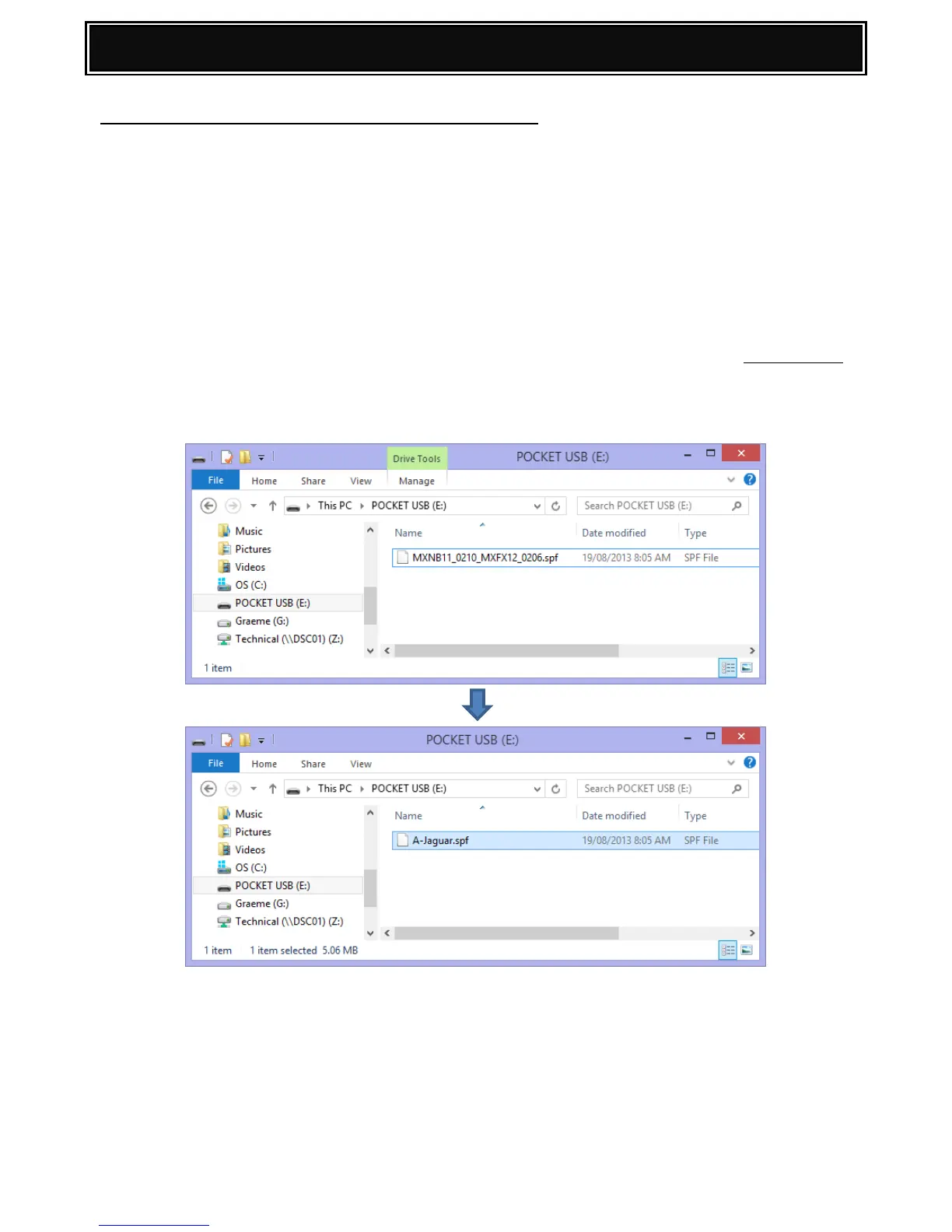MX-NB11 Network Expansion & MX-FX12 Fax Expansion Kit.
Requirement:
USB Memory Device (Formatted with FAT or FAT32).
Combined MX-NB11 & MX-FN12 Firmware (*.spf).
IMPORTANT NOTE
Never insert a USB memory device containing MX-NB11 or MX-FX12 firmware before powering on the
machine.
Procedure:
1. Using a PC, copy the combined MX-NB11 & MX-FX12 firmware (*.spf) onto the root directory
of a USB memory device (as indicated below):-
2. Rename the firmware file to A-Jaguar.spf (as shown below):-
Note:
As the same filename is used for both MX-NB11 & MX-FX12 upgrades, only 1 (*.spf) file can
be copied/located on the USB root directory, prior to performing a firmware upgrade.
3. Power ON the MX-B201D.
4. Execute Simulation 49-02 (Network Expansion Firmware Download mode)