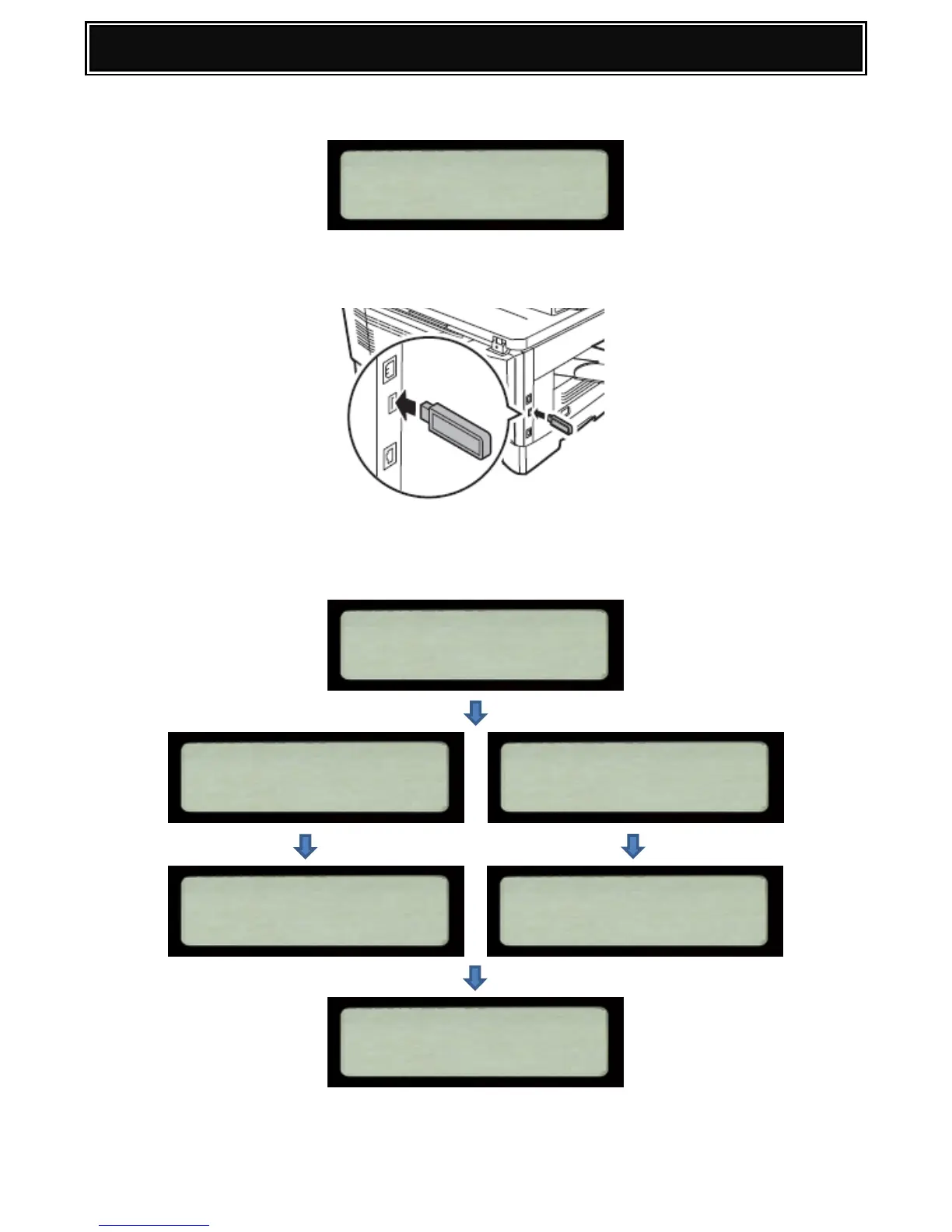5. The ANB DOWNLOAD MODE (and version) should now be displayed:-
6. Insert the USB memory device containing the MX-NB11 or MX-FX12 firmware into the USB
Device Port on the MX-NB11:-
7. After approx. 5 seconds, the firmware upgrade should start automatically.
During the upgrade, the display of the machine will vary (as shown below):-
MX-NB11 MX-FX12
