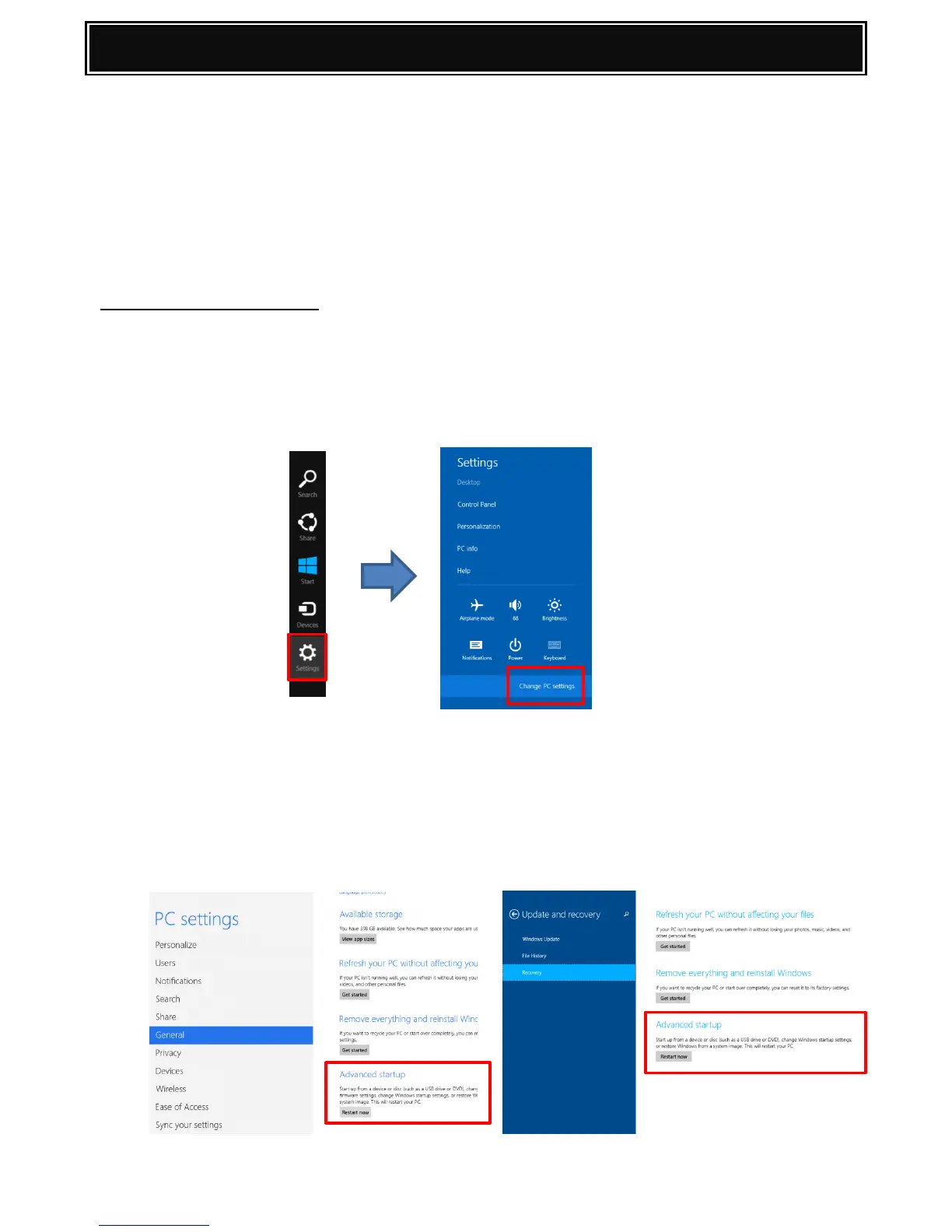General:
In preparation for downloading the new firmware from a PC to MX-B201D series, it is necessary to install
a software driver on the PC to allow the transfer of the firmware via USB.
Once the driver has been installed, it will then be possible to connect to the MX-B201D using the
Integrated Maintenance (Download) program.
Note: The USB driver does not need to be installed each time the Maintenance Program is run/executed.
Windows 8/8.1 Pre-Requisite:
As the Download USB driver is not Microsoft certified, installation will only be possible once the Driver
Signature Enforcement Policy of Windows 8 or 8.1 is disabled:-
1. Open the Windows 8/8.1 Charms bar by positioning the mouse to the bottom right hand corner,
click Settings, then Change PC Settings:-
2. For Windows 8:-
Select General from the left menu. Scroll the right target window to the bottom and select
Restart Now under Advanced Startup.
For Windows 8.1:-
Select Update and Recovery from the left menu, and select Restart Now under Advanced Startup.
Windows 8: Windows 8.1
