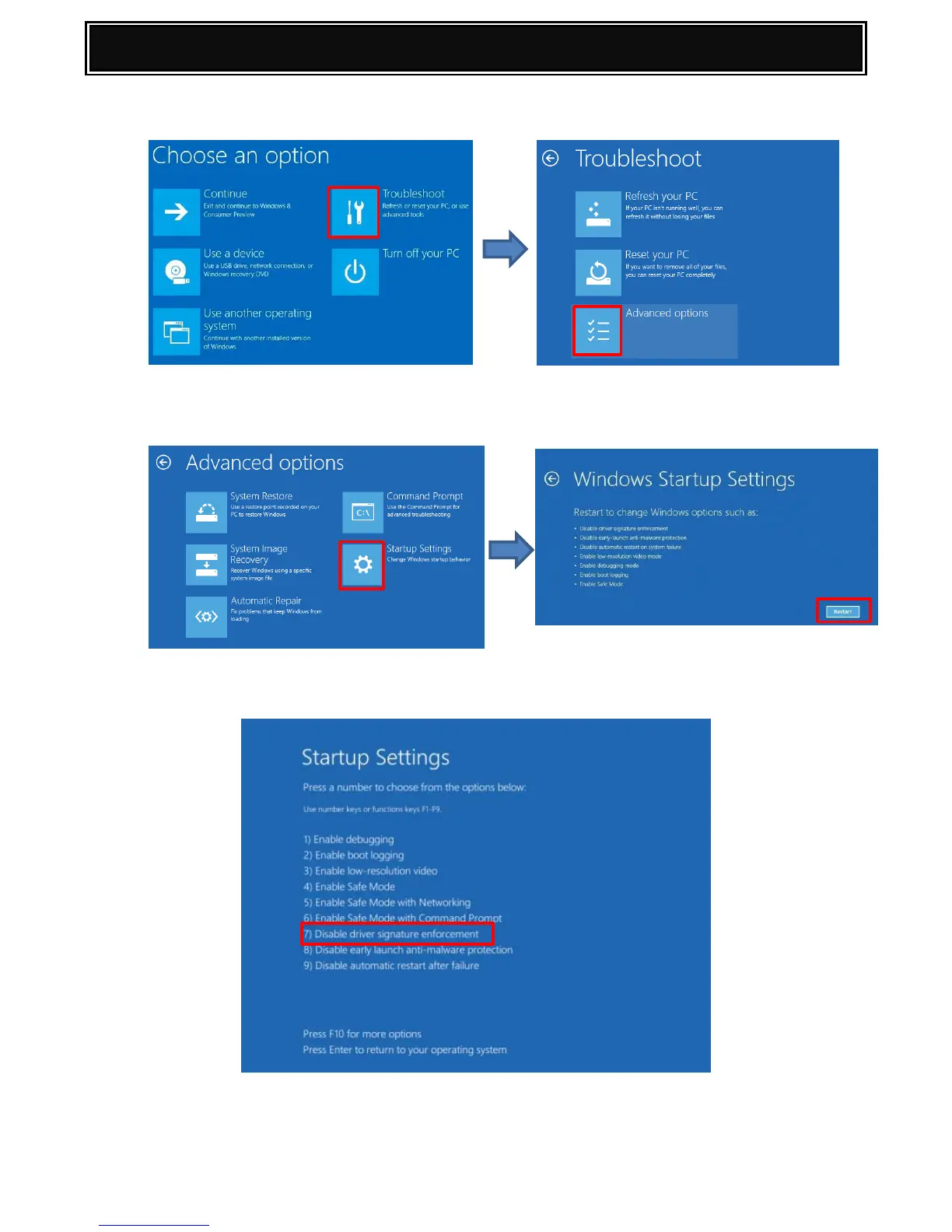3. Select Troubleshoot from the Choose an option screen, then Advanced Options:-
4. From the Advanced Options menu, select Startup Settings, then Restart from the Windows
Startup Settings menu:-
5. Select 7) Disable driver signature enforcement by pressing the number 7 key on your keyboard.
6. Once Windows 8 / 8.1 restarts, follow the USB Driver Installation Procedure as normal.