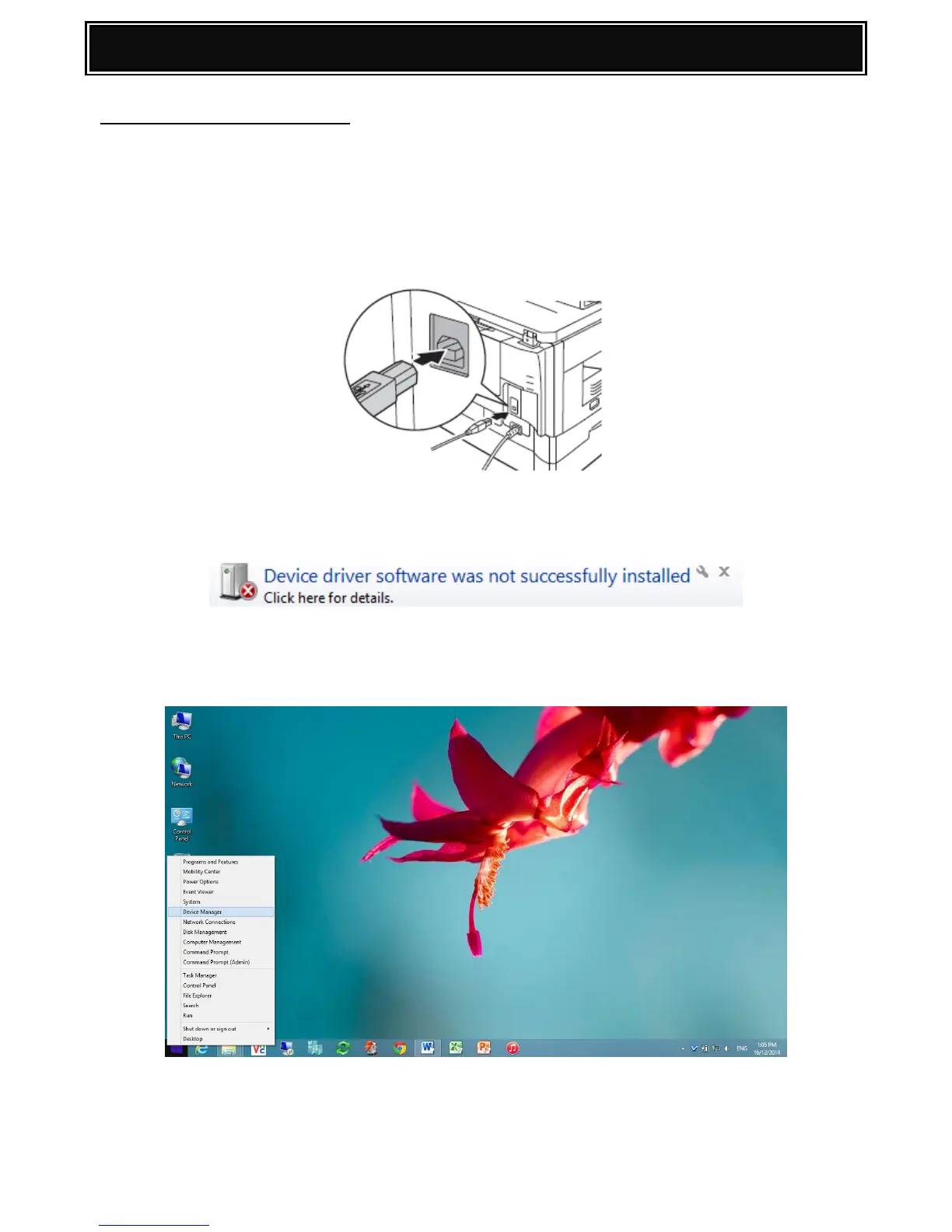USB Driver Installation Procedure:
The following procedure describes the USB driver installation on Windows 8.1 (x64). Administrative
privileges will be required:-
1. Power on the MX-B201D and put the copier into Download Mode by executing Simulation 49-01.
2. Connect an “A to B” type USB cable between the PC and USB port (as shown below):-
1. The “Driver Software Installation” wizard will identify “DOWNLOAD” as a new device and will try
to install the device driver. If no device driver is found, the following message may appear:-
2. Click Close.
3. Launch Device Manager (example shown below: Right Click on START & select Device Manager):-
4. DOWNLOAD should now be listed under Other Devices (as shown below):-