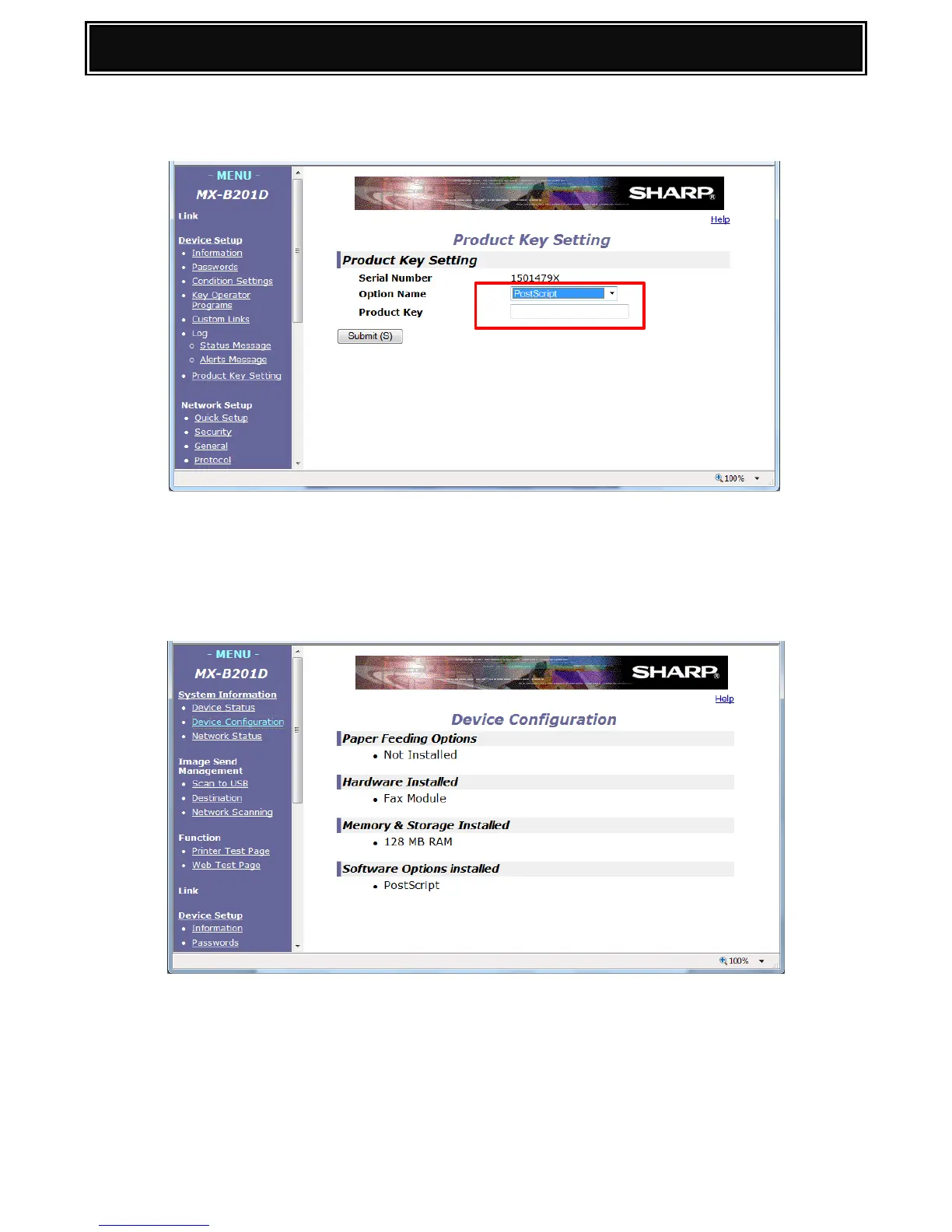8. From the drop down menu, select Postscript and enter the MX-PK10 Product Key within the
Product Key field. Click Submit:-
9. Power cycle the copier.
10. To confirm the MX-PK10 is activated, re-enter the IP address of the MX-NB11 into the Web
Browser and click Device Configuration.
The MX-PK10 should be listed under Software Options Installed:-
MX-PK10 Activation is complete.
