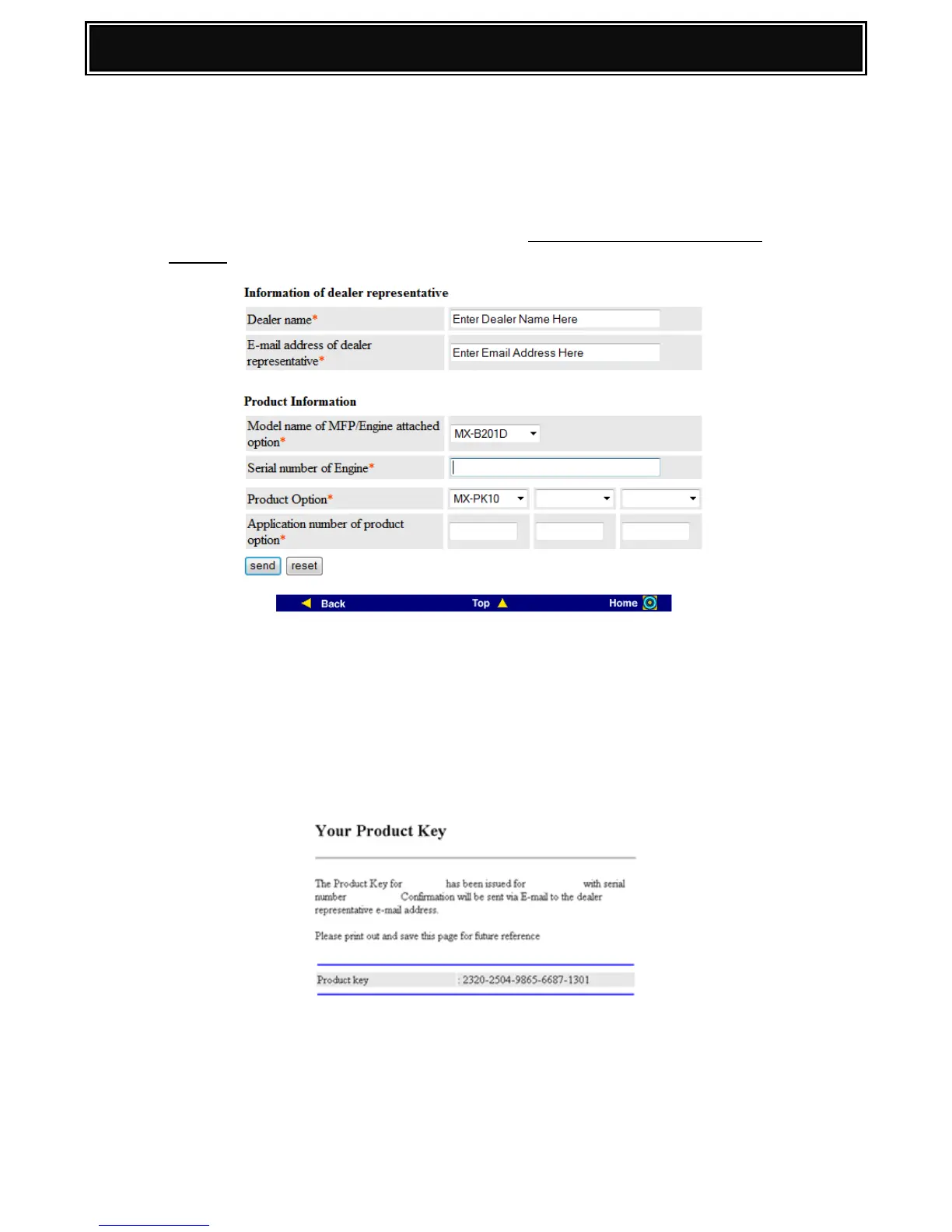4. Select your region (country).
5. Register the MX-PK10 by completing the following Web form:-
Caution:
For MX-B201D, the MX-PK10 is registered against the Machine Serial Number, which must
be entered in the Serial Number of Engine Field – (Do not enter the MX-NB10 Serial
Number).
Note: When inputting the data, please ensure that the prefix letter of the Application
Number is entered in UPPERCASE. Also, if the machine serial number ends in
X or Y, they must also be entered in UPPERCASE.
6. Click Send.
The Product Activation Key will then be displayed. An E-mail confirmation is also
sent to the E-Mail address of the dealer representative.
7. Open the web page of the MX-NB11 by entering the IP address of the device and click Admin
Mode, followed by Product Key Setting.