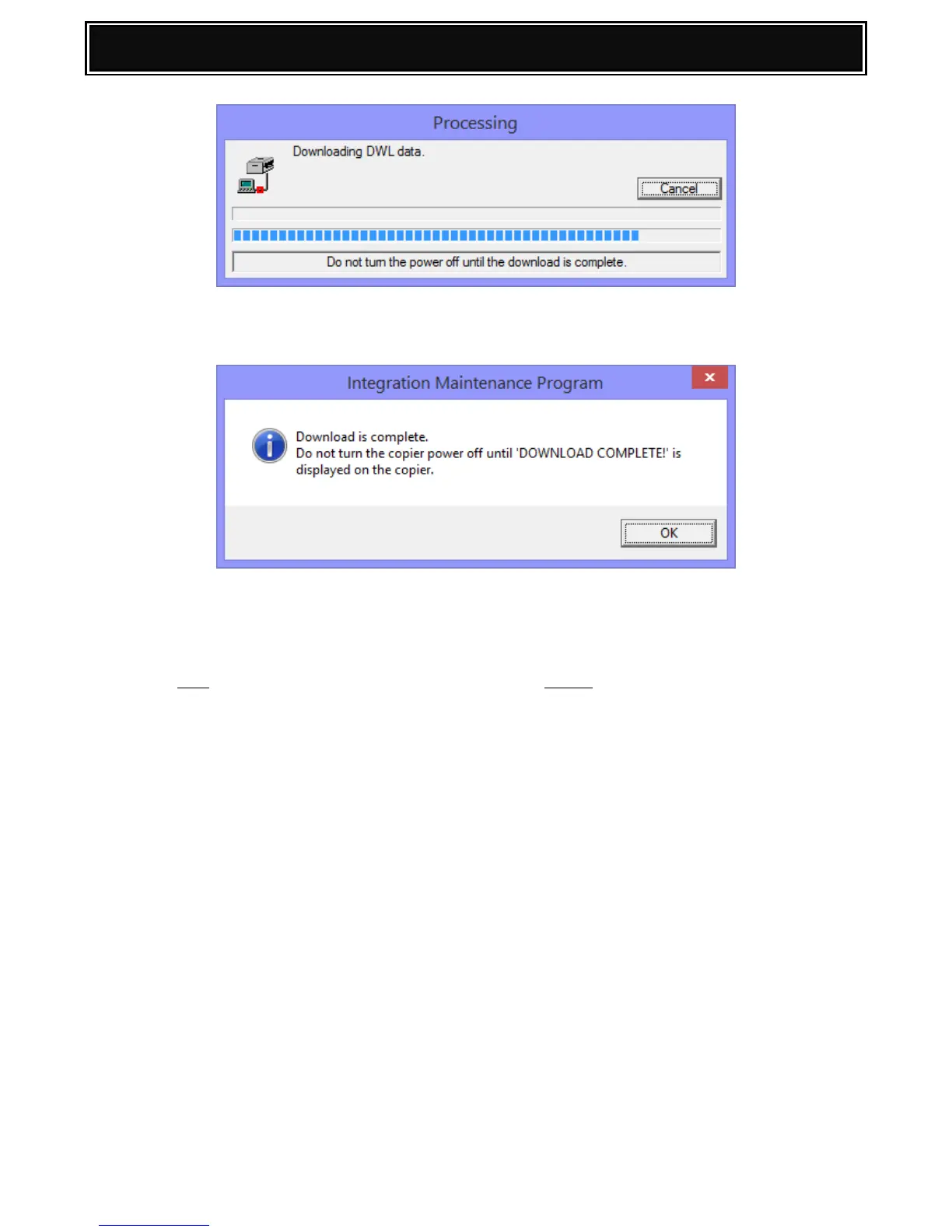7. Once the transfer of the firmware is complete, the Download is Complete window should appear
– click OK:-
8. When Download Complete is displayed on the copier panel, power off the machine and
disconnect the USB cable.
Caution:
Do NOT power off the copier or remove the USB cable before Download Complete is
indicated on the copier panel.
9. Power on the machine. To check the firmware has updated successfully, execute
Simulation 22-14.
MX-B201D Firmware Upgrade is Complete.