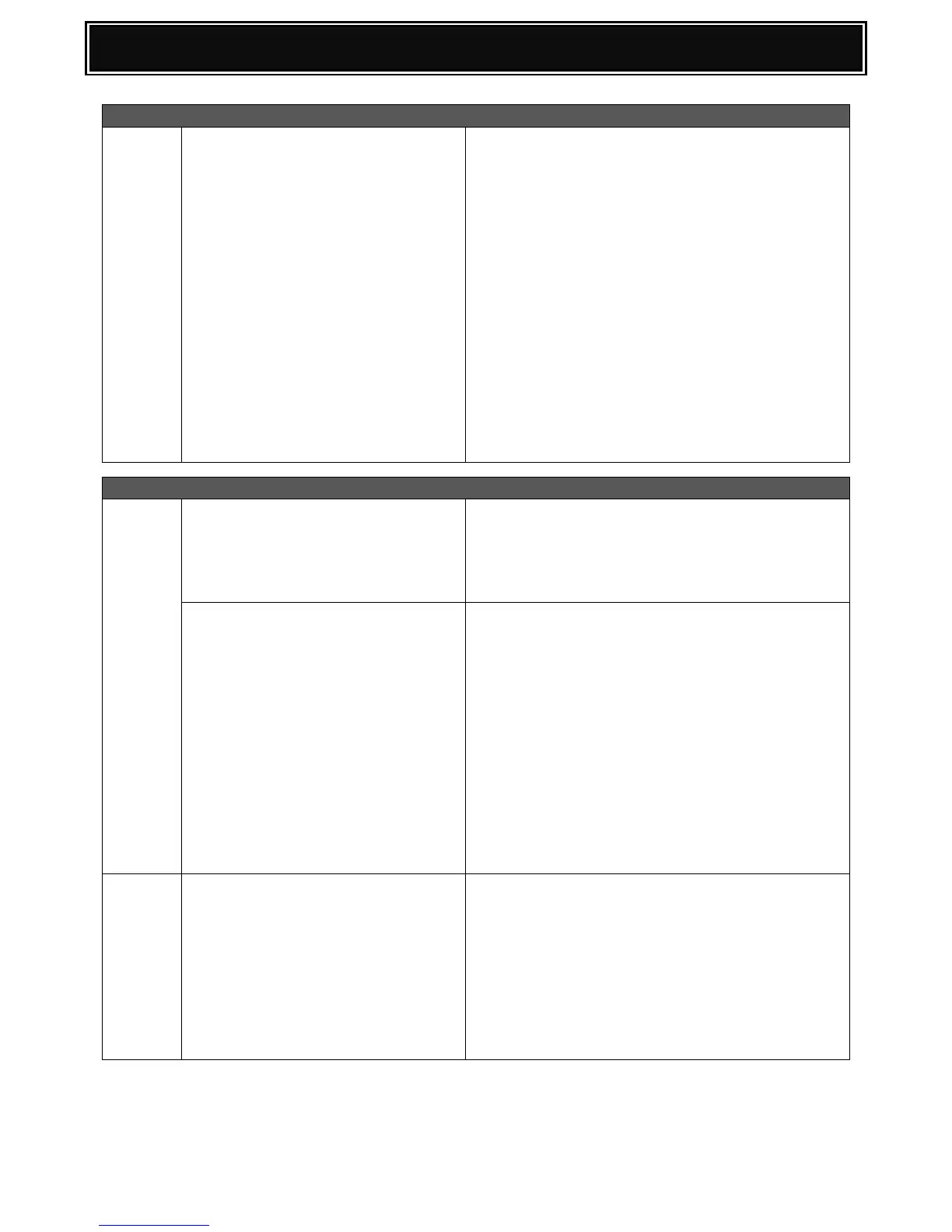Unable to install AR-DOWNLOAD (USB
Device Driver) for the Maintenance
Tool when performing a firmware
upgrade on
Windows 8 or 8.1.
As this USB device driver is not certified, disable the
Driver Signature Enforcement by following the
procedure below, prior to installation:-
1. Open Settings, select PC Settings.
2. From the General Menu, select Advanced Setup -
The OS will restart at this point.
3. From the Boot Menu selection, click Troubleshoot
(Refresh/Advanced Tools).
4. Select Advanced Options, Start Up Settings and
then Restart.
5. Select Option 7 - Disable Driver Signature
Enforcement.
Once the OS has started, install the driver as per the
normal installation procedure and perform the
firmware upgrade.
After performing an OS upgrade from
Windows 8 to 8.1 or Server 2012 to
2012R2, the "Features" information
within the printer properties is not
displayed (Blank).
This is caused by the OS upgrade.
If you change the Printer Name or change/reset the
Port properties of the queue, the Features
information will return
Is it possible to reset the MX-NB11
back to factory default?
1. Download and unzip Special Firmware (from the
support website) onto a local drive.
2. Copy the firmware file (A-Jaguar.spf) to the root
directory of a blank USB Memory Device.
3. Power ON the MX-B201D.
4. Once the MX-NB11 has initialised, insert the USB
Memory Device (containing the above file) into the
MXNB11 USB Device Port and execute SIM 49-02 to
perform a firmware update.
5. Once the firmware upgrade is complete, power
OFF the MX-B201D and remove the USB memory
device
Unable to install OSX10.8 Drivers -
Cannot be opened because it was
not downloaded from the Mac APP
Store error message
For additional security, OSX 10.8 Mountain Lion
implemented “Gatekeeper”, which can be set to
restrict the installation of applications/drivers from
a specific source (eg Mac App Store).
From the Security & Privacy menu (System
Preferences), change the "Allow Applications
Downloaded From" setting to Mac App Store and
identified developers or Anywhere.