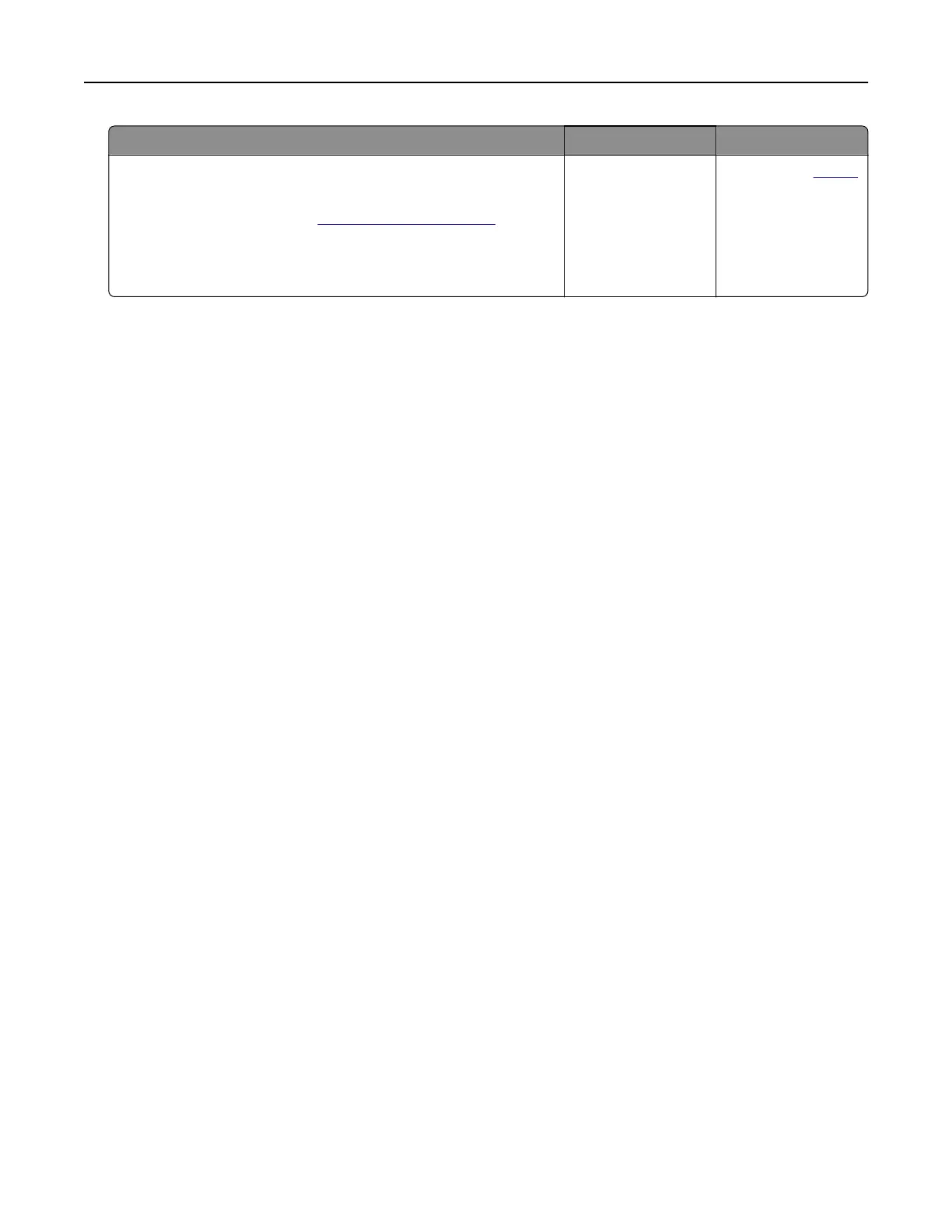Action Yes No
Step 3
a Check if the trays are linked.
For more information, see
“Linking trays” on page 15.
b Print the document.
Is the document printed from the correct tray?
The problem is
solved.
Contact your
dealer.
Contacting your dealer
Before contacting your dealer, make sure to have the following information:
• Printer problem
• Error message
• Printer model type and serial number
Visit the place where you purchased your printer.
Troubleshooting 112