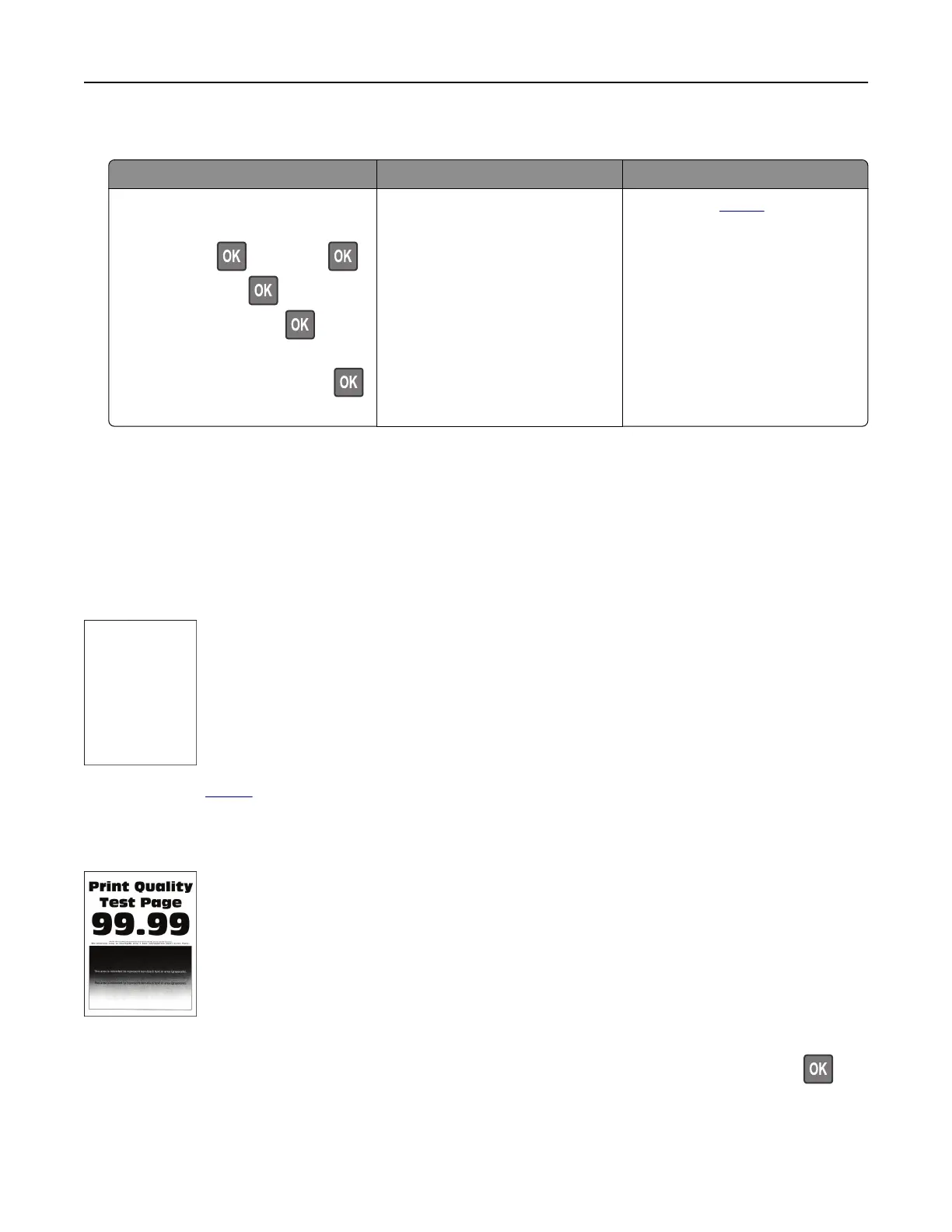Jammed pages are not reprinted
Action Yes No
1 From the control panel, navigate
to:
Settings >
> Device > >
Notifications >
> Jam
Content Recovery >
2 In the Jam Recovery menu, select
On or Auto, and then press
.
Are the jammed pages reprinted?
The problem is solved. Contact your
dealer.
Printing problems
Print quality is poor
Blank or white pages
Contact your dealer.
Dark print
Note: Before solving the problem, print the Print Quality Test Pages. From the control panel, navigate to
Settings > Troubleshooting > Print Quality Test Pages. For non‑touch‑screen printer models, press
to
navigate through the settings.
Troubleshooting 93