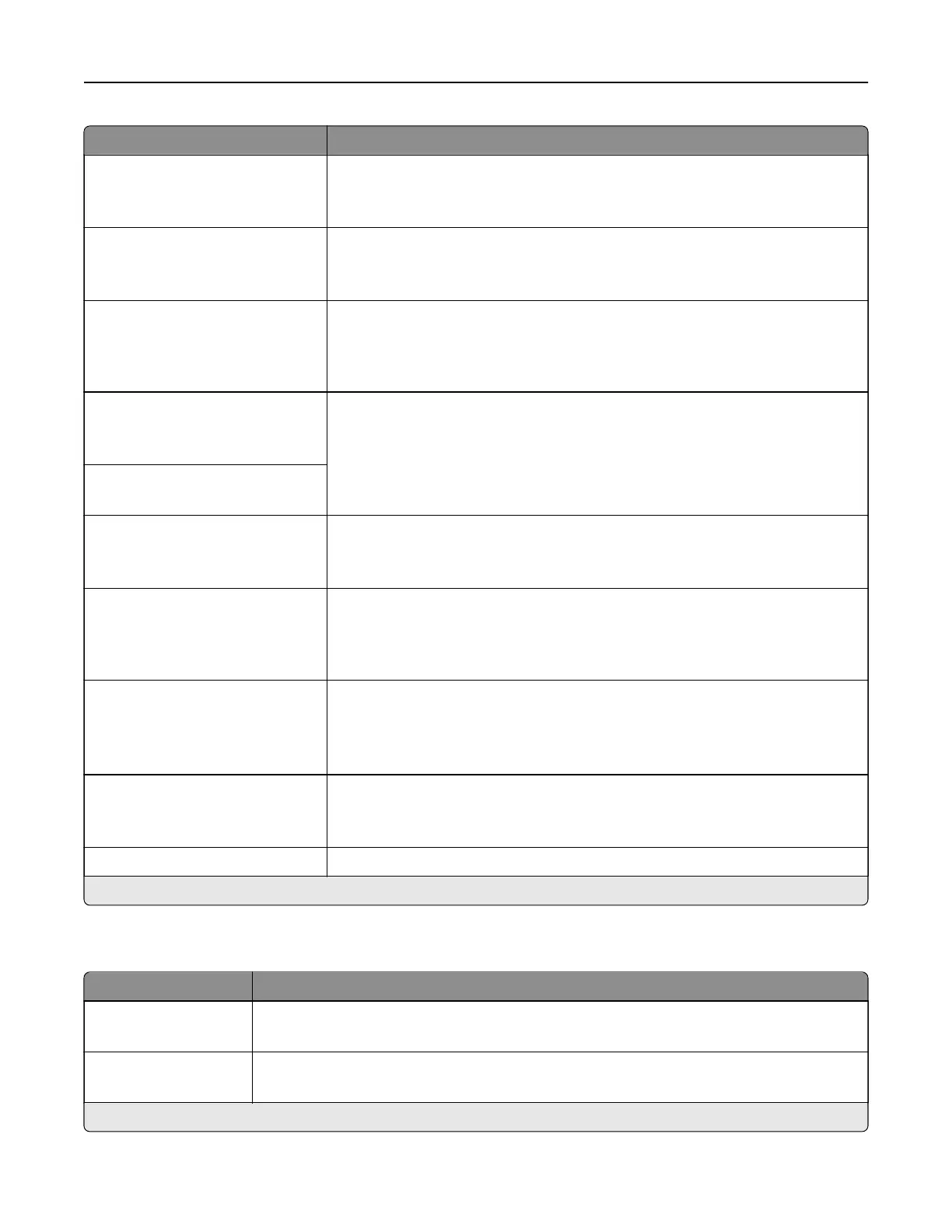Menu item Description
E‑mail Log Cleared Alert
O*
On
Send e‑mail notification to the administrator when a log entry is deleted.
E‑mail Log Wrapped Alert
O*
On
Send e‑mail notification to the administrator when the log becomes full and
begins to overwrite the oldest entries.
Log Full Behavior
Wrap Over Older Entries*
E‑mail Log Then Delete All
Entries
Resolve log storage issues when the log fills its allotted memory.
E‑mail % Full Alert
O*
On
Send e‑mail notification to the administrator when the log fills its allotted
memory.
% Full Alert Level
1–99 (90*)
E‑mail Log Exported Alert
O*
On
Send e‑mail notification to the administrator when a log is exported.
E‑mail Log Settings Changed
Alert
O*
On
Send e‑mail notification to the administrator when Enable Audit is set.
Log Line Endings
LF (\n)*
CR (\r)
CRLF (\r\n)
Specify how the log file terminates the end of each line.
Digitally Sign Exports
O*
On
Add a digital signature to each exported log file.
Clear Log Delete all audit logs.
Note: An asterisk (*) next to a value indicates the factory default setting.
Login Restrictions
Menu item Description
Login failures
1–10 (3*)
Specify the number of failed login attempts before the user gets locked out.
Failure time frame
1–60 minutes (5*)
Specify the time frame between failed login attempts before the user gets locked out.
Note: An asterisk (*) next to a value indicates the factory default setting.
Understanding the printer menus 53