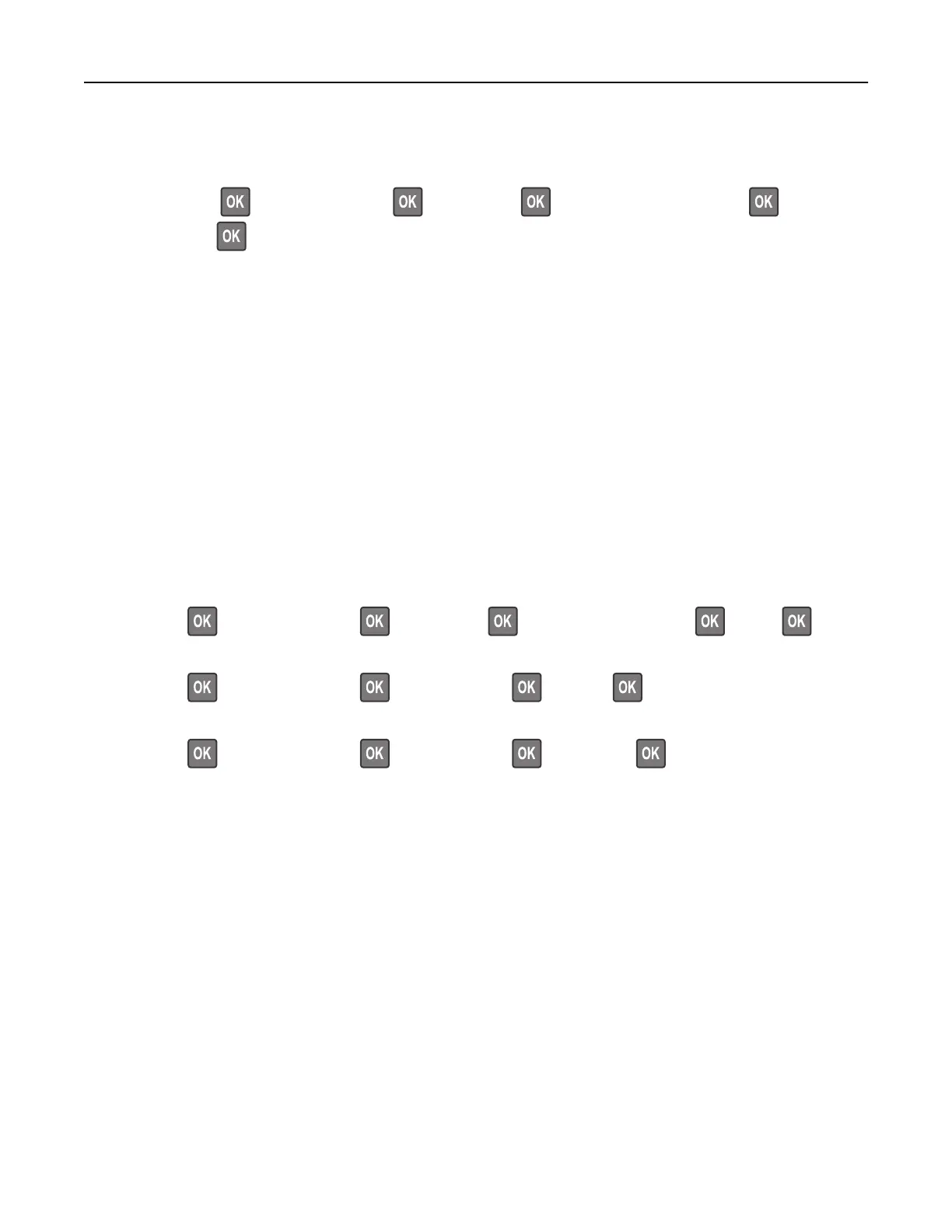Using the personal identification number (PIN) method
1
From the control panel, navigate to:
Settings >
> Network/Ports > > Wireless > > Wi‑Fi Protected Setup > > Start PIN
Method >
2 Copy the eight‑digit WPS PIN.
3 Open a web browser, and then type the IP address of your access point in the address
field.
Notes:
• To know the IP address, see the documentation that came with your access point.
• If you are using a proxy server, then temporarily disable it to load the web page correctly.
4 Access the WPS settings. For more information, see the documentation that came with your access
point.
5 Enter the eight‑digit PIN, and then save the changes.
Connecting a mobile device to the printer
Before connecting your mobile device, make sure to do the following:
• Enable Wi‑Fi Direct in the printer. From the control panel, navigate to:
Settings >
> Network/Ports > > Wireless > > Enable Wi‑Fi Direct > > On >
• View the Wi‑Fi Direct SSID. From the control panel, navigate to:
Settings >
> Network/Ports > > Wi‑Fi Direct > > SSID >
• View the preshared key (PSK). From the control panel, navigate to:
Settings >
> Network/Ports > > Wi‑Fi Direct > > Set PSK >
Connecting using Wi‑Fi Direct
1
From the mobile device, go to the settings menu.
2 Enable Wi‑Fi, and then tap Wi‑Fi Direct.
3 Select the printer SSID.
4 Confirm the connection on the printer control panel.
Connecting using Wi‑Fi
1
From the mobile device, go to the settings menu.
2 Tap Wi‑Fi, and then select the printer SSID.
Note: The string “DIRECT-xy” (where xy are two random characters) is added before the SSID.
3 Enter the preshared key.
Note: The preshared key is the password.
Maintaining the printer 61