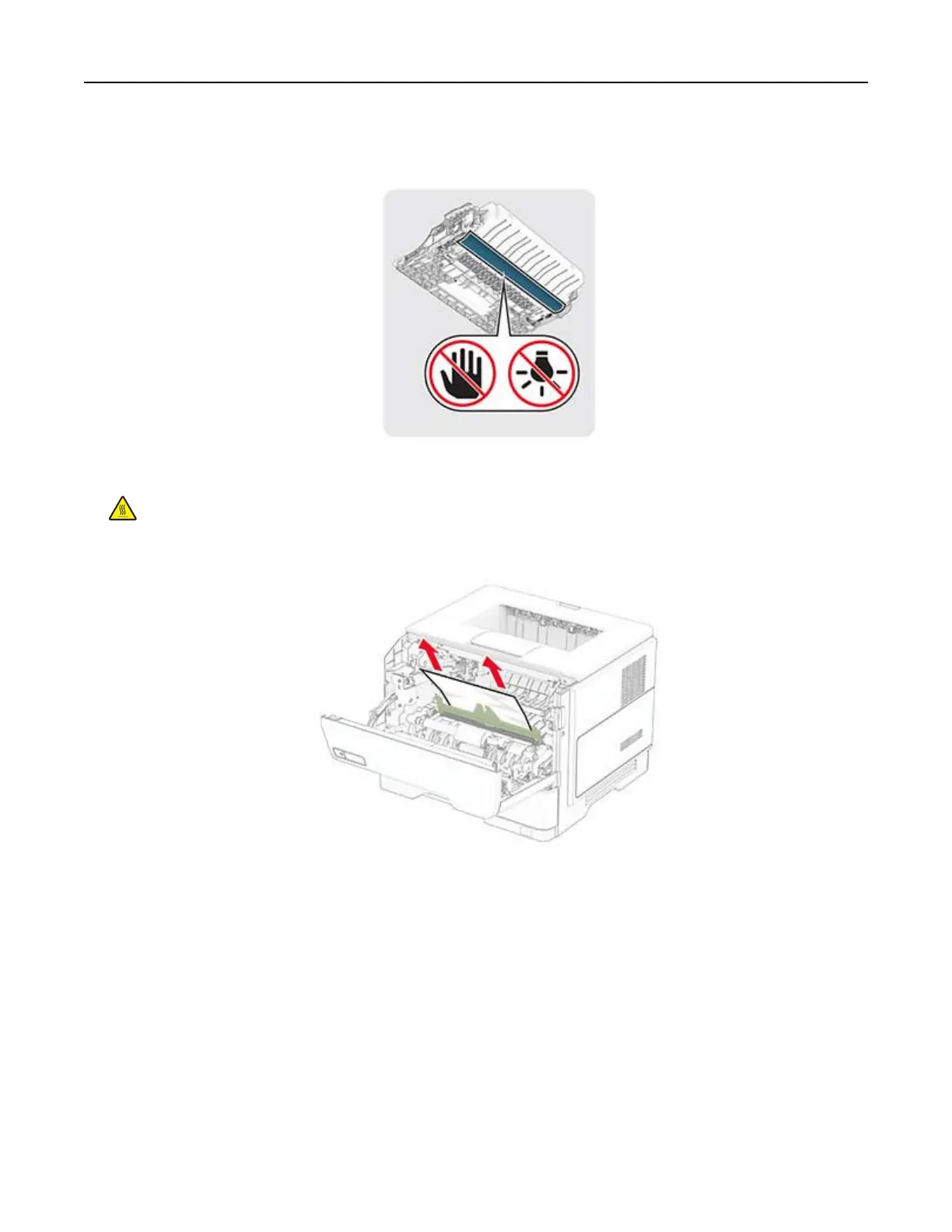Warning—Potential Damage: Do not touch the photoconductor drum. Doing so may aect the quality of
future print jobs.
4 Remove the jammed paper.
CAUTION—HOT SURFACE: The inside of the printer might be hot. To reduce the risk of injury from a
hot component, allow the surface to cool before touching it.
Note: Make sure that all paper fragments are removed.
5 Insert the imaging unit.
Note: Use the arrows inside the printer as guides.
Troubleshoot a problem 138