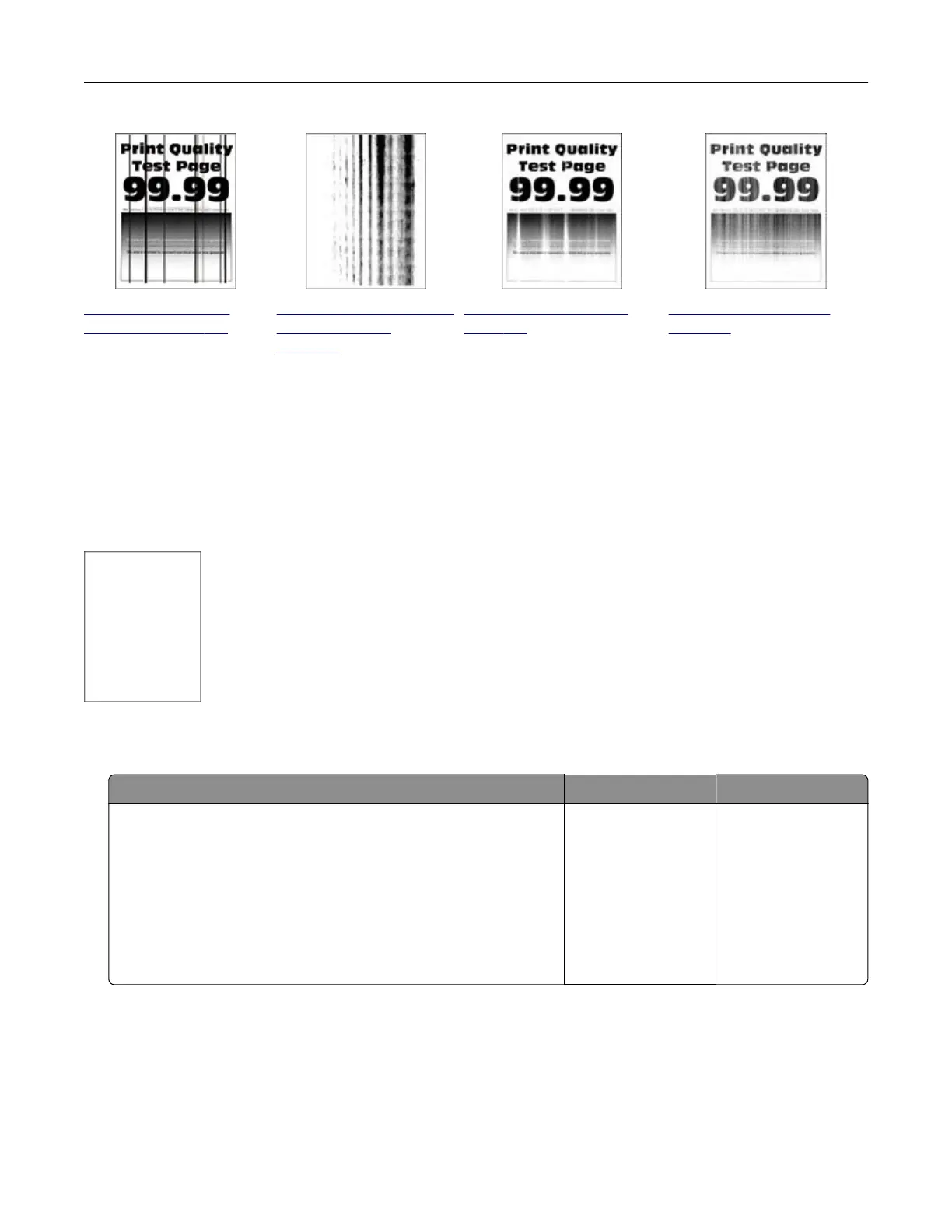“Vertical dark lines or
streaks” on page 125
“Vertical dark streaks with
print missing” on
page 126
“Vertical light bands” on
page 122
“Vertical white lines” on
page 123
Printing problems
Print quality is poor
Blank or white pages
Note: Before solving the problem, print the Print Quality Test Pages. From the home screen, touch Settings >
Troubleshooting > Print Quality Test Pages.
Action Yes No
Step 1
a Check if the printer is using a genuine and supported toner
cartridge.
Note: If the cartridge is not supported, then install a
supported one.
b Print the document.
Is the printer printing blank or white pages?
Go to step 2. The problem is
solved.
Troubleshoot a problem 106