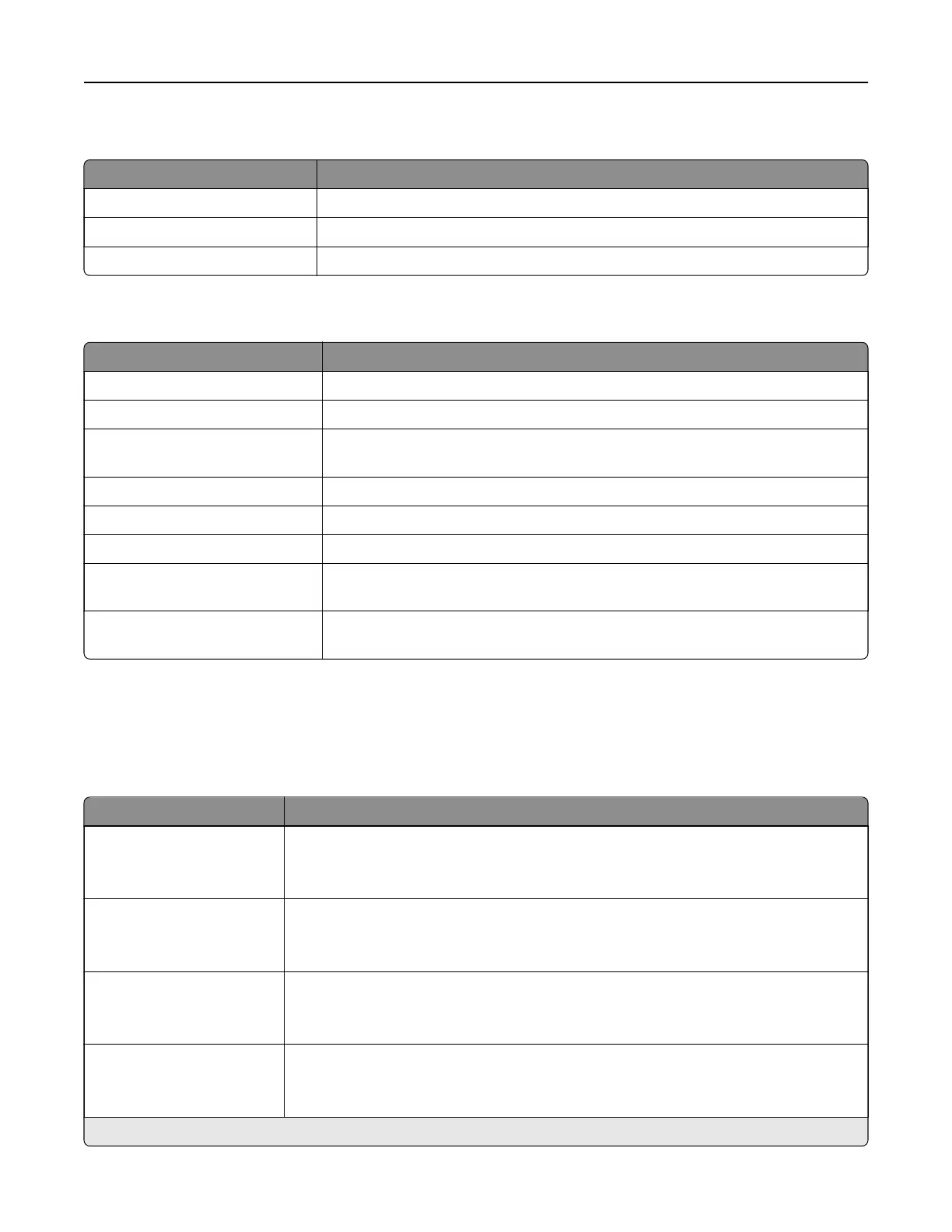Update firmware
Menu item Description
Current Version Show the current firmware version installed on the printer.
Check for updates now Check for firmware updates.
Auto check for updates Set the printer to check for firmware updates automatically.
About this Printer
Menu item Description
Asset Tag Specify the identity of the printer. The maximum length is 32 characters.
Printer’s Location Specify the printer location. The maximum length is 63 characters.
Contact Specify the contact information for the printer. The maximum length is 63
characters.
Firmware Version Show the firmware version installed on the printer.
Engine Show the engine number of the printer.
Serial Number Show the serial number of the printer.
Export Configuration File to
USB
Export the configuration file to a flash drive.
Export Compressed Logs to
USB
Export the compressed log files to a flash drive.
Print
Layout
Menu item Description
Sides
1‑Sided*
2‑Sided
Specify whether to print on one side or both sides of the paper.
Flip Style
Long Edge*
Short Edge
Determine which side of the paper is bound when performing two‑sided printing.
Blank Pages
Print
Do Not Print*
Print blank pages that are included in a print job.
Collate
O (1,1,1,2,2,2)
On (1,2,1,2,1,2)*
Keep the pages of a print job stacked in sequence, particularly when printing multiple
copies of the job.
Note: An asterisk (*) next to a value indicates the factory default setting.
Use printer menus 59