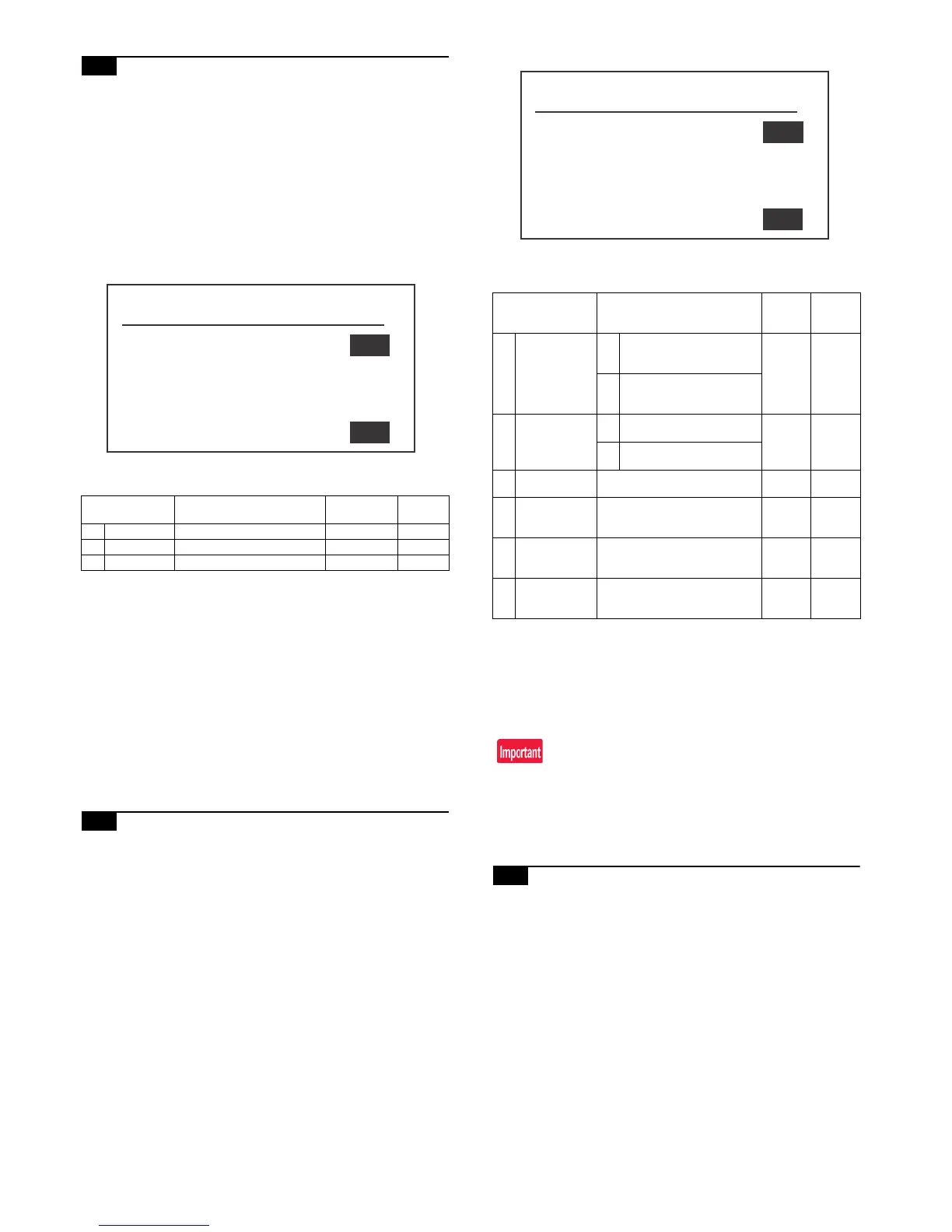MX-C250 ADJUSTMENTS 5 – 40
9-I Monochrome (Copy/Scan/FAX) mode color
document reproduction adjustment
(No need to adjust normally)
Use to adjust the reproducibility for the red image and the yellow
image when printing color document that included the red/yellow
image in monochrome copy mode.
This adjustment is required in the following cases.
* When there is desire to change reproducibility of yellow/red
image in case of making a color copy of the color document in
monochrome copy mode.
* When there is request from the user.
1) Enter the SIM 63-12 mode.
2) Select the mode to be adjusted with [UP] or [DOWN] keys.
When the adjustment value of adjustment item 1 is increased,
copy density of red image is decreased. When the adjustment
value is decreased, copy density of red image is increased.
When the adjustment value of adjustment item 3 is decreased,
copy density of yellow image is increased. When the adjust-
ment value is increased, copy density of yellow image is
decreased.
When the adjustment value of adjustment item 2 is decreased,
copy density of yellow image is increased. However, the effect
of the increased amount of changing the item 3 is bigger than
the one of the item 2.
3) Enter the adjustment value with 10-key.
4) Press [OK] key.
9-J Copy high density image density
reproduction setting (Normally
unnecessary to the setting change)
If a tone gap occurs on part of high density in copy mode, or if there
is necessity to increase the density of the part of high density,
change the setting.
This setting is normally not required. When, however, there are
case of following, change the setting.
* When a tone gap occurs on part of high density.
* When there is a necessity to increase the density of the part of
high density.
* When there is request from the user.
a. Adjustment procedure
1) Enter the SIM 46-23 mode.
2) Select the item A, B with [UP] or [DOWN] keys.
* If a tone gap occurs on part of high density, set 0 to item 1 and 2
The density of high density part decreases. However, the tone
gap is better.
* In case of more increase of the density on high density part, set 1
to item 1 and 2.
The tone gap may occur in high density part.
Do not change the setting values of item 3, 4, 5 and 6. If these val-
ues are changed, density of the high density part is changed.
If these values are changed, be sure to execute the copy color bal-
ance density adjustment. (Auto adjustment)
9-K RSPF mode (Copy/Scan/FAX) density
adjustment (No need to adjust normally)
This setting is normally not required, however, in the following
cases, make changes to the setting:
* When copy in RSPF mode differs from copy in document table
mode.
* When copy density in RSPF mode is low or too high.
* When the RSPF unit is replaced.
* When the RSPF unit is disassembled.
* The CIS unit has been replaced.
* U2 trouble has occurred.
* When the MFP PWB is replaced.
Display/Item
(Copy mode)
Content
Adjust-
ment range
Default
1 R-ratio Gray making setting (R) 0 - 100 20
2 G-ratio Gray making setting (G) 0 - 100 70
3 B-ratio Gray making setting (B) 0 - 100 100